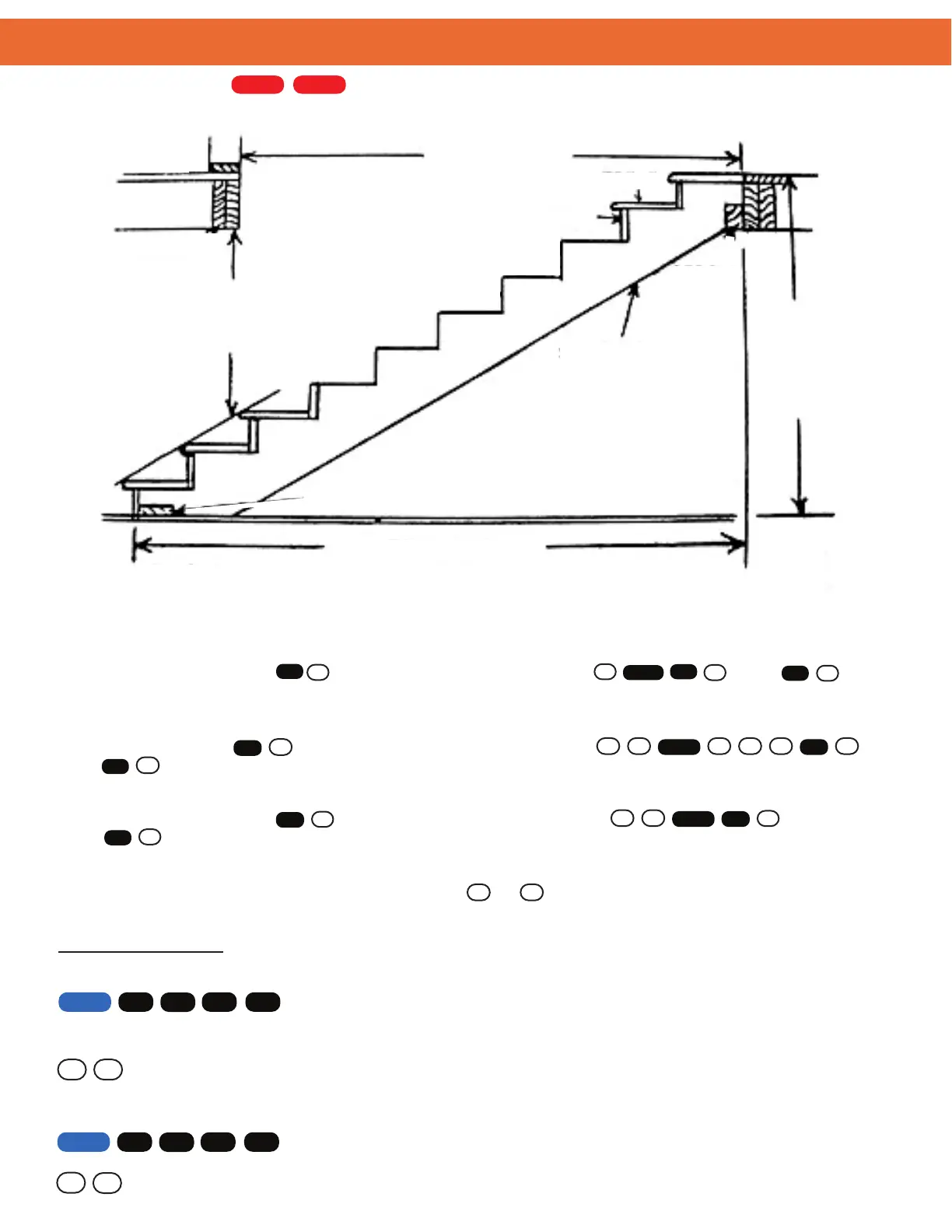Staircase Measurements
Remember to press to clear entries in between problems.
On/C On/C
Page 24
Notes on Changing Stored Stair Variables:
Desired Riser Height: The default Desired Riser Height is the industry standard of 7-1/2 Inches. To change the stored
value, simply enter it and press .For example, to enter 8 Inches, enter . Press to
review your new entry. This value will be stored until it is changed or a “Clear All” operation is performed.
Desired Tread Width: The default Desired Tread Width is the industry standard of 10 Inches. To change the stored value,
simply enter it and press . For example, to enter 10-1/2 Inches, enter .
Press to review your new entry. This value will be stored until it is changed or a “Clear All” operation is performed.
Desired Floor Thickness: The default Desired Floor Thickness is the industry standard of 10 Inches. To change the stored
value, simply enter it and press . For example, to enter 12 Inches, enter .
Press to review your new entry. This value will be permanently stored until you change it.
Desired Headroom: To make calculations based on a Desired Headroom other than 6 Feet 8 Inches (the calculator’s
default), select Headroom in the Preference Mode and use or keys to increase/decrease by one inch increments.
A “Clear All” operation will not restore the default - it must be manually reset. See examples below:
KEY INPUT & DISPLAY
1. Select Headroom in the Preference Mode:
HDRM 6
Feet
8
Inch
HDRM 6
Feet
10
Inch
2. Increase Headroom Height to 6 Feet 10 Inches:
HDRM 6
Feet
8
Inch
3. Restore to the default value of 6 Feet 8 Inches:
Inch
Stor
Rcl
7
8
7
Inch
Stor
9
1 0 /1 2
Rcl
9
8
Inch
Stor
1
2
Rcl
8
Conv Stor StorStor
Stor
+ +
–
–
+
–
Stor
7
Stor
9
8
Stor
HDRM 6
Feet
10
Inch
Conv Stor StorStor
Stor
Headroom
Height
Floor Opening
Riser
Tread
Total Rise
or
Floor-to-Floor
Height
Total Run of Staircase
Stringer Length
