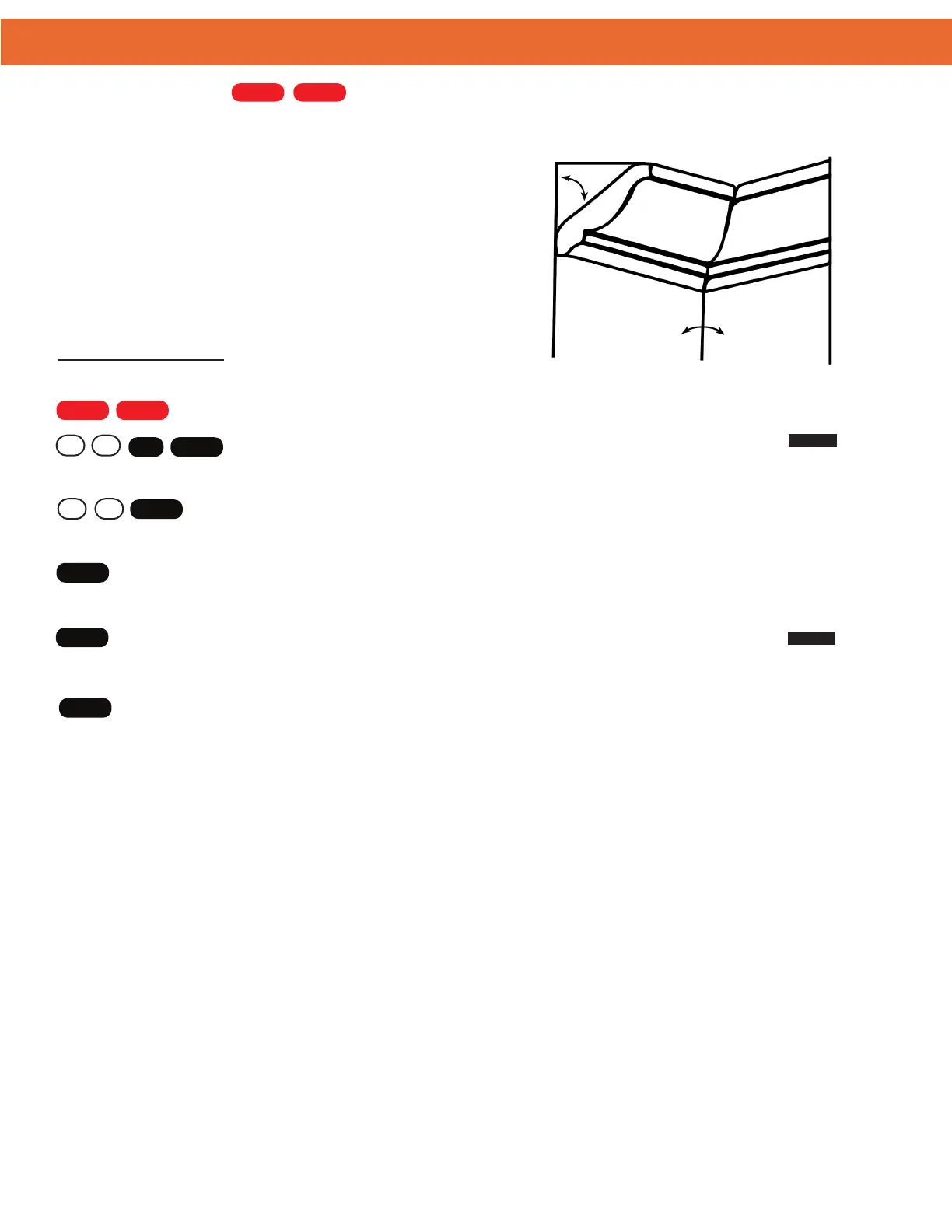COMPOUND MITER CUTS
Example: You’re working on updating a room with
crown moulding on the upper part of the wall.
The wall corner angle is 70˚ and the spring
(crown) angle is 40˚
Find the miter angle and bevel angle cut.
KEY INPUT & DISPLAY
0
1. Store the spring angle:
SPRG 40.00˚
Compound Miter
Remember to press to clear entries in between problems.
On/C On/C
MITR 42.55˚
2. Enter wall corner angle and calculate miter angle:
BEVL 38.87˚
3. Calculate bevel angle:
STORED
SPRG 40.00˚
4. Display stored spring angle:
STORED
*When a value less than 25 is entered as the wall corner angle, the compound miter function assumes this is
the number of sides of a polygon, calculates the wall corner angle, and displays it rst before displaying the
miter angle.
CRNR 70.00˚
5. Display entered wall corner angle:
Comp
Miter
Page 23
On/C On/C
Comp
Miter
Stor
4 0
(Spring Angle)
Comp
Miter
7 0
Comp
Miter
Comp
Miter
Spring
Angle
Wall Angle