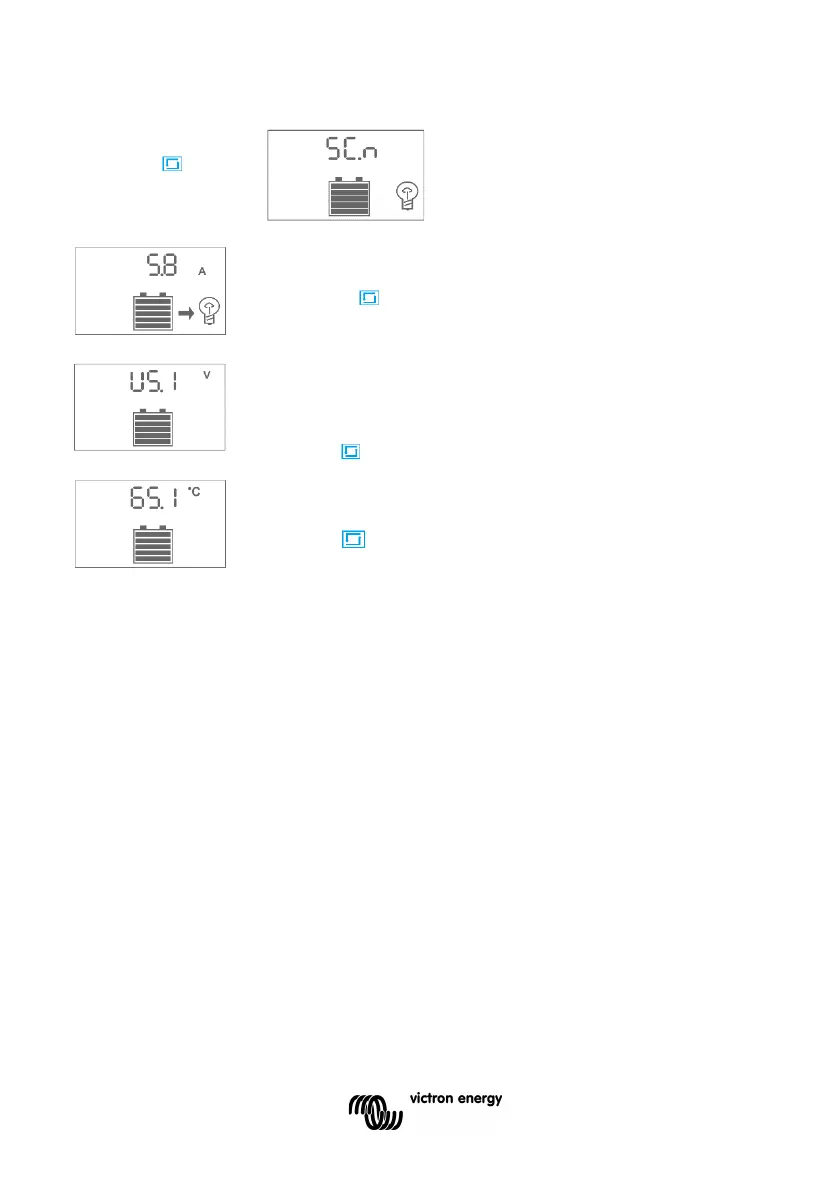Press MENU to enter
the next display
Short-circuit protection setting.
Some inductive or capacitive loads will trigger
the short-circuit protection during start up.
Therefore the SC-protection can be disabled
manually. Sc.F = OFF, Sc.n = ON. The
Discharge current display:
load current and battery capacity,
to enter next display.
USB Voltage display: USB voltage
5V (2A max)
Press MENU to enter next display.
Internal controller temperature. If the controller overheats it will shut
down and wait for the temperature to drop to normal level and then it will
start working again.
Press MENU to enter Main display.
