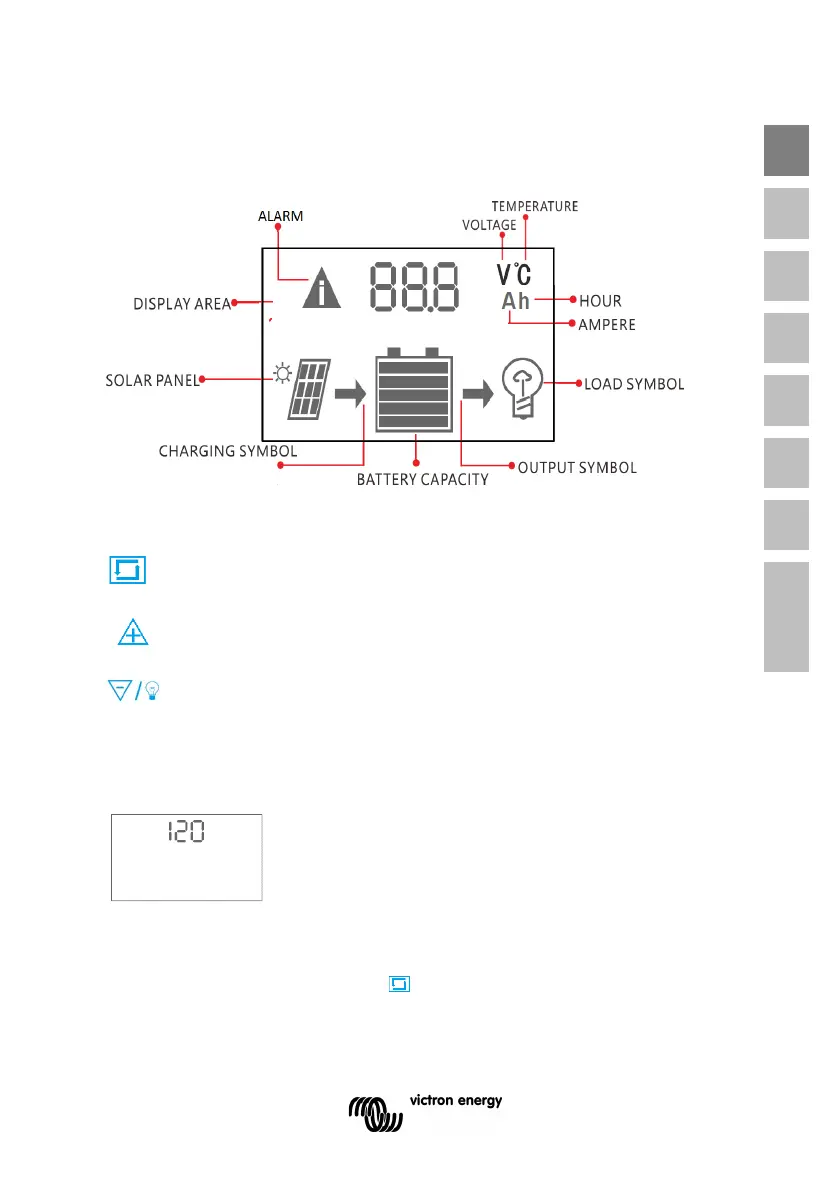3
EN NL FR DE ES SV IT Appendix
4. LCD DISPLAY and SETTINGS
4.1 Monitoring and settings
Values between [ ] are for 24V battery settings
Boot Display. After connecting the battery the display shows
the solar charger model and the system voltage as recognized
by the solar charger.
105=BlueSolar PWM Charge Controller – LCD - USB 12V|5A
205=BlueSolar PWM Charge Controller – LCD - USB 24V|5A
110=BlueSolar PWM Charge Controller – LCD - USB 12V|10A
210=BlueSolar PWM Charge Controller – LCD - USB 24V|10A
120=BlueSolar PWM Charge Controller – LCD - USB 12V|20A
220=BlueSolar PWM Charge Controller – LCD - USB 24V|20A
Press MENU to enter next display.
MENU:switch between different display, or to enter/exit setting by long
press.
UP:press to change the settings when in setting mode.
DOWN: press to change the settings when in setting mode.
Load on/off button when in H mode.
