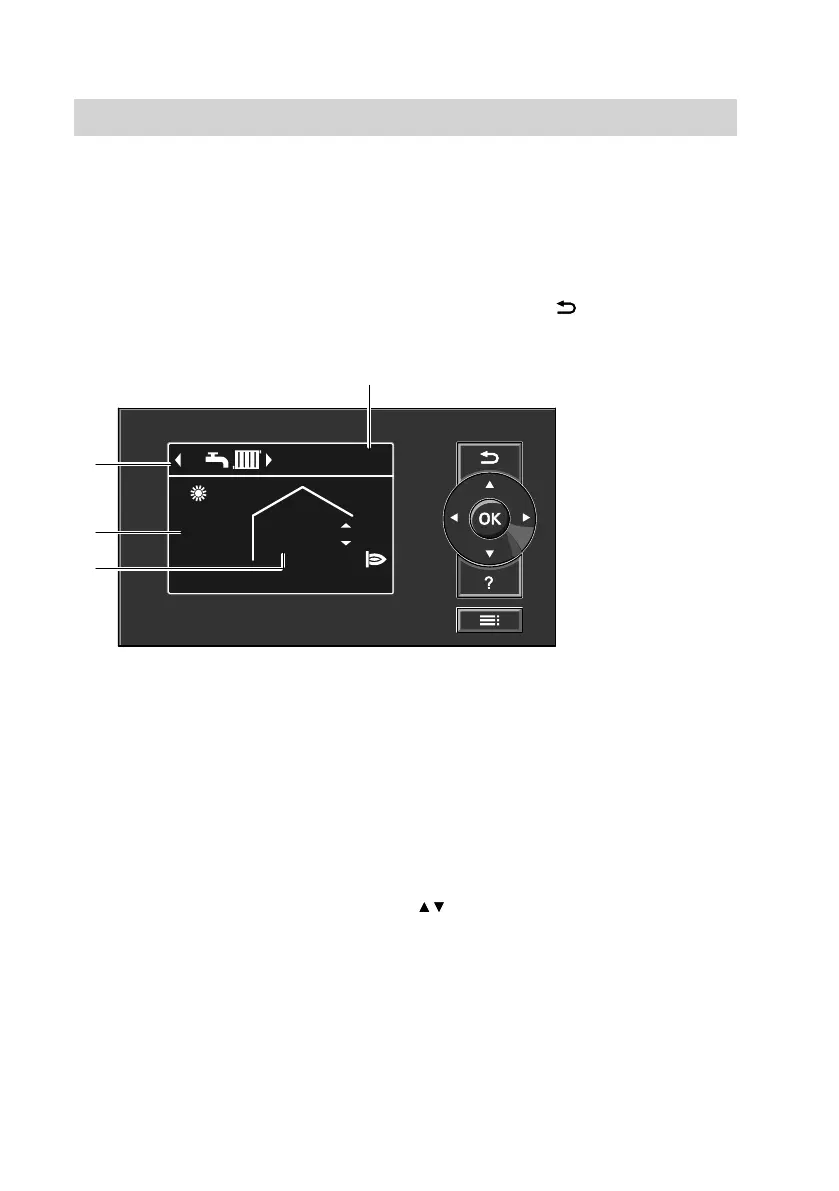14
The following settings for preferred heat-
ing circuit
D
can be called up and adjus-
ted in the standard menu:
■ Set room temperature
■ Operating program
Call up the standard menu as follows:
■ If the screensaver is active (see
page 16):
Press OK.
■ If you are in the extended menu (see
page 15):
Keep pressing until the standard
menu appears.
B
C
A
48 °CBoiler temperature
14 °C
21 °C
HC1
D
A
Operating program for preferred
heating circuit
D
B
Current outside temperature
C
Set room temperature for preferred
heating circuit
D
D
Preferred heating circuit (see
page 35)
Not displayed if only one heating
circuit is installed.
Note
■ Settings for the preferred heating cir-
cuit can also be adjusted in the exten-
ded menu (see page 15).
■ The settings for any other connected
heating circuits can only be adjusted
in the extended menu.
■ Your heating contractor can block the
operation of the standard menu. In
such cases, you will not be able to
make adjustments in either the stand-
ard menu or in the extended menu.
Setting the standard room tempera-
ture for the preferred heating circuit
Press the following keys:
/ for the required value
OK
Operation
Standard menu
5592 682 GB