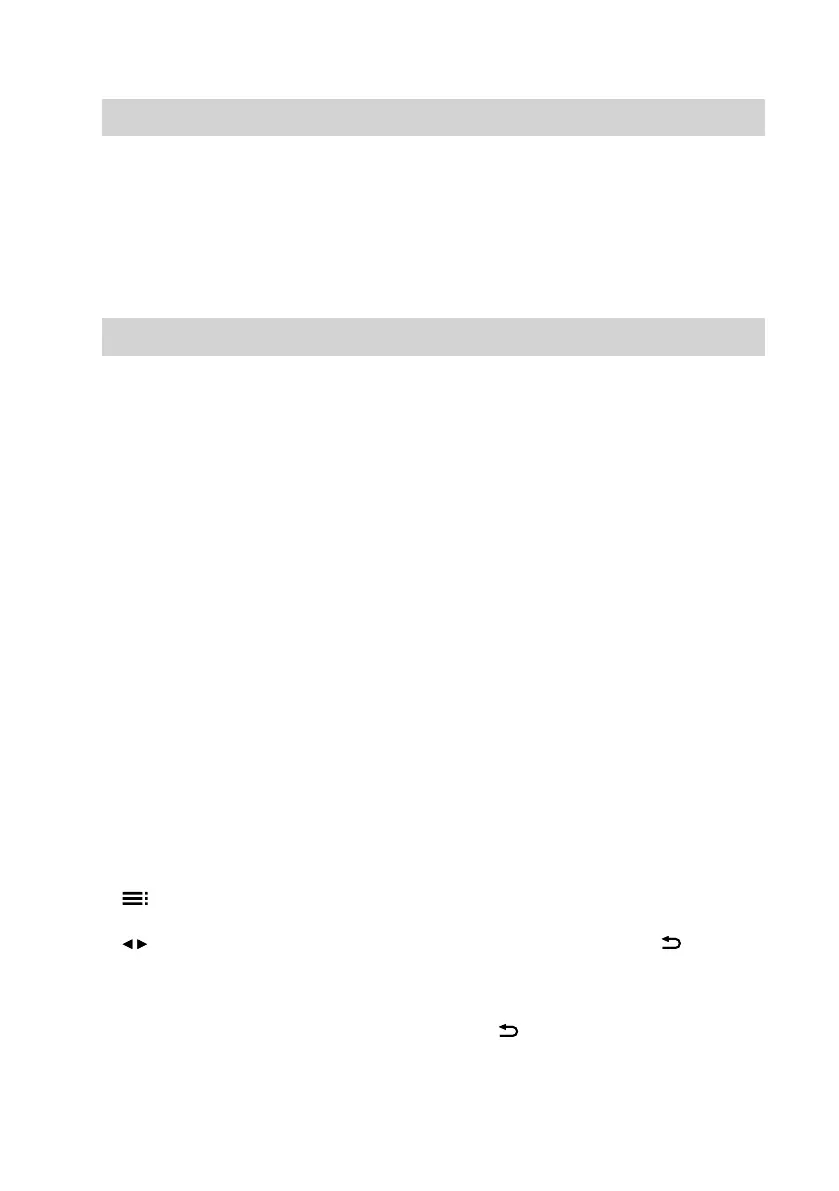19
■ "External program"
The operating program was changed
by a communication interface (e.g.
Vitocom 100).
■ "Holiday program" (see page 30)
Note
In the extended menu, you can call up
the set operating program under "Infor-
mation" (see page 54).
Time program
The following explains how to input the
settings for a time program. The special
features of each individual time program
are assigned to the relevant chapters.
You can set up a time program for the
following functions:
■ Central heating (see page 26)
■ DHW heating (see page 31)
■ DHW circulation pump (see
page 32)
In the time program, divide the day into
sections. These are called time pha-
ses. It is for you to decide what happens
in these time phases. For example, they
could specify when your rooms will be
heated to the standard room tempera-
ture.
■ You can set the time program individ-
ually, to be the same, or different, for
every day of the week.
■ You can select up to 4 time phases per
day.
■ For each time phase you select the
start and end points.
The selected time phase is illustrated
by a white bar on the time chart.
■ In the extended menu, you can call up
the time programs under "Informa-
tion" (see page 54).
Setting a time program using central heating as an example
Extended menu:
1.
2. "Heating"
3. / for the required heating circuit if
necessary
4. "Heating time program"
5. Select part of the week or a day.
6.
Select a time phase ! to $. The
selected time phase is illustrated by a
white bar on the time chart.
7. Set the start and end points for the
relevant time phase. The length of the
white bar on the time chart is adjusted.
8. To exit the menu, press .
Cancelling the setting of a time phase
early
Press repeatedly until the required
display appears.
Operation
Operating program
(cont.)
5592 682 GB