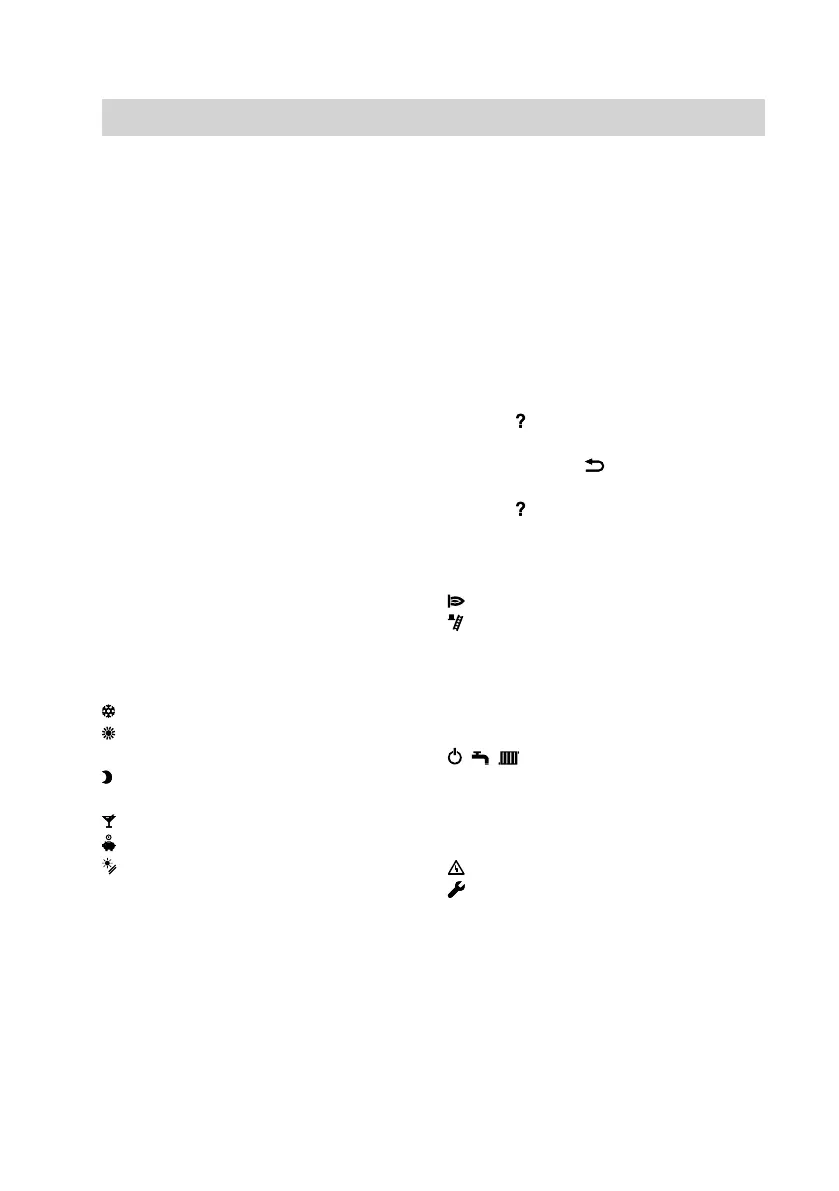13
Two control levels are available:
■ The standard menu: See page 14
■ The extended menu: See page 15
Note
The screensaver is activated if you have
not made any adjustments on the pro-
gramming unit for a few minutes (see
page 16).
"Help" menu
Displays explanations about operation in
the form of a short guide.
Call up the short guide as follows:
■ If the screensaver is active (see
page 16):
Press .
■ From anywhere in the menu:
Keep pressing until the standard
menu is shown (see page 14).
Press .
Symbols
These symbols are not always dis-
played, but appear subject to the system
version and the operating condition.
Indicators:
Frost protection is active
Central heating to standard room
temperature
Central heating with reduced room
temperature
Party mode is active
Economy mode is active
In conjunction with a solar thermal
system:
Solar circuit pump is running
Burner in operation
Emissions test mode active
Heating circuits:
HC... Heating circuit ...
Operating programs:
, , :
For explanation of the symbols, see
page 18
Messages:
Fault
Service
Operation
Programming unit
(cont.)
5592 682 GB