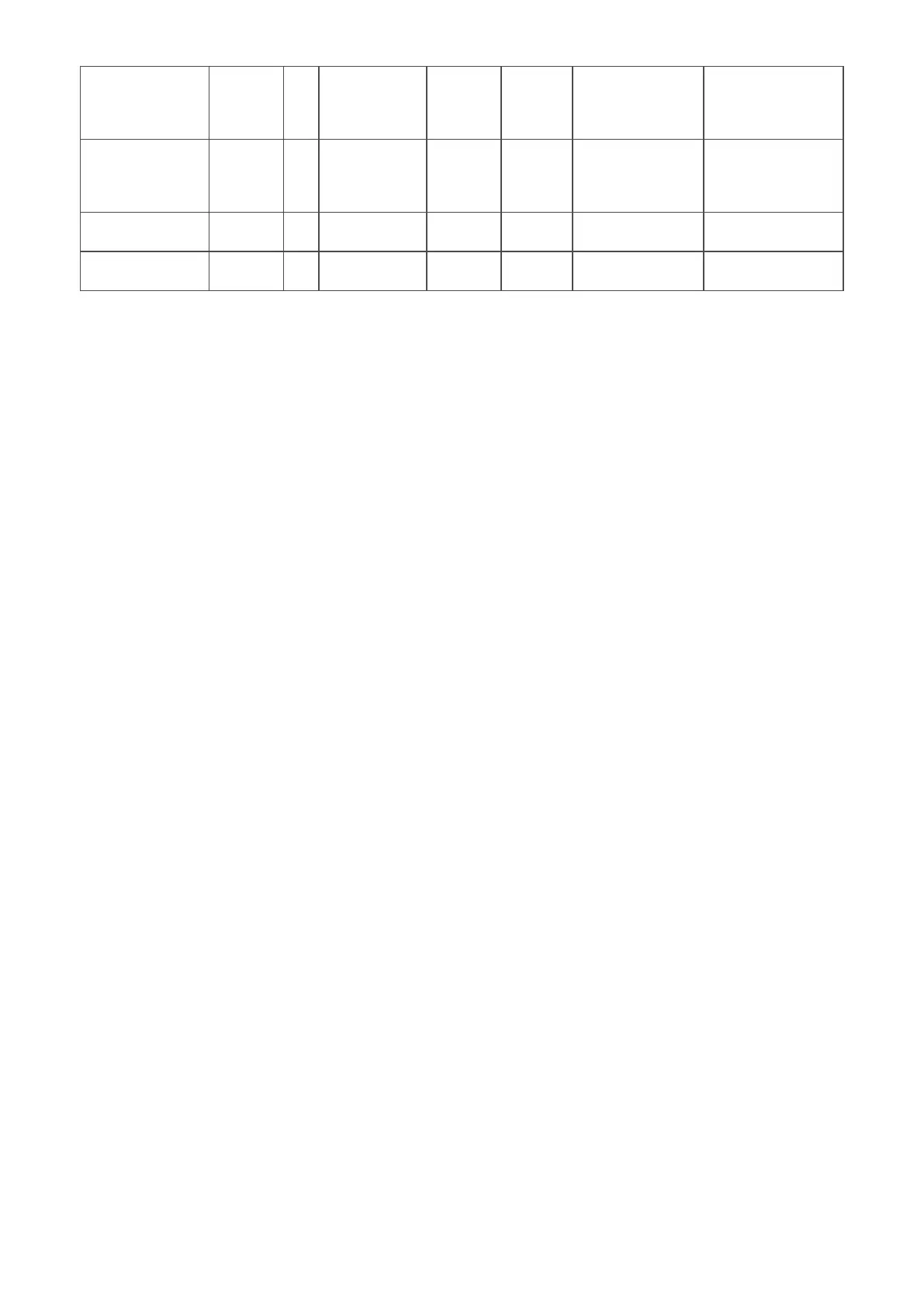93
Get-MAC address 8 g 5 35 000 (for the model with
LAN)
Reply in new 32-byte
format*3.2.0
Get-IP address *3.2.0 8 g 6 36 000 (for the model with
LAN)
Reply in new 32-byte
format*3.2.0
Get-Serial number
*3.2.0
8 g 7 37 000 Reply in new 32-byte
format *3.2.0
Get-FW version
*3.2.0 8 g 8 38 000 Reply in new 32-byte
format *3.2.0
Assumed the accumulated operaon hour is 123,456 hrs
Send: 0x 38 30 31 67 31 30 30 30 0D (Get Operaon hour)
Reply: 0x 32 30 31 72 31 31 32 33 34 35 36 00 00 … 00 00 0D
2. Get Device Name example
Assumed the device name is CDE-5500
Send: 0x 38 30 31 67 34 30 30 30 0D (Get Device Name)
Reply: 0x 32 30 31 72 34 43 44 45 2D 35 35 30 30 00 00 … 00 00 0D
Assumed the device name is “NMP-302#1”
Send: 0x 38 30 31 67 34 30 30 30 0D (Get Device Name)
Reply: 0x 32 30 31 72 34 4E 4D 50 2D 33 30 32 23 31 00 00 …00 00 0D
3. Get MAC address example
Assumed the MAC address is 00:11:22:aa:bb:cc
Send: 0x 38 30 31 67 35 30 30 30 0D (Get MAC add)
Reply: 0x 32 30 31 72 35 30 30 31 31 32 32 61 61 62 62 63 63 00 00…00 00 0D
4. Get IP address example
Assumed the IP address is 192.168.100.2
Send: 0x 38 30 31 67 36 30 30 30 0D (Get IP address)
Reply: 0x 32 30 31 72 36 31 39 32 2E 31 36 38 2E 31 30 30 2E 32 00 00…00 00
0D
5. Get Serial number example
Assumed the Serial number is ABC180212345
Send: 0x 38 30 31 67 37 30 30 30 0D (Get Serial number)
Reply: 0x 32 30 31 72 37 41 42 43 31 38 30 32 31 32 33 34 35 00 00…00 00 0D
