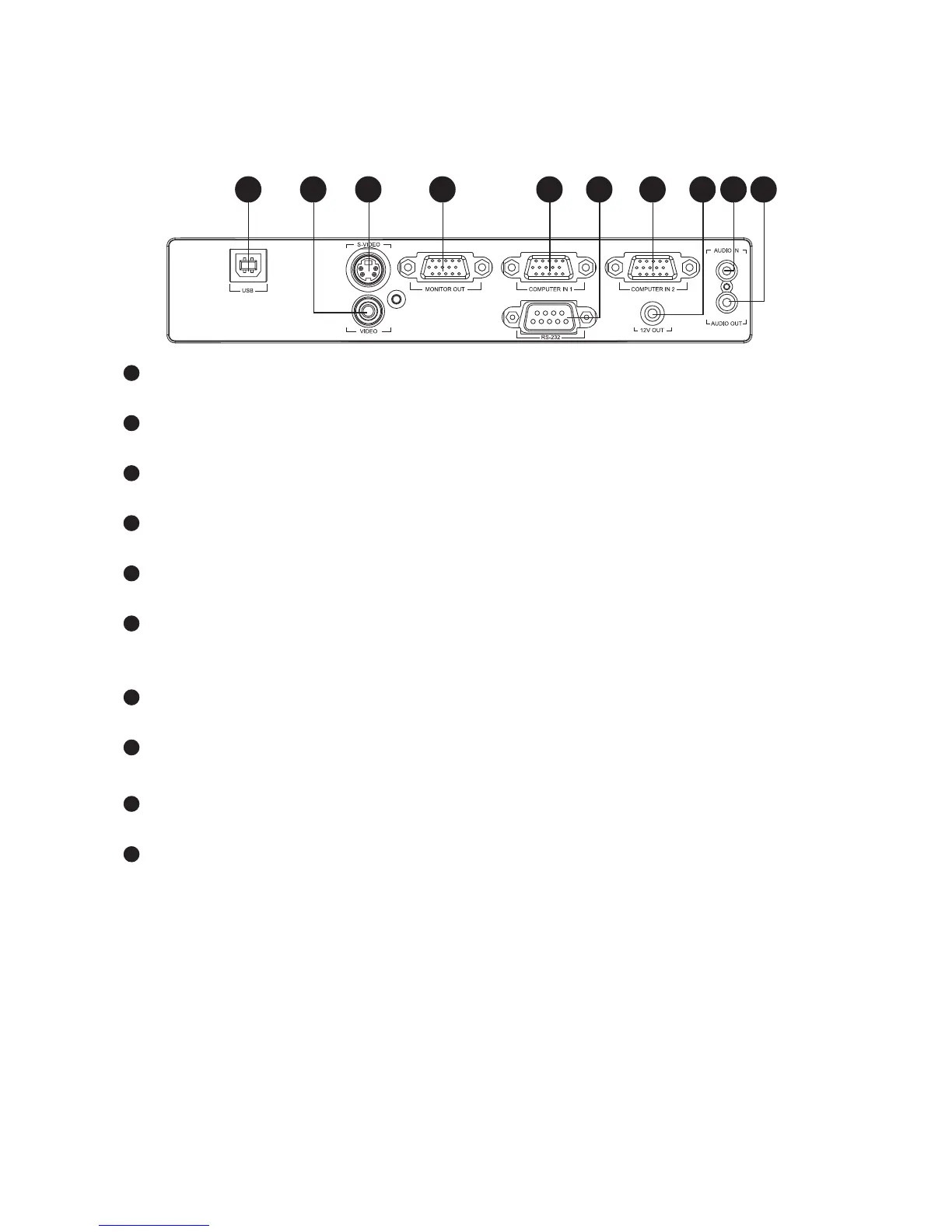EN-10
Connection Ports
USB
This connector is for firmware update and mouse function support.
VIDEO
Connect composite video output from video equipment to this jack.
S-VIDEO
Connect S-Video output from video equipment to this jack.
MONITOR OUT
Connect to a computer display, etc.
COMPUTER IN 1
Connect image input signal (analog RGB or component) to this jack.
RS-232
When operating the projector via a computer, connect this to the controlling computer's
RS-232C port.
COMPUTER IN 2
Connect image input signal (analog RGB or component) to this jack
12V OUT
12V DC out
AUDIO IN
Connect an audio output from video equipment to this jack.
AUDIO OUT
Connect to a speaker or other audio input equipment.
1 3 4 5 6 7 82 9 101
1
2
3
4
5
6
7
8
9
10