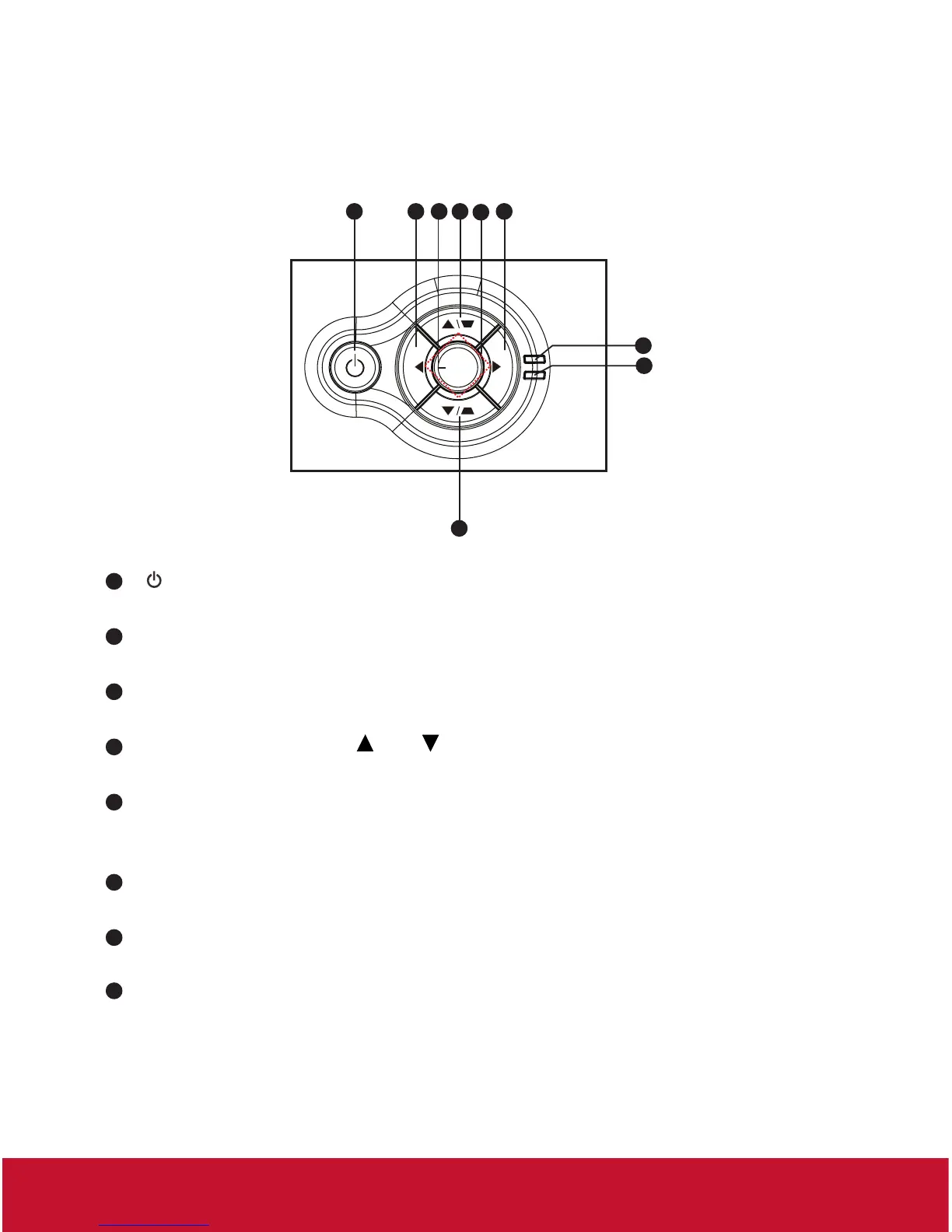9
Using the Product
Control Panel
Power
Turn the projector on or off.
SOURCE
Display the source selection bar.
MENU/EXIT
Display or exit the on-screen display menus.
Keystone/Arrow keys ( /Up, /Down)
Manually correct distorted images resulting from an angled projection.
Four directional buttons
Use four directional buttons to select items or make adjustments to your
selection.
MODE
Change the color mode setting by sequence.
POWER (Power LED indicator)
Refer to “LED Indicator Messages”.
TEMP/LAMP (Temp/Lamp LED indicator)
Refer to “LED Indicator Messages”.