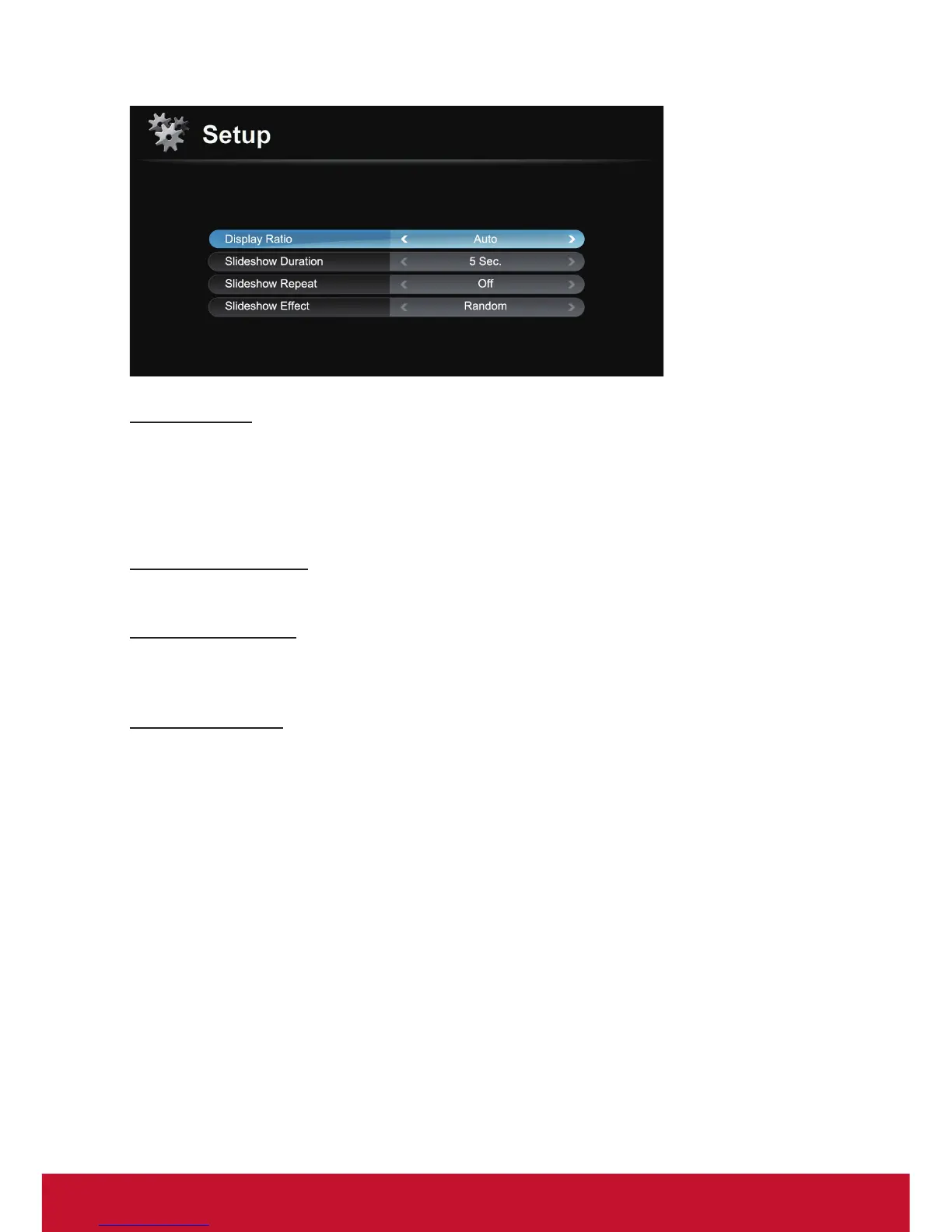43
SETUP | Photo Setting
Display Ratio
Press Żor Źto select the display ratio.
`
Auto: Fit full screen without keeping the original aspect ratio.
`
)XOO.HHSRULJLQDODVSHFWUDWLRDQGUHVL]HWR¿WKRUL]RQWDORUYHUWLFDOGLUHFWLRQRI
the screen.
Slideshow Duration
Press Żor Źto select the slideshow duration.
Slideshow Repeat
`
Choose “On” to repeat slideshow always.
`
Choose “Off” to stop slideshow when it goes to the last page.
Slideshow Effect
Press Żor Źto select what slideshow effect you want. There are various kinds:
Random, Snake, Partition, Erase, Blinds, Lines, GridCross, Cross, Spiral, Rect and
Off.