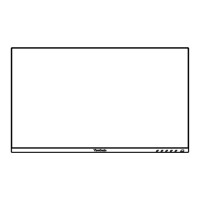5
Contents
Safety Precauons ........................................................................... 3
Introducon ...................................................................................7
Package Contents ...........................................................................................................7
Product Overview ..........................................................................................................8
Inial Setup .....................................................................................9
Installing the Stand ........................................................................................................9
.............................................................................................................11
Using the Security Slot ................................................................................................. 13
Making Connecons ...................................................................... 14
......................................................................... ...........................14
........................................................................................15
.................................................................................................. 15
.........................................................................................16
.................................................................................................. 17
.....................................................................................................18
Using the Monitor .........................................................................19
........................................................................................19
Height Adjustment ................................................................................................19
Tilt Angle Adjustment ............................................................................................ 20
...................................................20
Swivel Angle Adjustment .......................................................................................22
...........................................................................................23
Using the Control Panel Keys .......................................................................................24
Quick Menu ........................................................................................................... 24
Hot Keys .................................................................................................................26
...............................................................................................29
...............................................................................................29
OSD Menu Tree ...................................................................................................... 32
........................................................................................................ 42

