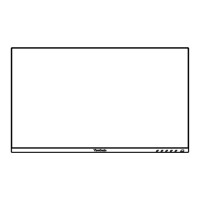55
Menu Option Description
ECO Mode Choose between various modes, based on power
consumption.
DisplayPort 1.2 Enable/Disable DisplayPort 1.2 support.
HDMI 2.0 Enable/Disable HDMI 2.0 support.
USB 3.1 Enable/Disable USB 3.1 support.
DDC/CI Enable this option to allow the monitor control via the
graphics card.
Save As Set the personalized OSD configurations for User 1/User 2/
User 3. For more information, refer to the “Hot Keys” section
on page 26.
Backlight Sensor Maintain AdobeRGB, sRGB, and DICOM brightness stability for
extended periods of time.
All Recall Resets all settings to their default values.

