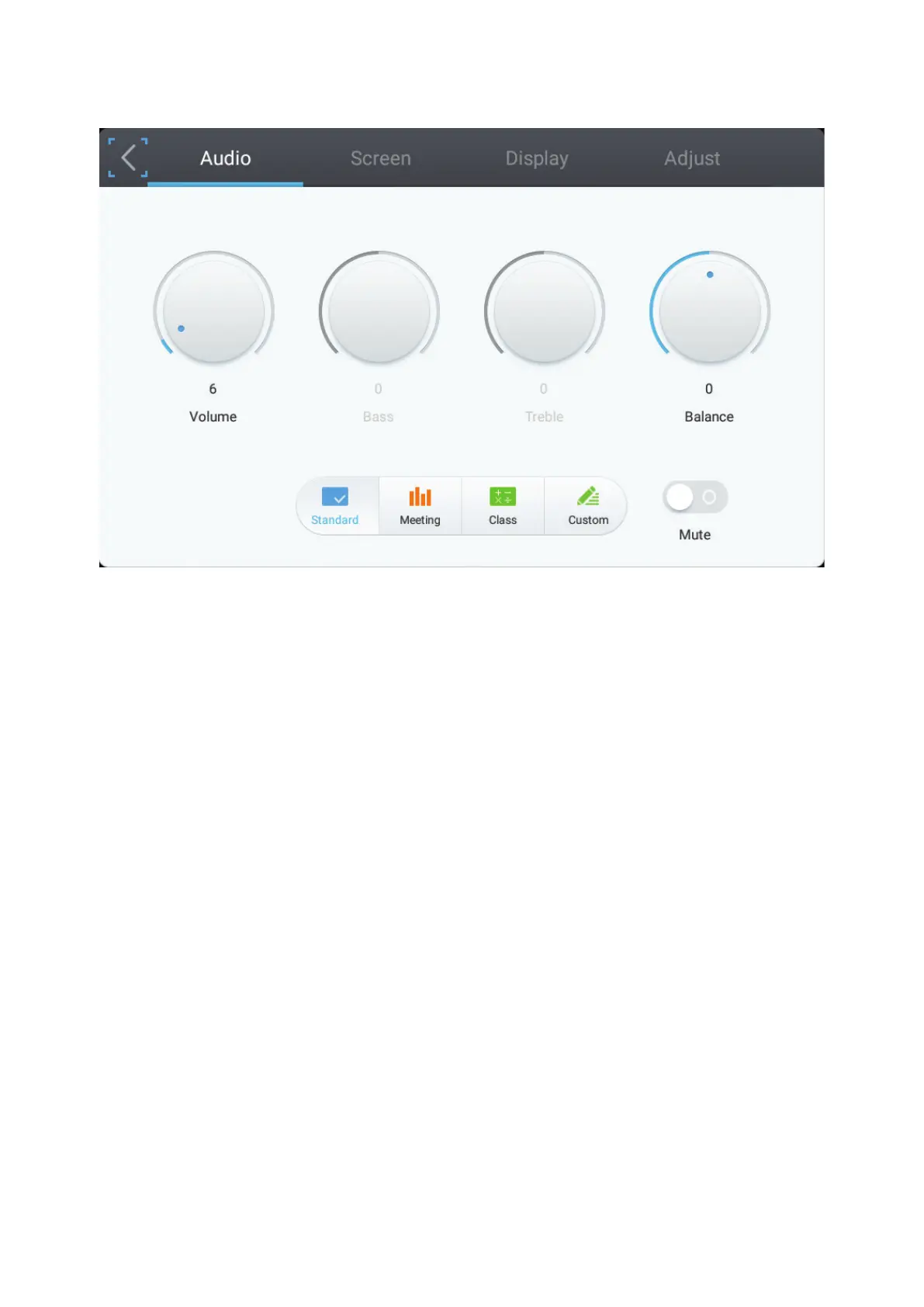3939
Audio Sengs
1. Press MENU on the remote control and select the Audio menu.
2. Adjust the Volume, Bass, Treble, and Balance directly by touching and adjusng
each value. Addionally, you can use the remote control and press DOWN/UP/
LEFT/RIGHT to select a value, then press VOL+/VOL- to adjust it.
3. To adjust the audio ecacy choose from: Standard, Meeng, Class, and Custom.
4. Touch the Mute slider directly to enable/disable mute.