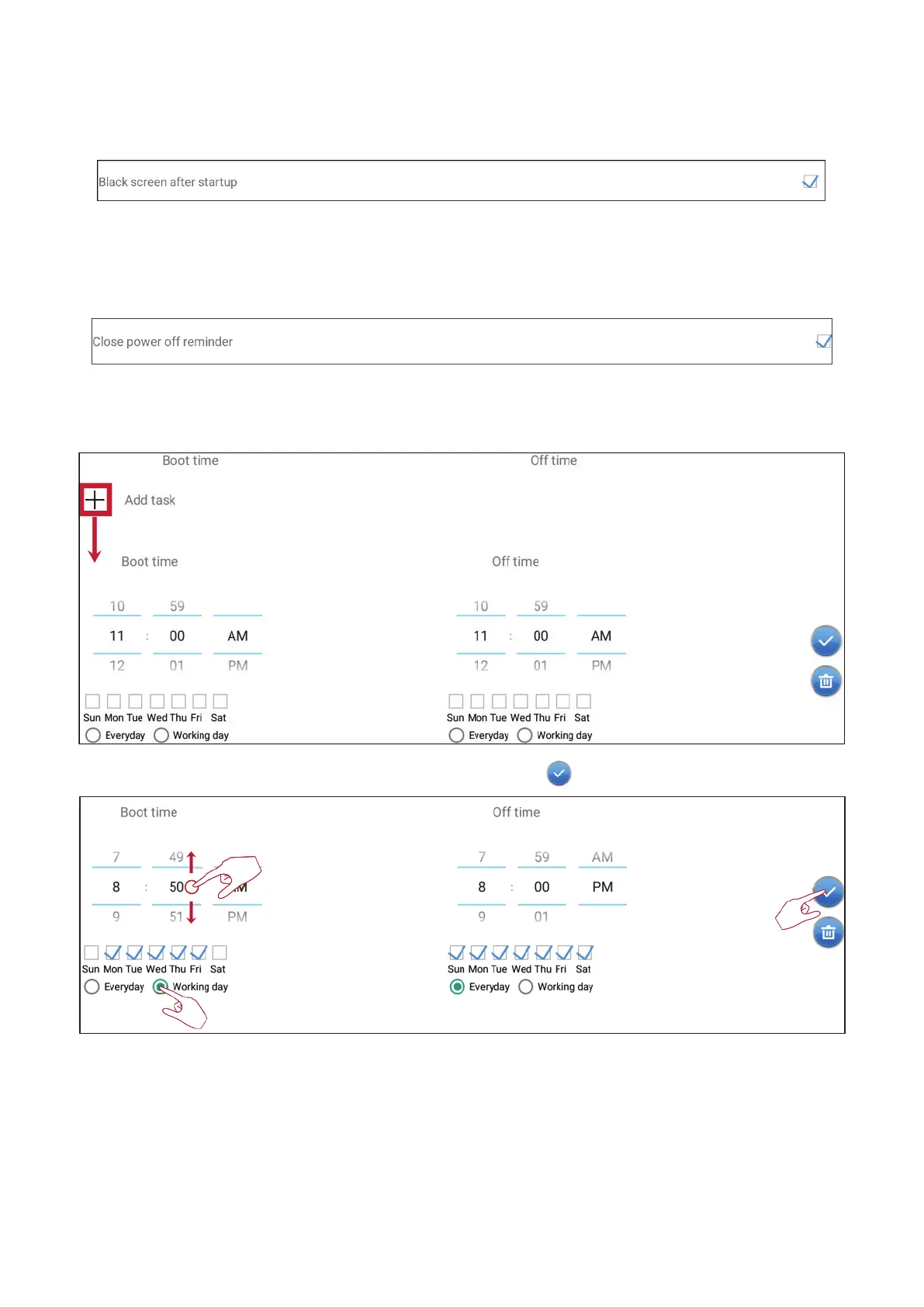6262
Black Screen Aer Startup
When enabled, the ViewBoard will turn o the backlight automacally aer the
scheduled boot me.
Close Power O Reminder
When enabled, the ViewBoard will turn o the directory without any reminder
aer the scheduled o me.
To add a schedule:
1. Tap the “+” icon.
2. Adjust the desired mes and days. Then tap the to save.