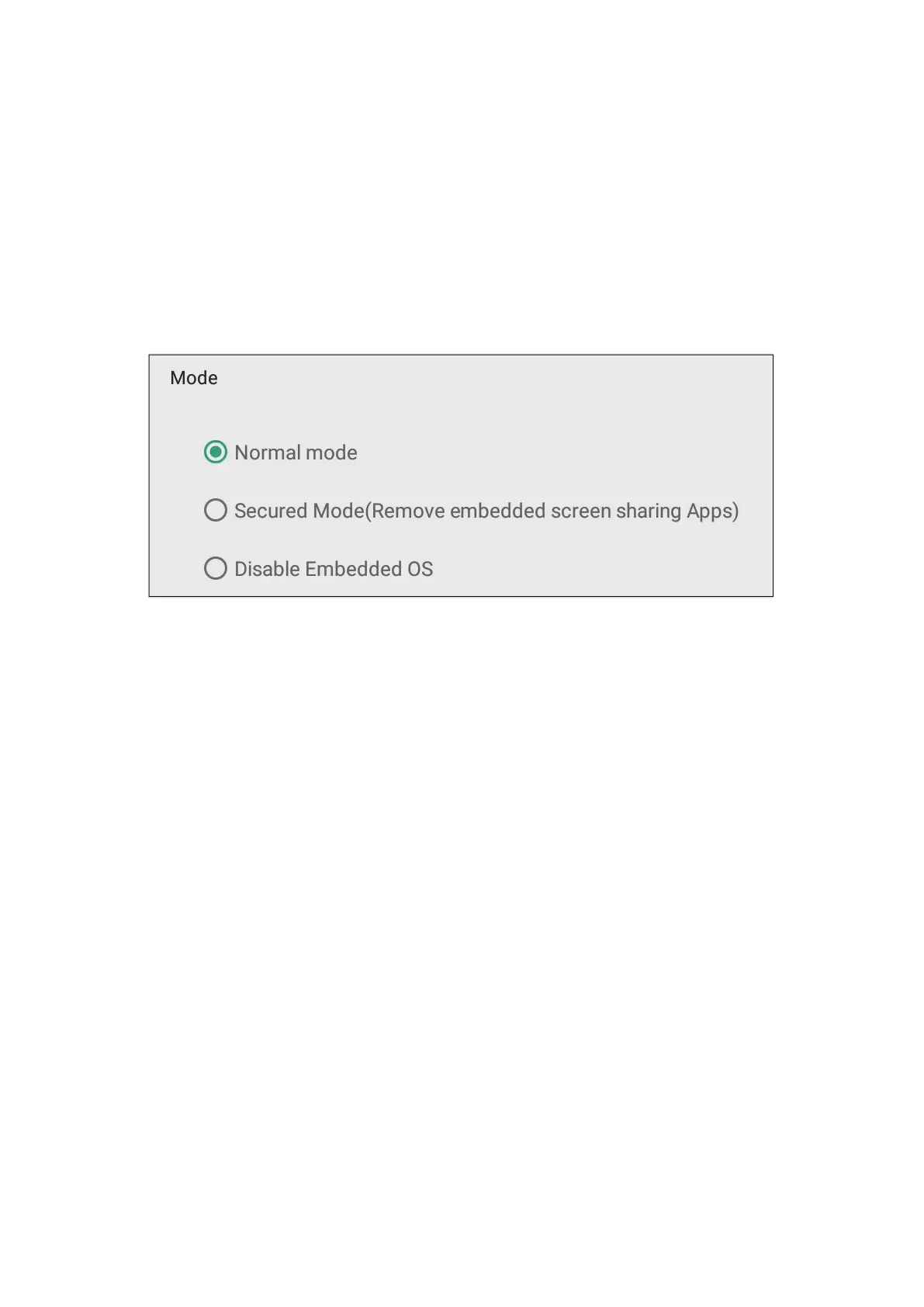7171
Advanced
Set the Mode, check Apps, modify Passwords, and enable/disable USB disk
connecon.
Mode
• Normal Mode: The embedded screen sharing apps will run normally.
• Security Mode: The embedded screen sharing apps will be removed.
• Disable Embedded OS: The system will automacally reboot, and then the
Embedded OS will not appear.