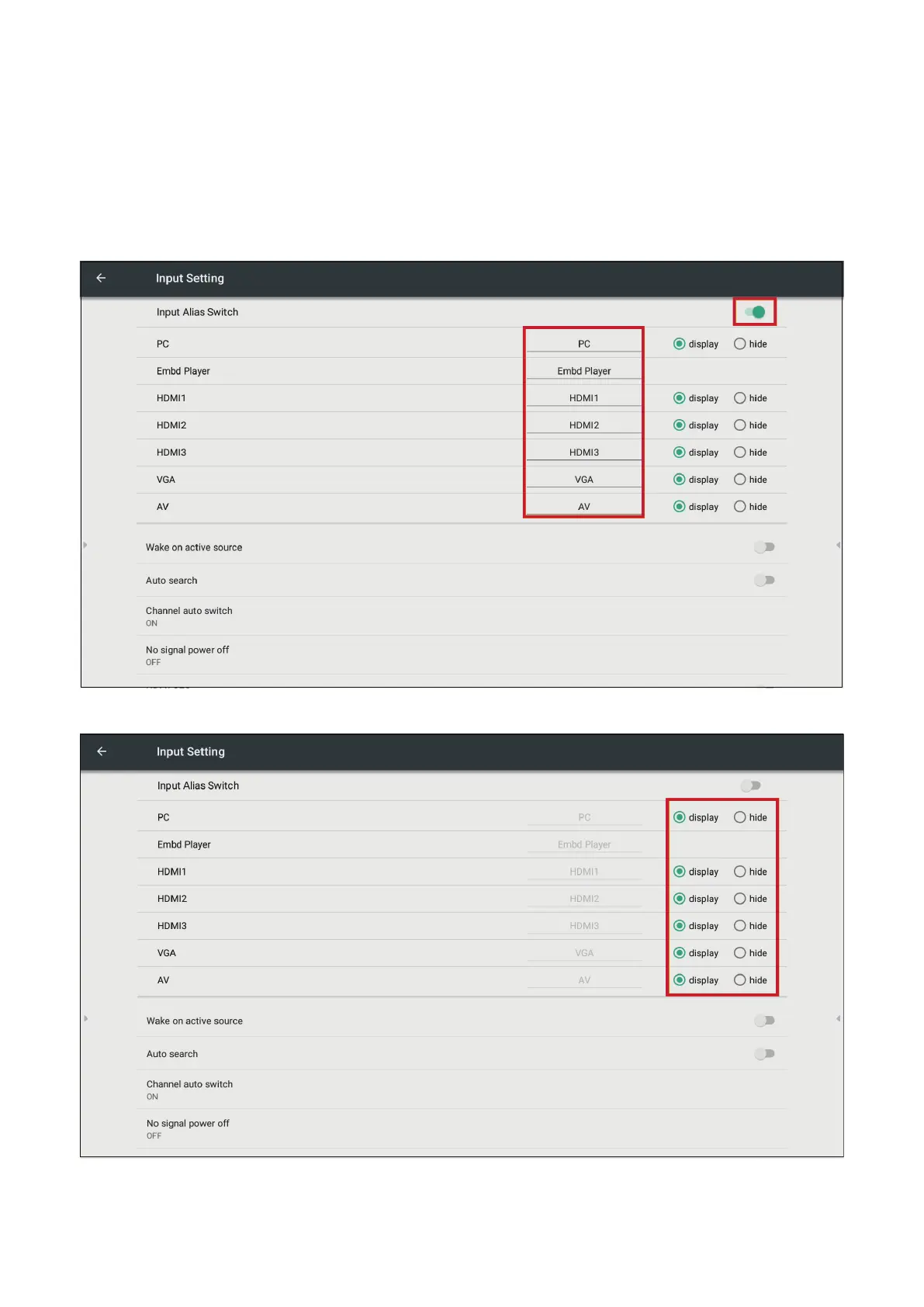6464
Input Seng
Enable/disable Input Alias Switch, Wake on Acve Source, Channel Auto Switch,
Auto Search, and set No Signal Power o.
Input Alias Switch
Once enabled, the user can edit input aliases and when the Display buon is
pressed the source informaon (located in the upper le side) will also be changed.
Users can also choose to Display or Hide the input source.
NOTE: Embd Player cannot be hidden.