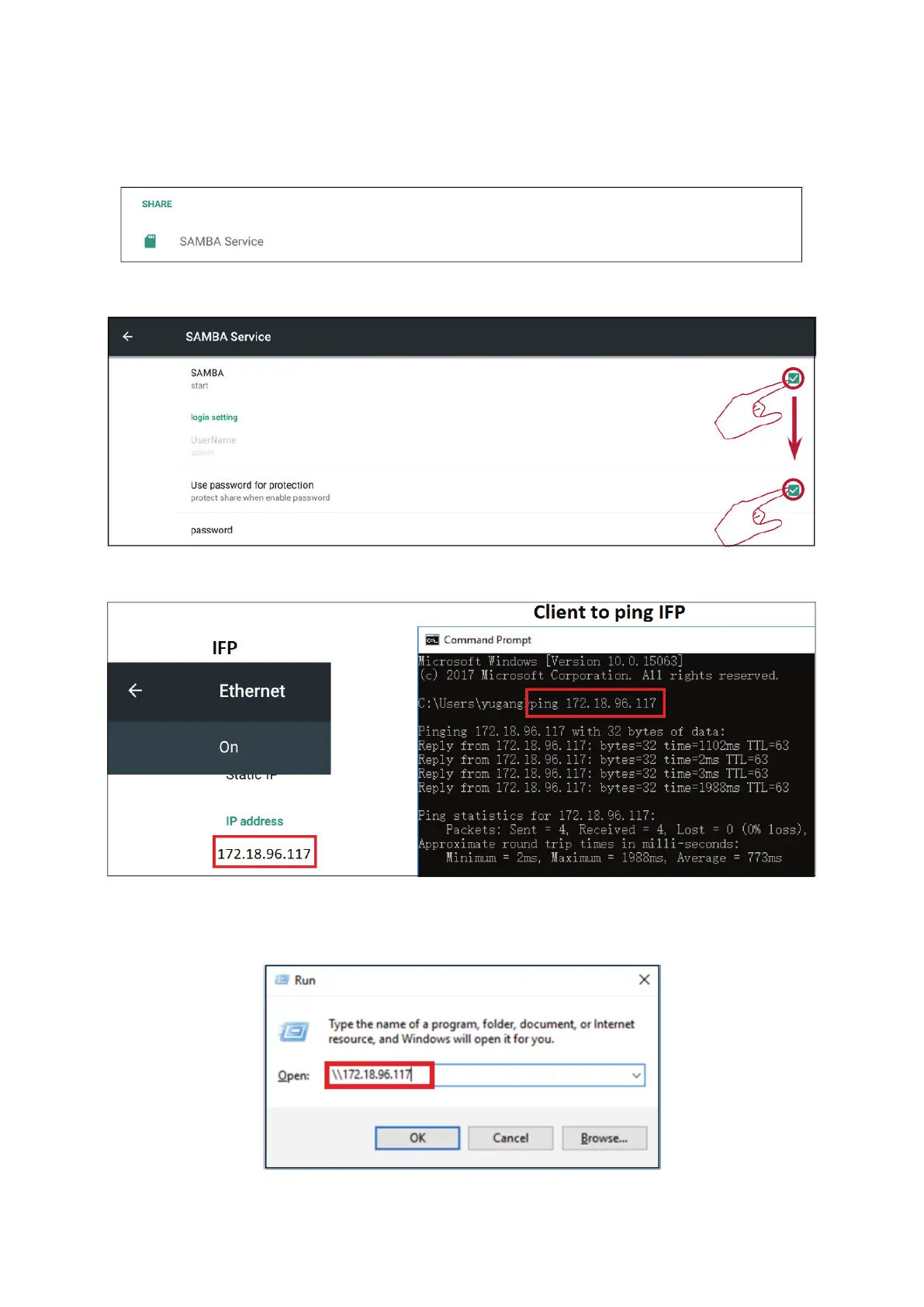5050
Share
The SAMBA Service provides le sharing via LAN. When the SAMBA Service is
enabled, the user can explore the ViewBoard le system with a PC or mobile
equipment.
1. Tap the box to enable the SAMBA Service, then set a password if needed.
2. Connect the ViewBoard and client equipment to the same network.
3. Log in to the ViewBoard with the client equipment. Input the ViewBoard’s/IFP’s
IP address.