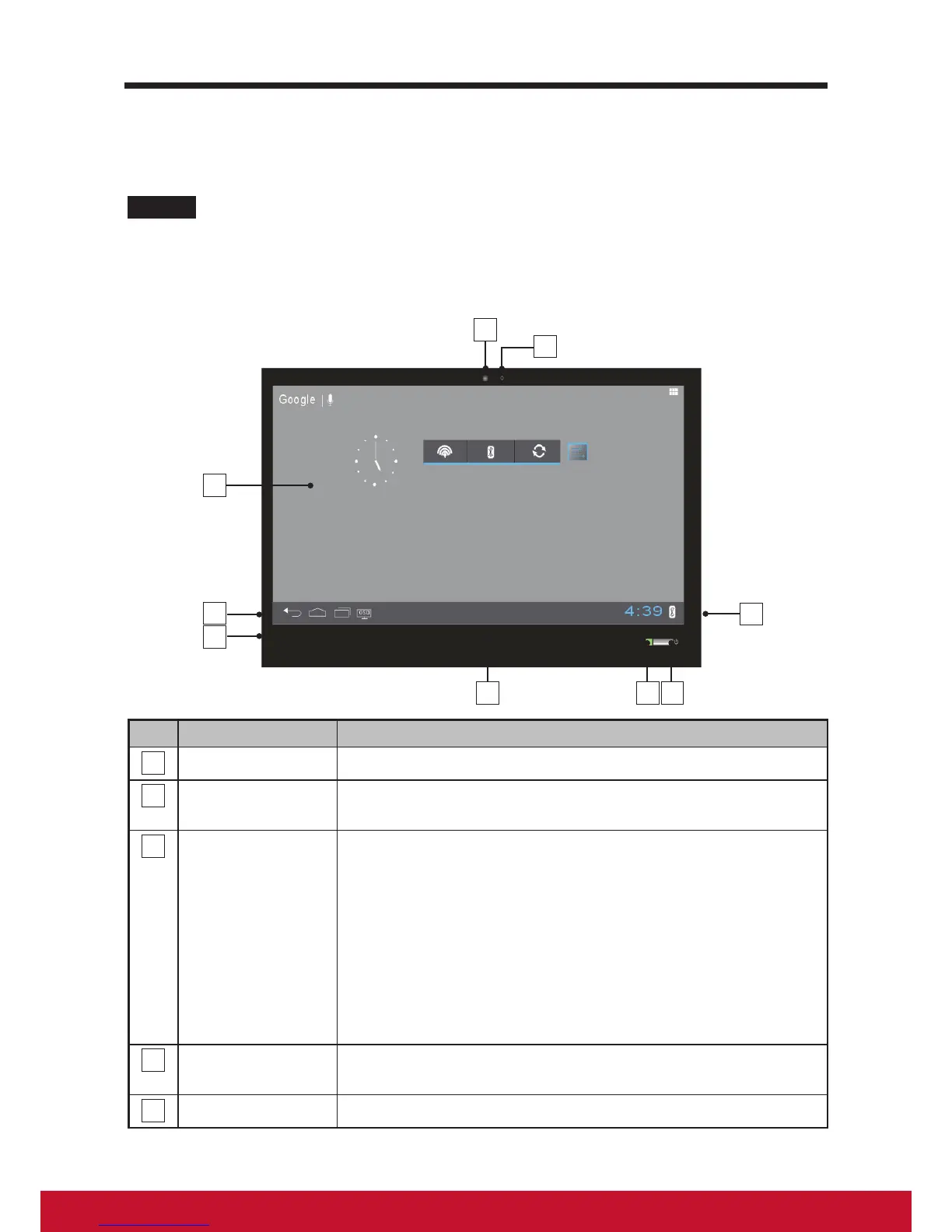VSD220 Smart Display Features
1
1 VSD220 Smart Display Features
This section introduces you to the features of your Smart Display.
NOTE
• The features or applications described in this User’s manual may vary depending on the
device model purchased.
Front View
1
2
345
6
7
9
8
No. Components Descriptions
1
Microphone Used for receiving audio or audio input.
2
USB Ports x 2 Used for keyboard, mouse, Flash Disk or printer
connections.
3
Power Button Press and hold to power on/off the device.
- Press and Hold about 2-3 seconds to turn on the
power (green light)
- Press about 0.5 seconds to let the system enter the
power saving mode (sleep mode - orange light) or
wake up the system from the power saving mode.
- Press about 3-4 seconds to pop-up a system
shutdown or not dialog screen.
- Press about 10 seconds to force the system shutdown.
4
LED Indicator Indicates the status of power. (power on, off or power
saving)
5
Speaker Audio output.