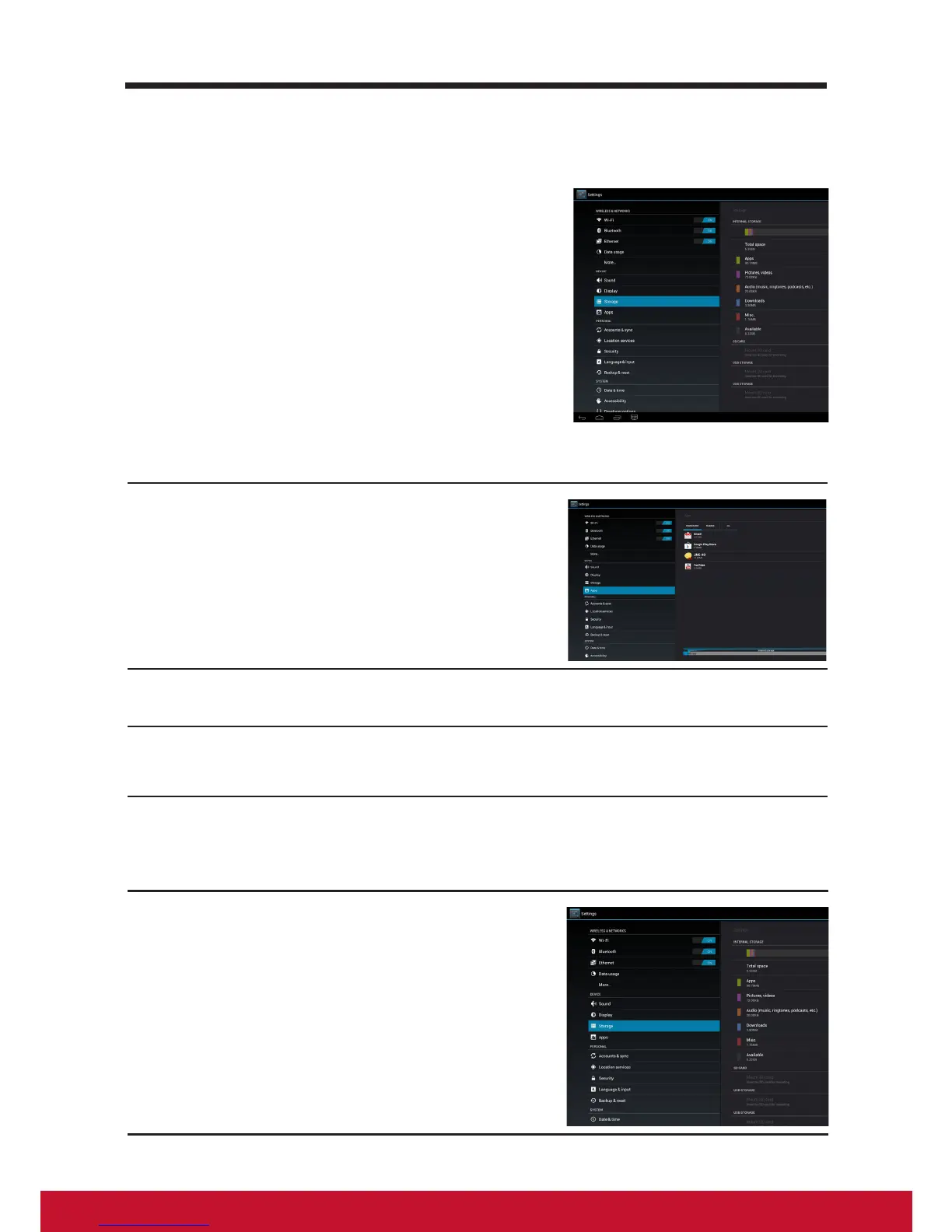Using Your VSD220 Smart Display
20
4.4 Managing Your Device Settings
4.4.1 Check storage spaces
Touch the Home button │ Apps button │ Set-
tings │ Storage. The screen displays the total
and available space on the device, USB stor-
age and SD card.
Erase unwanted application data
1
Touch the Home button │ Apps button │
Settings │ Apps.
2
Touch the application whose cache or data you want to remove.
3
Touch Clear data under Storage to erase unwanted application data;
touch Clear cache under Cache to erase unwanted cache.
4.4.2 Remove the SD card safely
1
Touch the Home button │ Apps button │
Settings │ Storage.