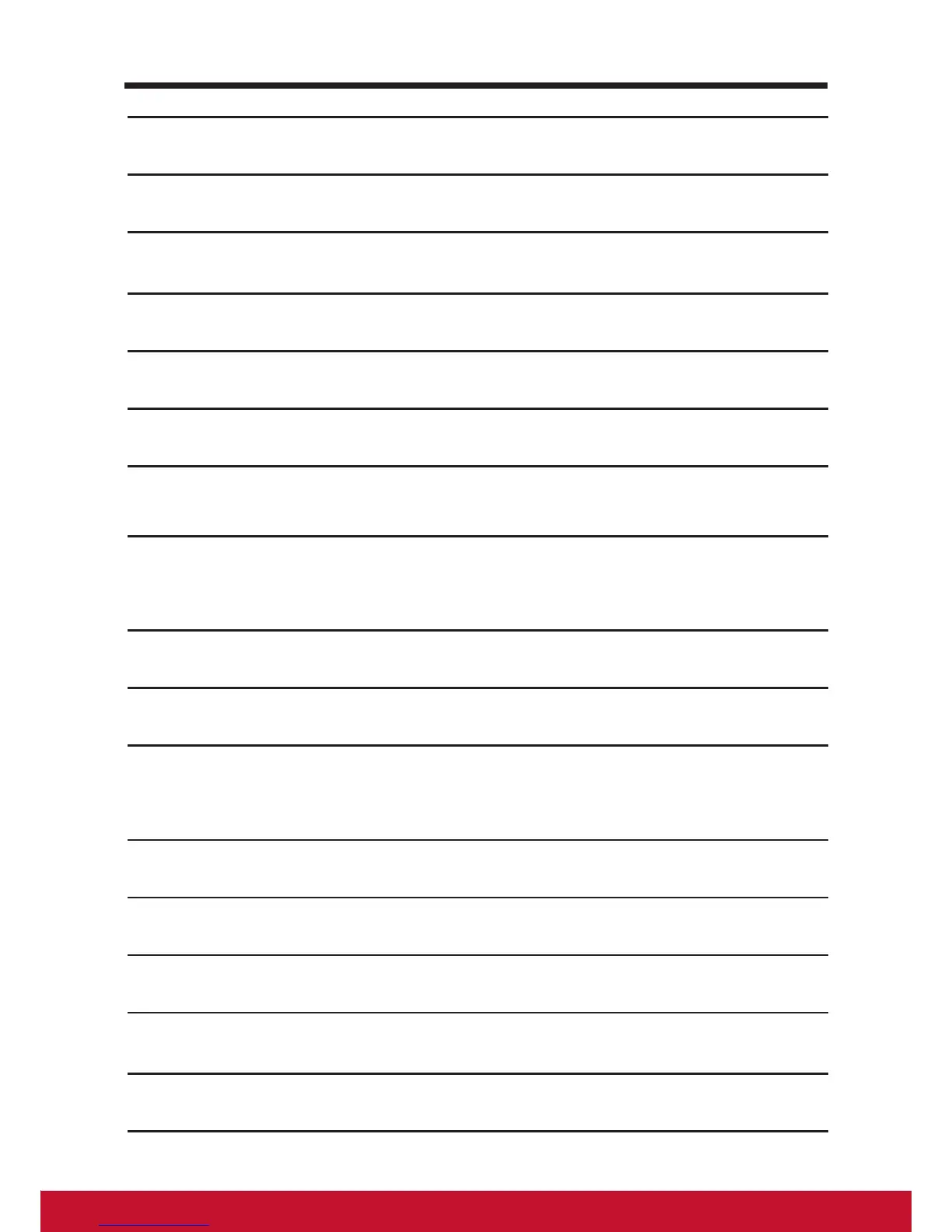Protecting Your VSD220 Smart Display
37
5
Enter the PIN again to conrm.
6
Touch OK.
7.3.1 Disable or change PIN
1
Touch the Home button │ Apps button │ Settings │ Security.
2
Touch Screen Lock section.
3
Enter the PIN code you have congured, and then touch Continue.
4
Select None secured to disable the PIN; select PIN to change PIN
code.
7.4 Protect Your Device Data with a Password
1
Touch the Home button │ Apps button │ Settings │ Security.
2
Touch Screen Lock section → Password.
3
On the Choose your password screen appears, enter a password in
the text box. A valid password consists of at least 4 characters and
contains at least one letter.
4
Touch Continue to proceed.
5
Enter the password again to conrm.
6
Touch OK.
7.4.1 Disable or change the password
1
Touch the Home button │ Apps button │ Settings │ Security.