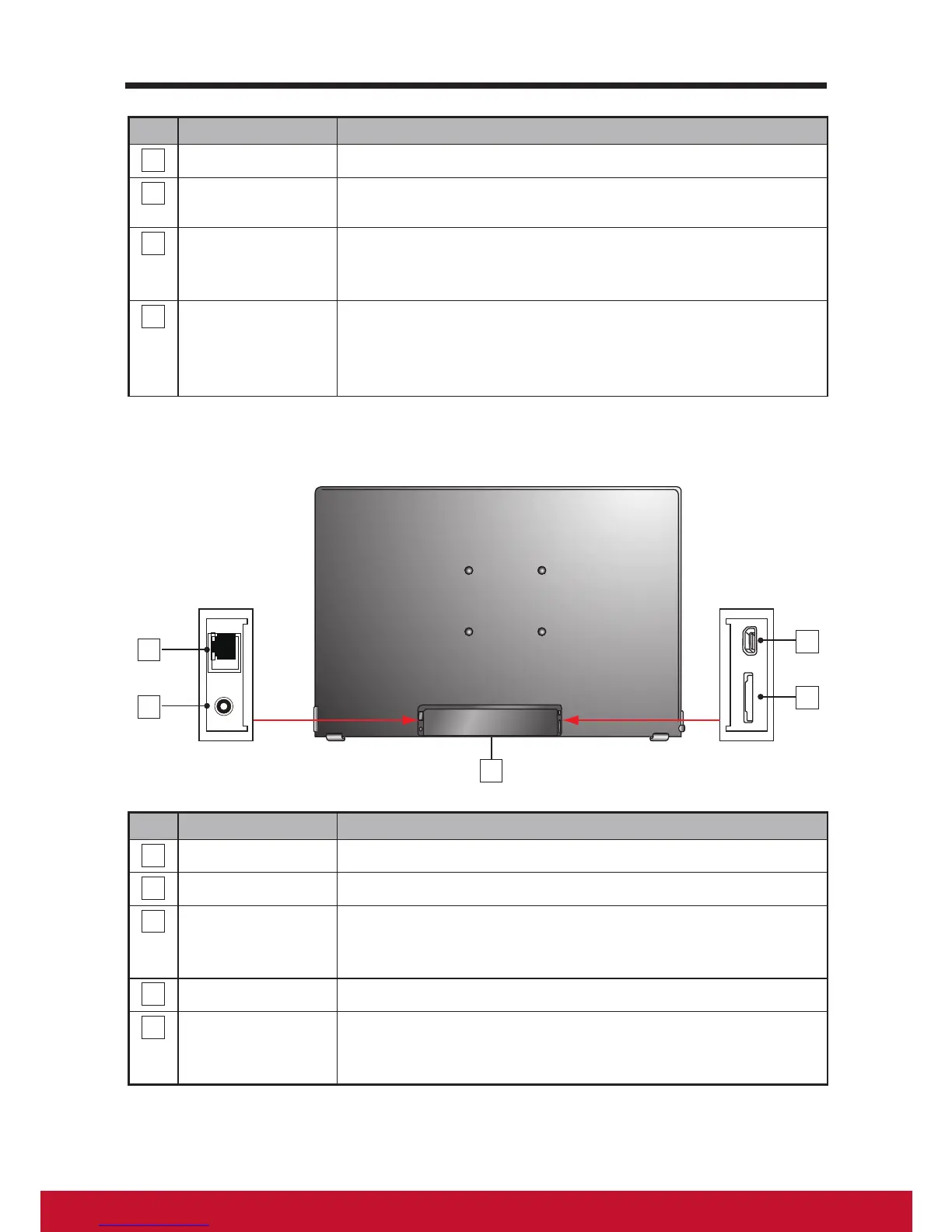2
No. Components Descriptions
6
Earphone Jack Connect to earphone or headset.
7
Micro USB Port Connect to windows computer for data transferring.
(Need MTP driver)
8
Touch Screen Touch the screen to control the on-screen congurations
including menu items, applications, buttons, keyboard
and so on.
9
Front-Panel
Camera
- Used for taking a front picture just the same as a self-
portrait.
- Used for making video calls with supportive web
applications, such as Google talk.
Back View
1
2
3
4
5
No. Components Descriptions
1
LAN Connector Connect to a RJ45 cable for network connection
2
DC Jack Connect to power adapter.
3
Back
Compartment
Open the compartment cover on the back of the smart
display to connect power adapter, LAN cable, HDMI
cable and insert the SD card.
4
SD Card Slot Input micro SD card to extend storage capacity.
5
Micro HDMI Connect to digital high quality device for video and
audio congurations (e.g. DVD Player, BD Player VPG
or Notebook).