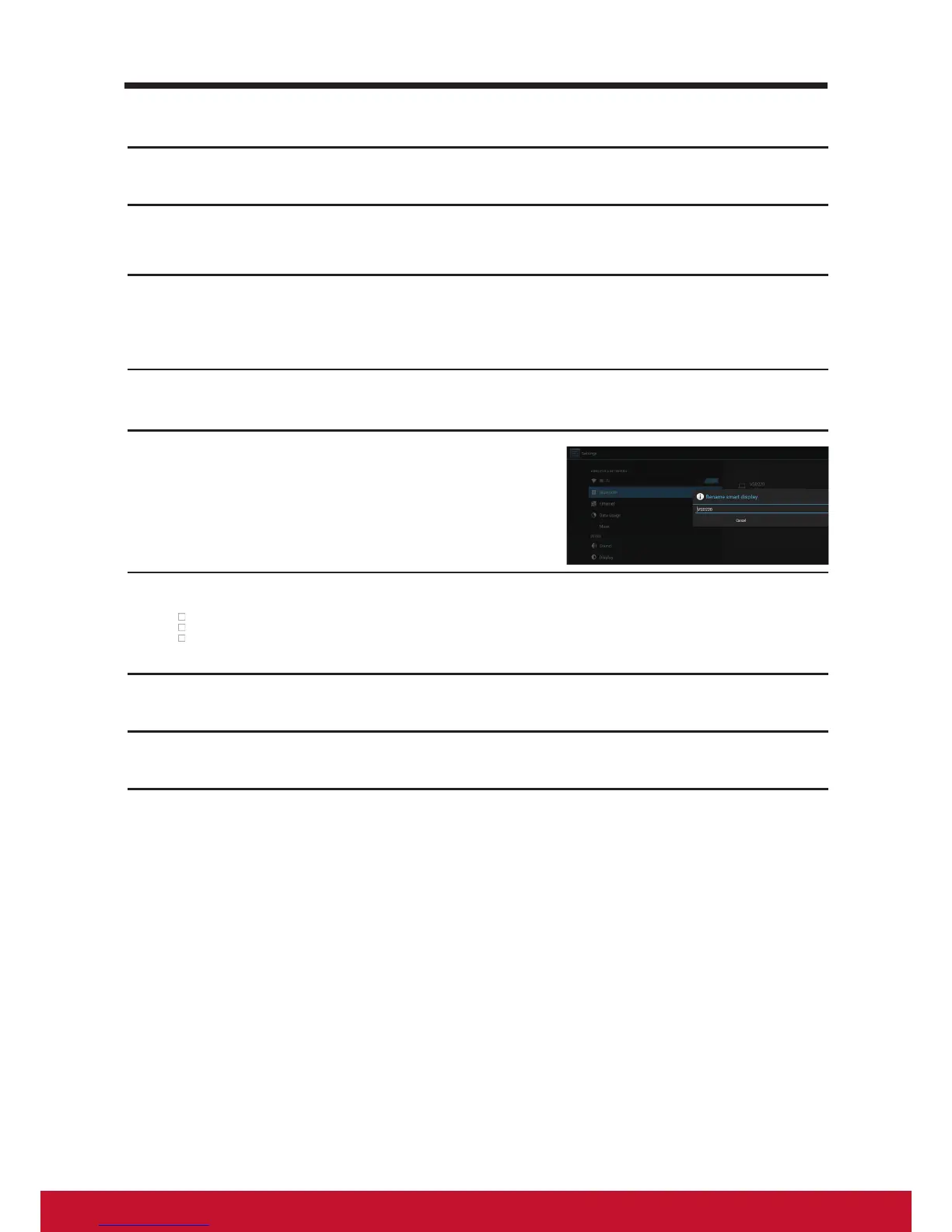4.6.3 Terminate a pairing partnership
1
Touch the Home button│ Settings │ Bluetooth.
2
Under the Paired devices section, touch the icon next to a paired
device.
3
Touch Unpair to erase all pairing information with that device. You need
to re-enter the password if you want to restore a Bluetooth connection
to that device.
4.6.4 Change your device’s Bluetooth name
1
Ensure that you have turned on Bluetooth
on your device
(Icon in the status area of the system bar
indicates that Bluetooth is enabled).
2
Touch the Home button │ Settings │ Bluetooth. Tap the Menu button
on the upper right-hand side of the screen to rename your smart
display.
3
Enter a name to identify the device when you connect using Bluetooth.
4
Tap Rename. Your device’s Bluetooth name has been changed.
