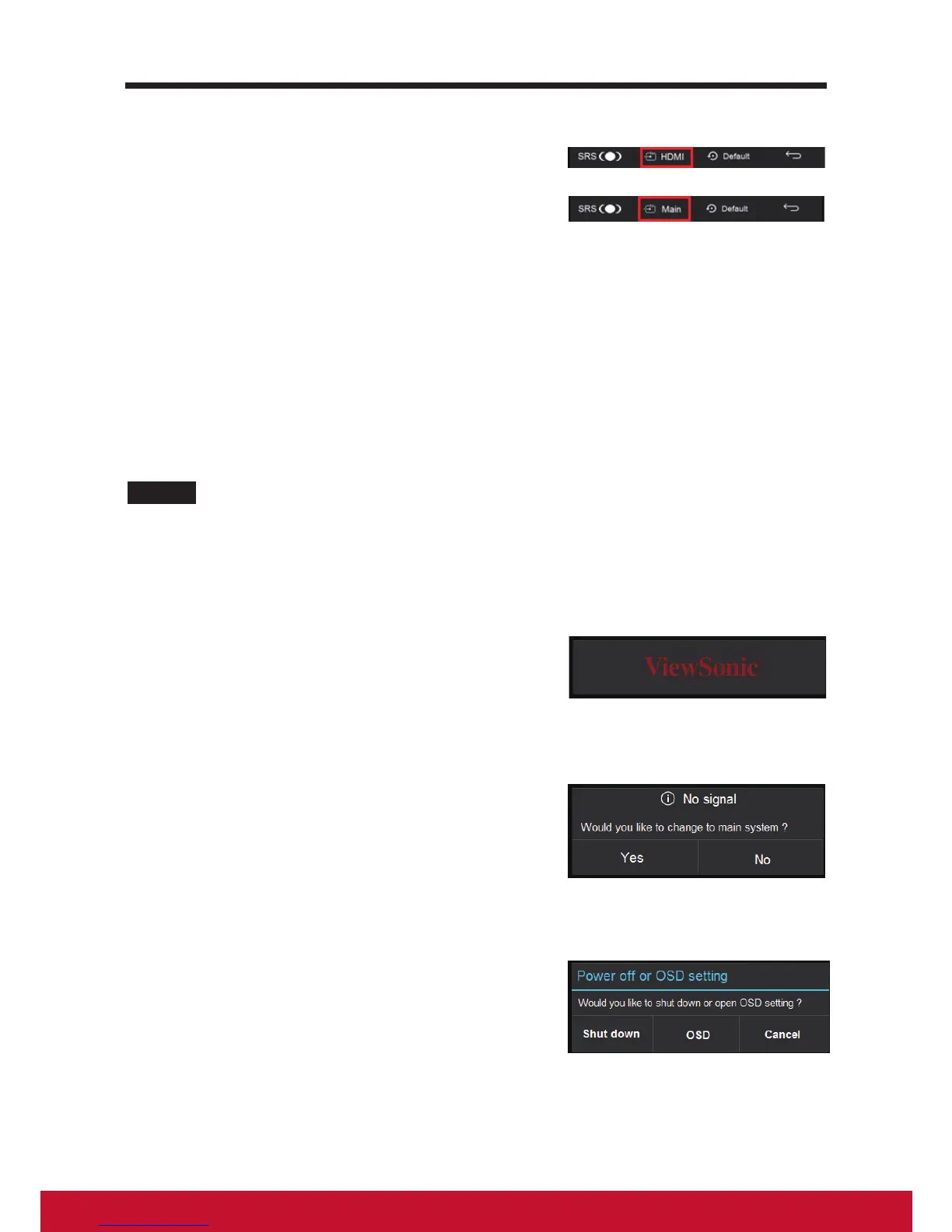34
Main or HDMI:
- When input source is internal HDMI
(Android), this item will show you HDMI.
- When input source is external HDMI, this
item will show you Main.
Default:
Touch Default button to restore the Volume, Brightness and Contrast to
default value.
Back:
Touch Back button to close the OSD conguration screen and go back to the
original processing screen.
NOTE
• OSD language supports English, Deutsch (German), Francais (French), Italian, Span-
ish, Japanese, Simplied Chinese and Traditional Chinese.
6.5.3 OSD Notice
Waiting:
The ViewSonic notice screen will pop-up
during your OSD congurations.
No signal:
The connection for your HDMI is not ready.
The connection between HDMI device and
your smart display is not normalization.
The No signal information screen will pop-up
as below:
Power off or OSD setting for HDMI source: