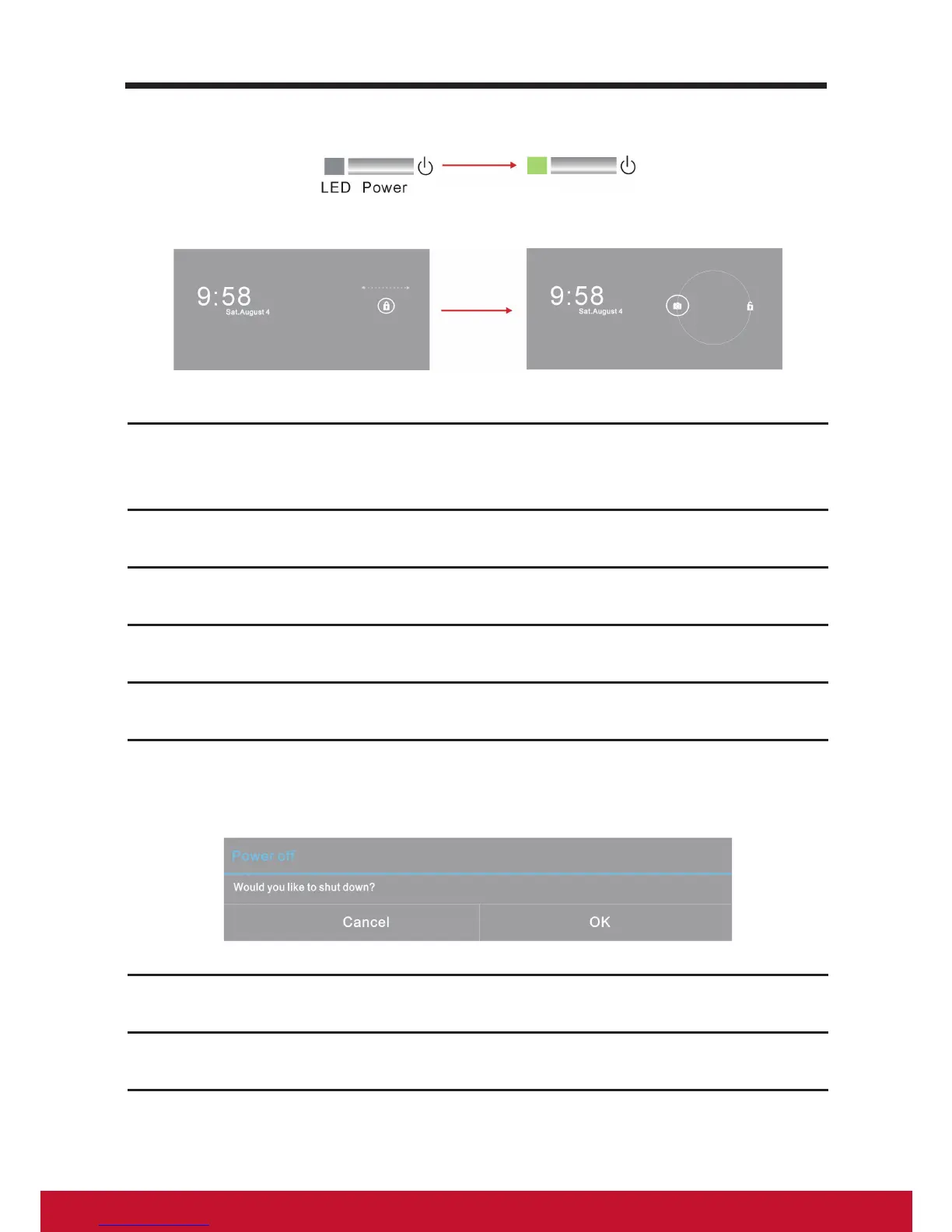6
2.3 Turn On Your Device
Press and hold power button about 1-2 seconds
Slide the lock icon to unlock the screen
1
After connecting the power cord, you can press and hold the power
button about 1-2 seconds on the lower right corner to power on your
device.
2
Once powered-up, the LED indicator will show solid Green.
3
The lock screen will appear after a short boot-up period.
4
Touch and slide the lock icon to unlock the screen.
5
The device is ready for use when the Home screen is displayed.
2.4 Turn Off Your Device
1
Press and hold the power button more than 4 seconds.
2
When the power off menu appears, touch OK.
