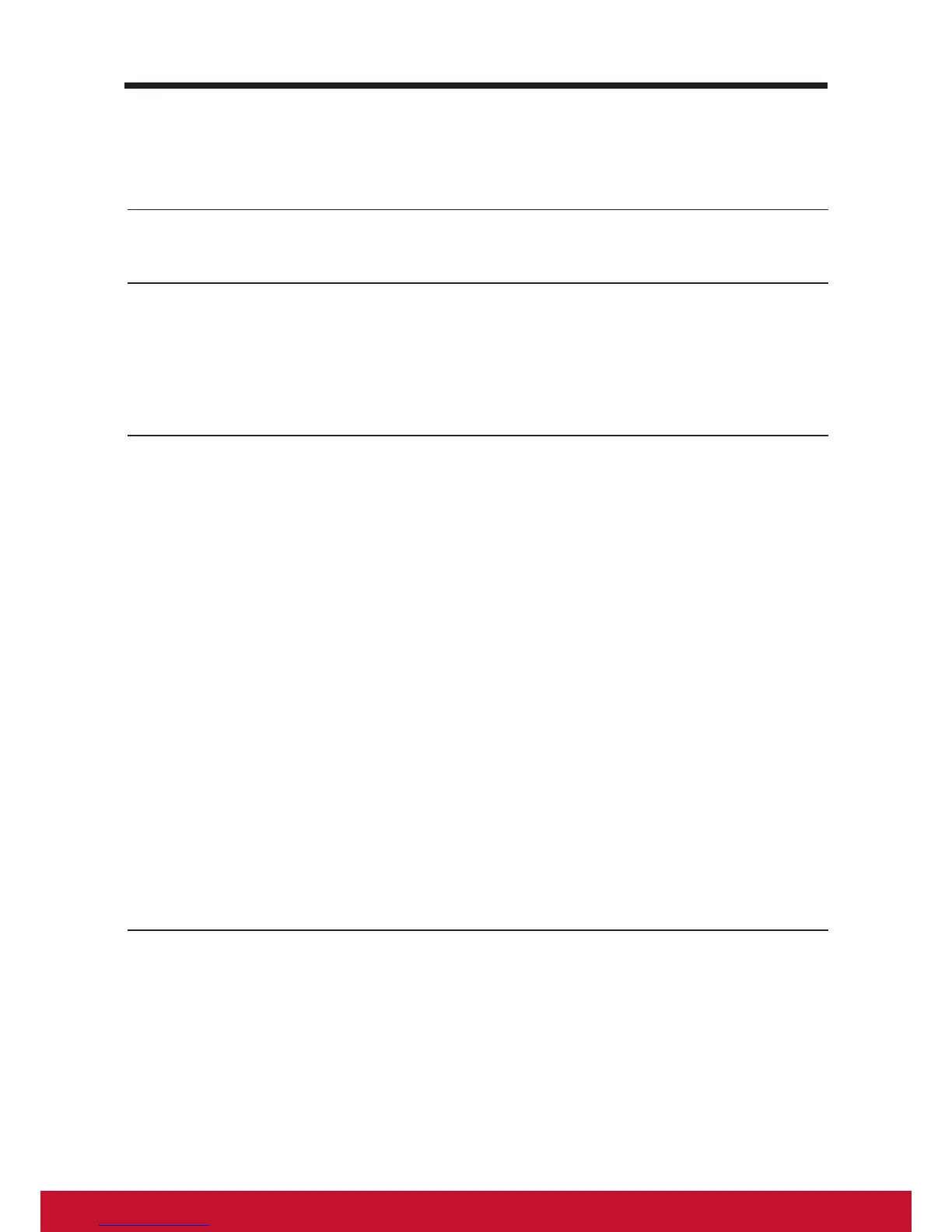Table of Contents
1 VSD221 Smart Display Features
1.1 Installing wall mount bracket .............................................. 3
2 Set Up Your VSD221 Smart Display
2.1 Connection ......................................................................... 4
2.2 Get Your Smart Display Ready for Use .............................. 4
2.3 Turn On Your Device .......................................................... 6
2.4 Turn Off Your Device .......................................................... 6
3 About Your VSD221 Smart Display
3.1 Touch Screen ..................................................................... 7
3.2 Applications, Widgets and Shortcuts .................................. 7
3.3 Home Screen ..................................................................... 8
3.4 Navigation buttons ............................................................ 10
3.5 Notications and Status ..................................................... 11
3.5.1 Managing Notications .........................................11
3.5.2 Status Detail .........................................................11
3.6 Customizing Your Home Screen ...................................... 12
3.6.1 Add an Item (Shortcut) ........................................ 12
3.6.2 Move an Item ...................................................... 12
3.6.3 Delete an Item .................................................... 12
3.6.4 Change the Wallpaper ........................................ 12
3.7 Navigating the Applications .............................................. 13
3.7.1 Apps screen ......................................................... 13
3.7.2 Application Shortcuts ........................................... 14
3.7.3 Recent Applications ............................................. 14
3.7.4 Screen Lock Wallpaper ........................................ 15
4 Using Your VSD221 Smart Display
4.1 Managing Contacts .......................................................... 16
4.1.1 Add a new contact ............................................... 16
4.1.2 Find a contact ...................................................... 17
4.1.3 E-mail or send a message to a contact ............... 17
4.2 Pop-up Menu .................................................................... 19
4.3 Google Search ................................................................. 20
