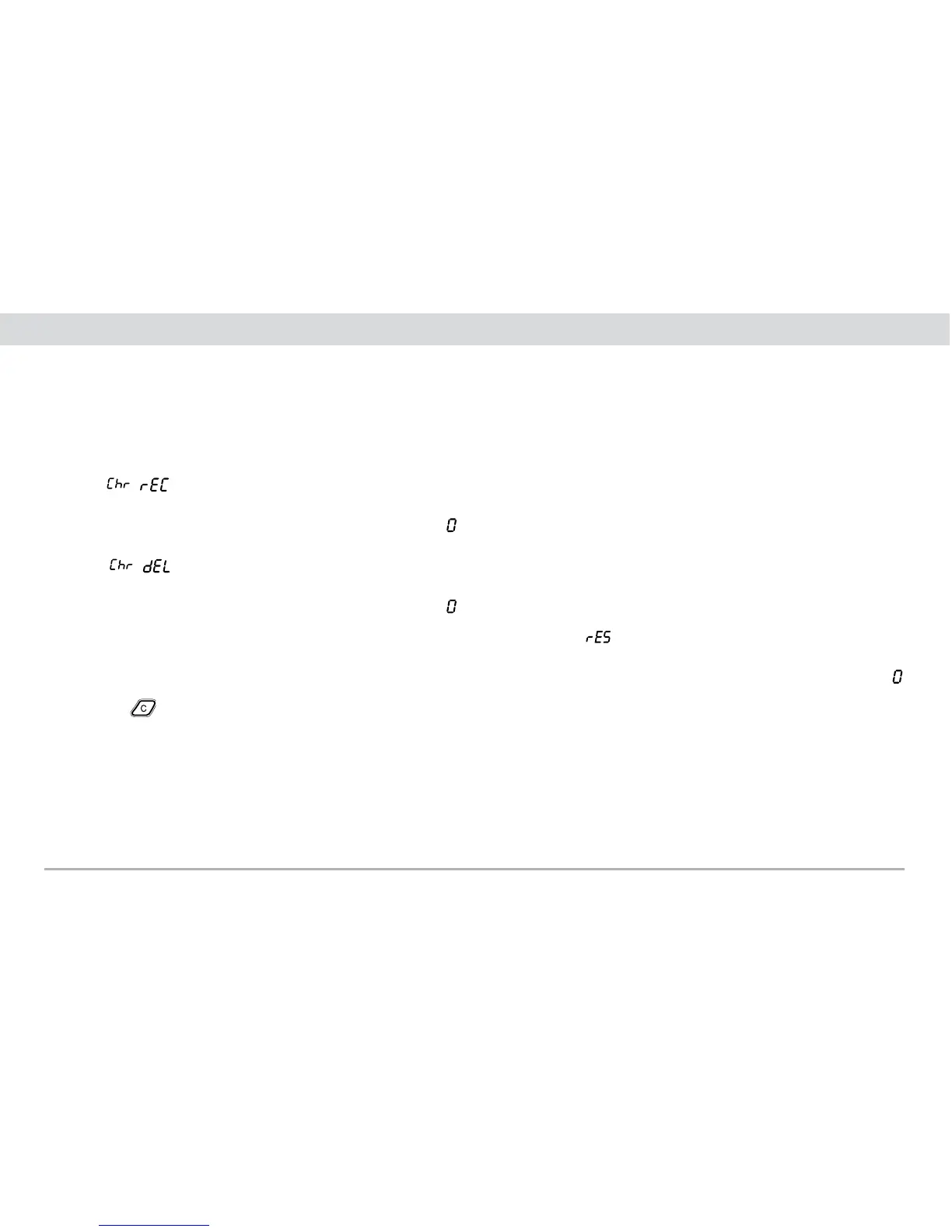ENGLISH - 15
7.3 Eliminating a secondary thermostat
1. Place the primary thermostat near the secondary thermostat
that is to be eliminated.
2. Select
from the “thermostat manager menu” on the
secondary thermostat (see paragraph 4.3).
3. Confirm. The display signals waiting with a rotation of the
symbol cursors.
4. Select
from the “thermostat manager menu” on the
primary thermostat (see paragraph 4.3).
5. Confirm. The display signals waiting with a rotation of the
symbol cursors.
6. If the secondary thermostat has been successfully eliminated,
the corresponding logical address will appear on the primary
thermostat display.
7. Press the
button on the primary thermostat to exit.
8. DEVICE RESET
This procedure restores the individual devices to their original
default configuration.
WARNING!
Carrying out a reset operation on the primary thermostat will
cause all the network information to be lost.
8.1 Resetting the radio base
1. Access the menu on the primary or secondary thermostat
(see paragraph 4.1).
2. Confirm. The display signals waiting with a rotation of the
symbol cursors.
3. Wait for the original configuration to be reinstated.
