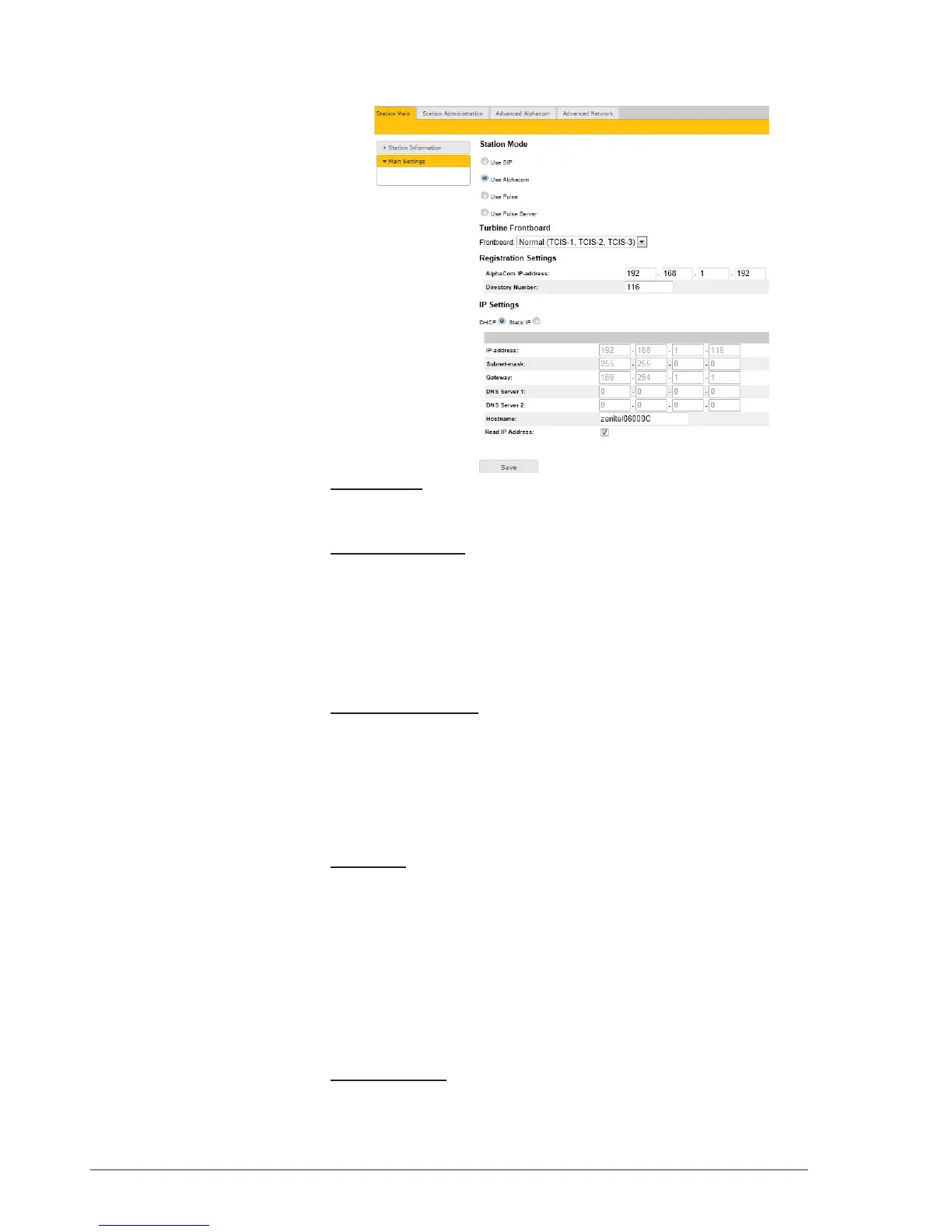4.2 Station Main Settings
● Click Station Main > Main Settings to access the page for
conguring station mode and IP parameters.
Station Mode
● Select the Use Alphacom radio-button
Turbine Frontboard
Depending on the type of Turbine Compact station, select one of the
options from the drop-down box:
- Kit
- Normal (TCIS-1, TCIS-2, TCIS-3)
- OLED Labels (TCIS-4, TCIS-5)
- Scrolling Station (TCIS-6)
Registration Settings
● Enter the IP address of the AlphaCom server/exchange in which the
IP station is to be a subscriber in the AlphaCom IP-address eld.
● Enter the directory no. of the station in the Directory Number eld.
- If a directory number is not entered, the station will register with
its MAC address. The MAC address is found on the Station
Information page and needs to be entered into AlphaPro.
IP Settings
● DHCP – Select this option if the IP station shall receive IP Settings
from a DHCP server.
● Static IP – Select this option if the IP station shall use a static IP
address. Enter values for:
- IP-address
- Subnet-mask
- Gateway
- DNS Server 1 (option for network administration)
- DNS Server 2 (option for network administration)
- Hostname (option for network administration)
Read IP Address
● Check the Read IP Address box to enable an unregistered station to
speak the IP address when the call button is pressed.
Click Save followed by Apply to apply the new conguration settings.