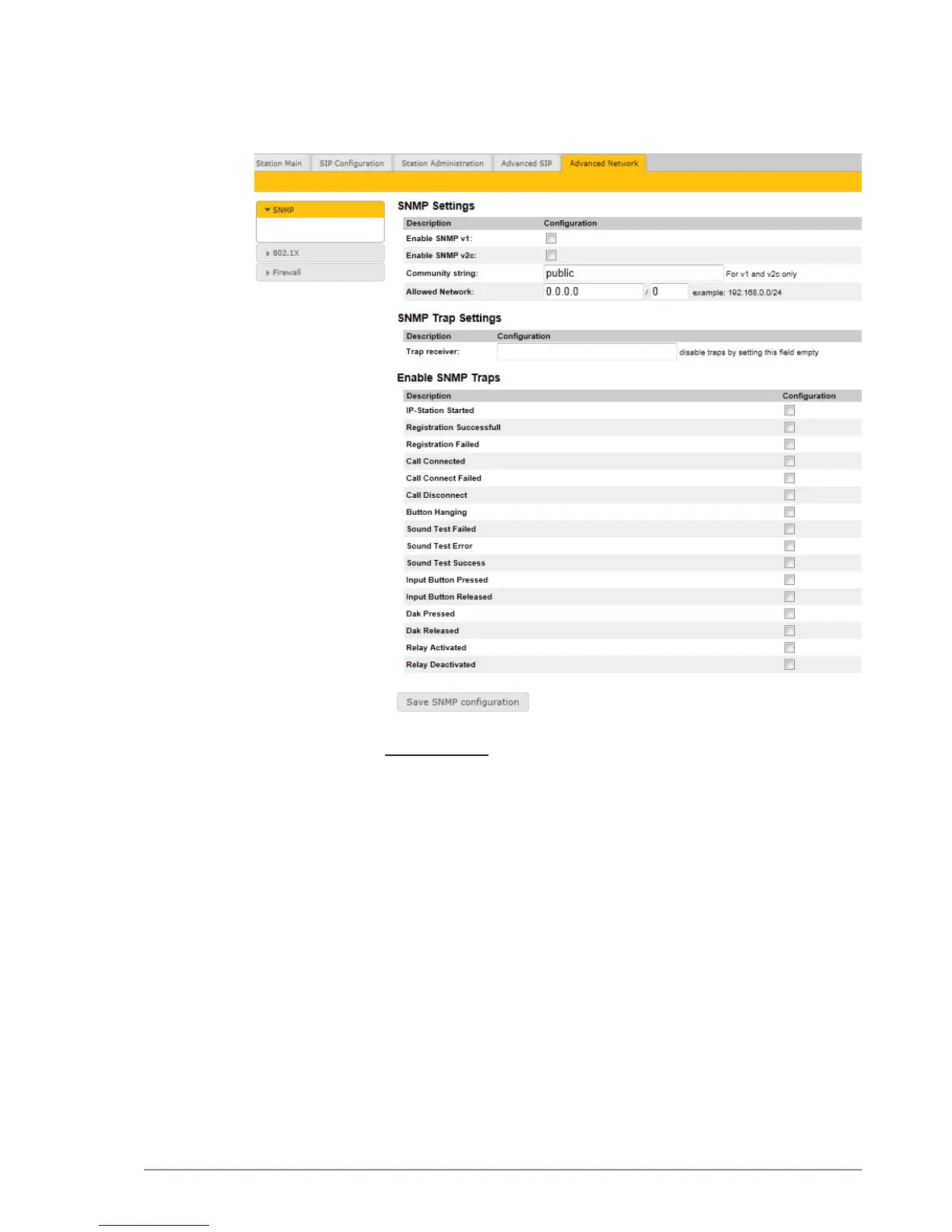5.7 SNMP Settings
SNMP (Simple Network Management Protocol) is a protocol for
centralizing the management of devices in IP networks.
● Select Advanced Network > SNMP to access the page for
conguring SNMP parameters.
SNMP Settings
Enable SNMP v1
- This enables reading of the MIB using SNMP version 1.
Enable SNMP v2c
- This enables reading of the MIB using SNMP version 2c.
Community string
- Enter a text string used as a password for authentication.
Allowed Network
- This is used, together with the network mask, to determine the
allowed network for reading the MIB on the station.
- The IP address is entered in regular dot notation, e.g. 10.5.2.100.
For example with an allowed network 10.5.2.0 and a network
mask of 24, any station with an IP address in the range 10.5.2.0 to
10.5.2.255 can access the MIB.