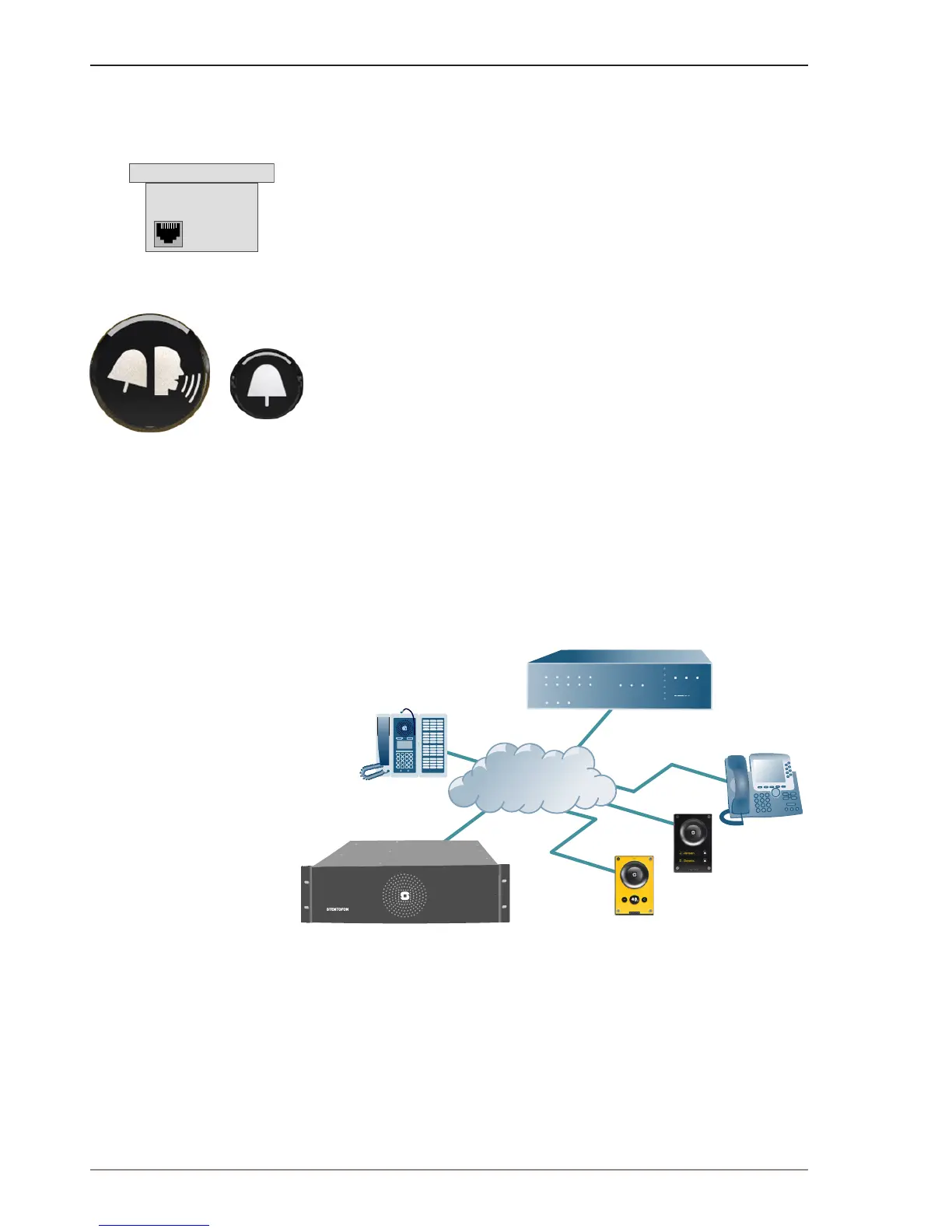3 Starting Up the Station
The Turbine Station features an embedded web interface, which allows
users to log in via a standard web browser.
To start up the station, your PC and the IP station have to be connected
together via a PoE switch using network cables:
1. Connect the PC to the PoE switch
2. Connect the PoE port on the IP station to the PoE switch
When the Turbine Station is connected to the network, the IP address of
the station is automatically obtained in one of two ways:
1. An IP address is obtained from a DHCP server if there is one.
2. If there is no DHCP server, an IP address in the range 169.254.x.x
will be assigned.
To make the station speak its IP address:
● Press the call button on the station
- when the station is not registered yet
At commissioning, the IP station needs to be congured to enable it to be
used as:
● station subscribed to an AlphaCom server
● SIP station
● Pulse station
PoE port