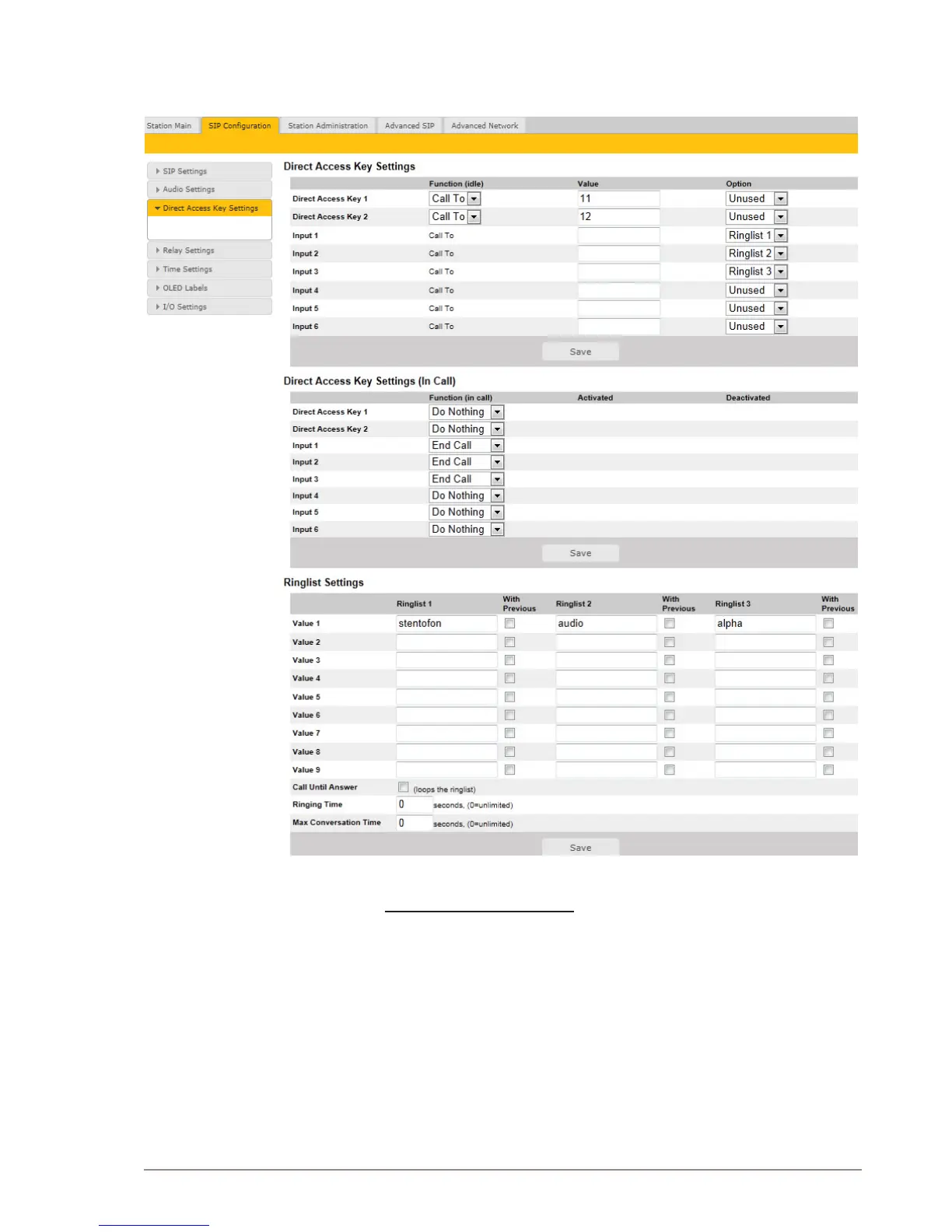5.5 Direct Access Key Settings
● Select SIPConguration > Direct Access Key Settings to access
the page for conguring DAKs.
Direct Access Key Settings
Direct Access Key 1 - Direct Access Key 2
Enter the number to call in the Value eld.
L Note that the availability of this parameter depends on the Turbine station type
selected such as OLED Labels, Normal, Scrolling Station under Main Settings.
For example, the display above is for OLED Labels (TCIS-4, TCIS-5).
Input Button 1
This is the SIP ID for the extension to be called when call button no. 1 is
pressed, i.e. the SIP ID number of the receiving party.