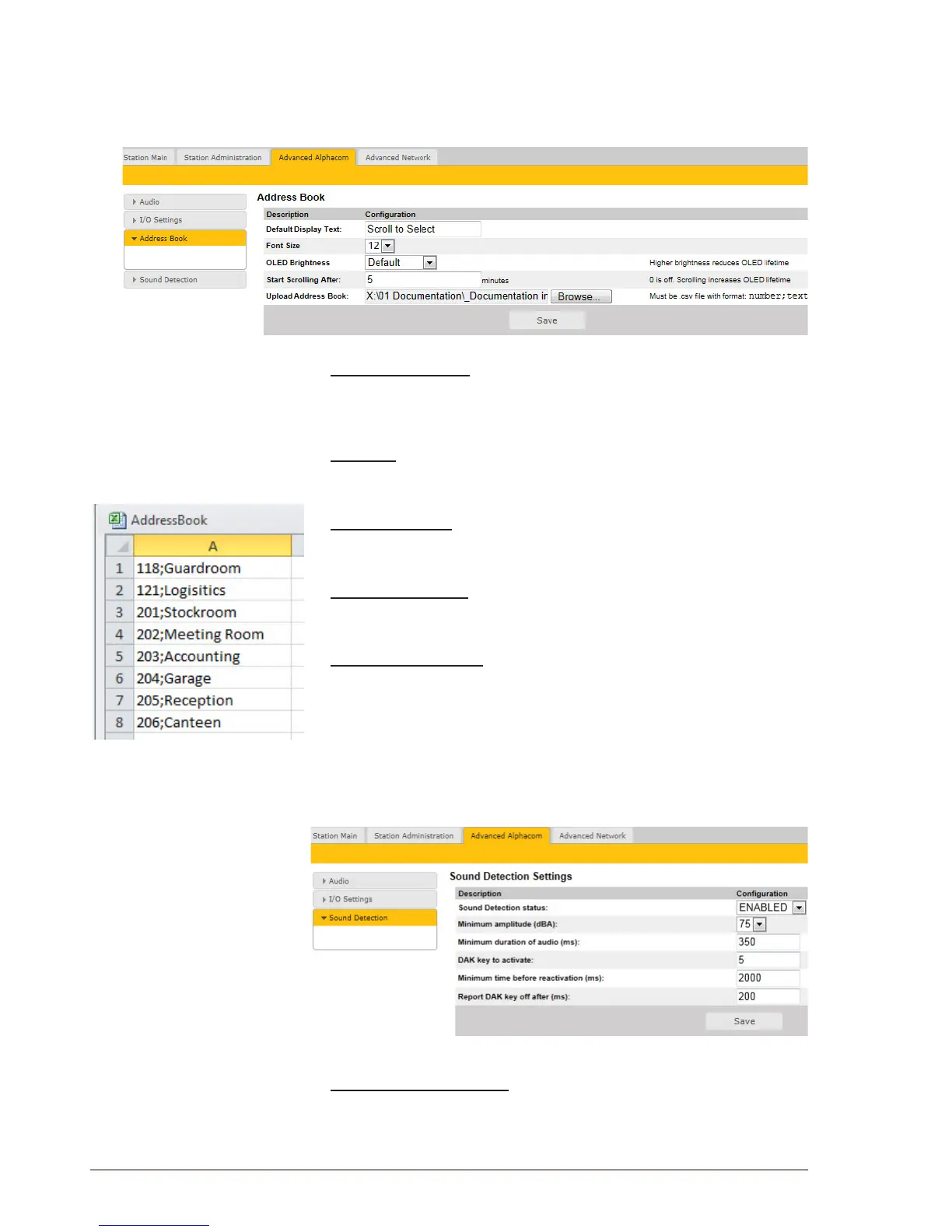4.7 Address Book
L Note that only the Turbine station congured as a Scrolling Station (TCIS-6)
under Main Settings will have this menu option.
● Select Advanced AlphaCom > Address Book from the menu
Default Display Text
● The idle text shown in the display may be changed. The default text
is: Scroll to Select
Font Size
● The font size can be either 12 or 16
OLED Brightness
● Brightness: Default, Bright, Extra Bright
Start Scrolling After
● Set the time in minutes after which scrolling should start
Upload Address Book
A CSV le consisting of directory numbers and display text with the semi-
colon character (;) as delimiter may be uploaded.
● Click Browse to upload a CSV le
4.8 Sound Detection
● Select Advanced Alphacom > Sound Detection from the menu
Sound Detection Settings
Here you can set the minimum amplitude and duration of the audio, the
DAK to activate, etc.