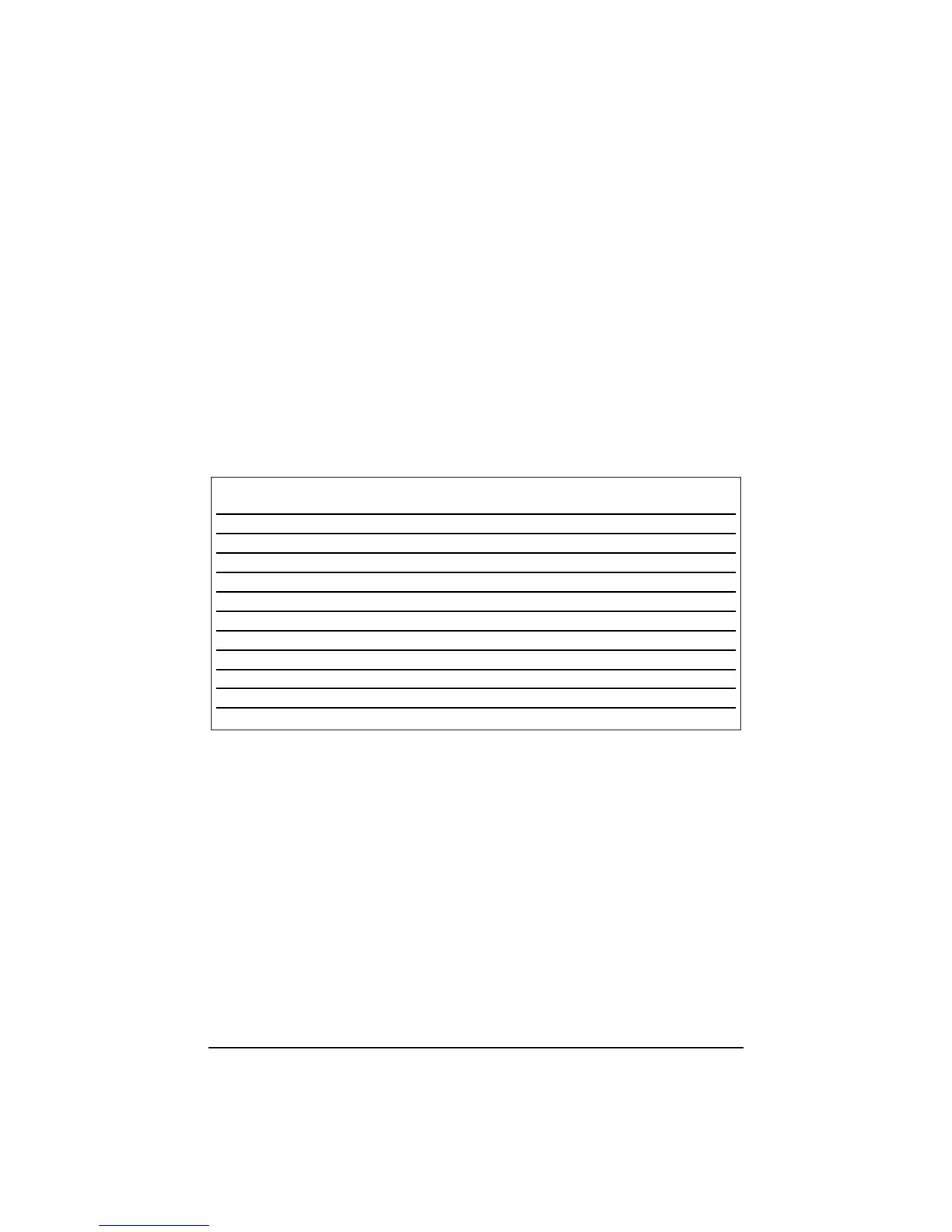20
©
2005
Directed Electronics, Inc.
To exit the learn routine do one of the following:
➤➤
Close the open door.
➤➤
Turn the ignition on.
➤➤
No activity for longer than 15 seconds.
➤➤
Press the Valet/Program button too many times.
System Features Menus
Menu #1 - Basic Features
Items in bold text have been programmed to the default setting at the factory.
NNoottee::
For feature number 1-7, the 3.5 second door lock pulse setting the siren will chirp twice, the 0.4
second door lock pulse setting the siren will chirp three times.
Feature One Chirp Two-Chirp
Number Setting Setting
1-1 Active arming Passive arming
1-2 Chirps ON Chirps OFF
1-3 Ignition controlled door locks ON Ignition controlled door locks OFF
1-4 Ignition controlled door unlock ON Ignition controlled door unlock OFF
1-5 Active locking Passive locking
1-6 Panic with ignition on No panic with ignition on
1-7* 0.8 second door lock pulses 3.5 second door lock pulses/0.4 sec.
1-8 Forced passive arming ON Forced passive arming OFF
1-9 Automatic Engine Disable ON Automatic Engine Disable OFF
1-10 Vehicle Recovery System (VRS
®
) ON (VRS
®
) OFF
1-11 Code Hopping
®
on Code Hopping
®
off
