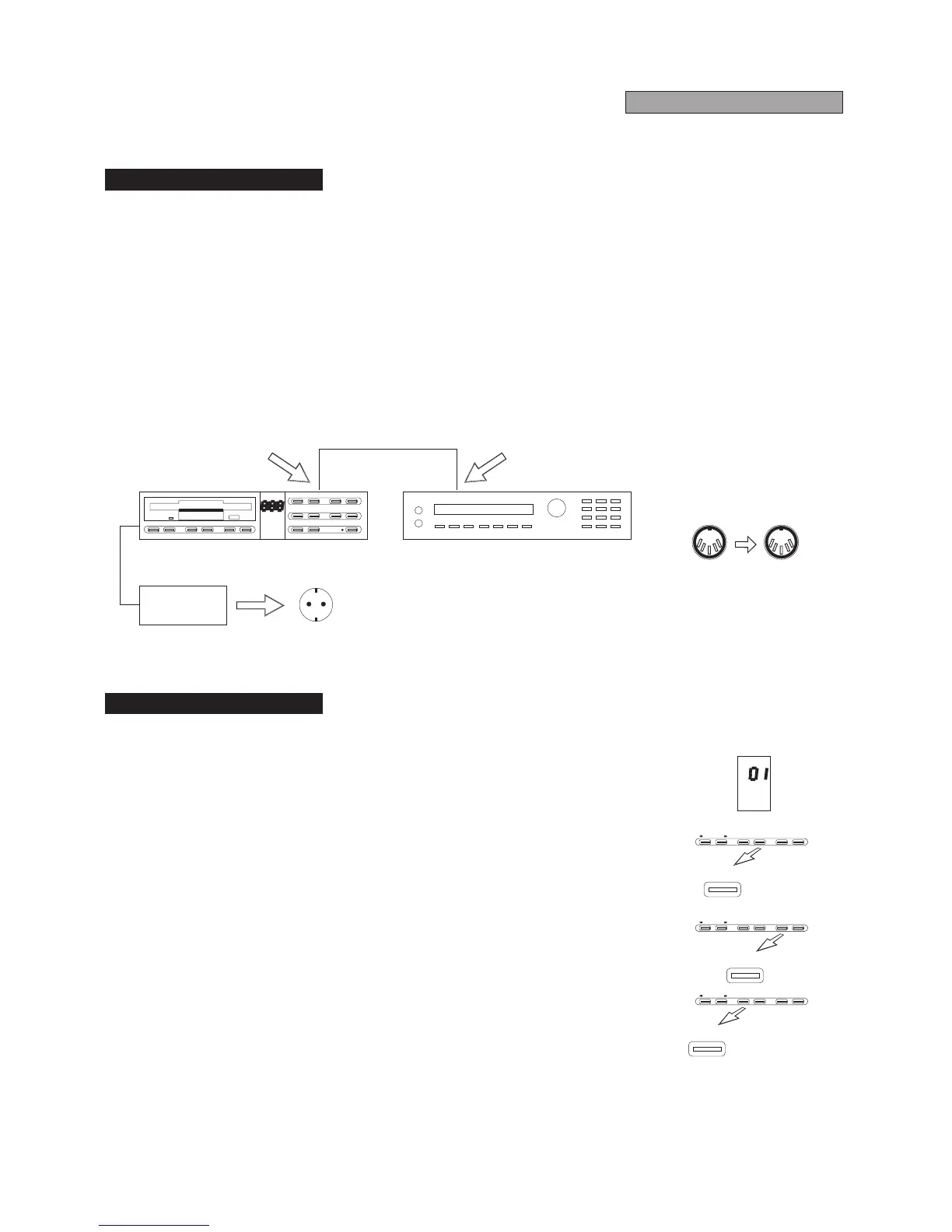REW
REW
REW
STOP
STOP
STOP
PLAY
PLAY
PLAY
PLAY
PAUSE
STOP
PAUSE
PAUSE
PAUSE
REC
REC
REC
FF
FF
FF
2.1Preliminary Operations
2.2Playing Back a Song
PLAYBACK
RIPRODUIONE
* Check that the included power supply connector is correctly inserted in the
ACAdaptorjack(seerearpaneldiagraminthismanual).
* Check that the power supply plug is firmly inserted in the power socket
(220V/AC).
* Connect a MIDI cable (standard 5 pin DIN) from the MIDI OUT connector of
theRD-70totheMIDIINconnectorofanexternalsoundsource.
* Insert the floppy disk containing the song to be played in the disk drive,
makingsurethatitisnotupsidedownorbacktofront.
* The display will show the number 01, which refers to the first song on the
disk.
* If the AUTOPLAY parameter (see 2.8 PLAYBACK) is in the ON position,
playbackwillbeperformedautomatically.Otherwise,pressthePLAYbutton.
*YoucanpauseplaybackofthesongbypressingthePAUSEbutton.
* You can stop playback and go back tothe beginning of the song by pressing
STOP.
AC ADAPTOR
5 pin DIN MIDI CABLE
MIDI IN
MIDI OUT MIDI IN
MIDI OUT
220V/AC