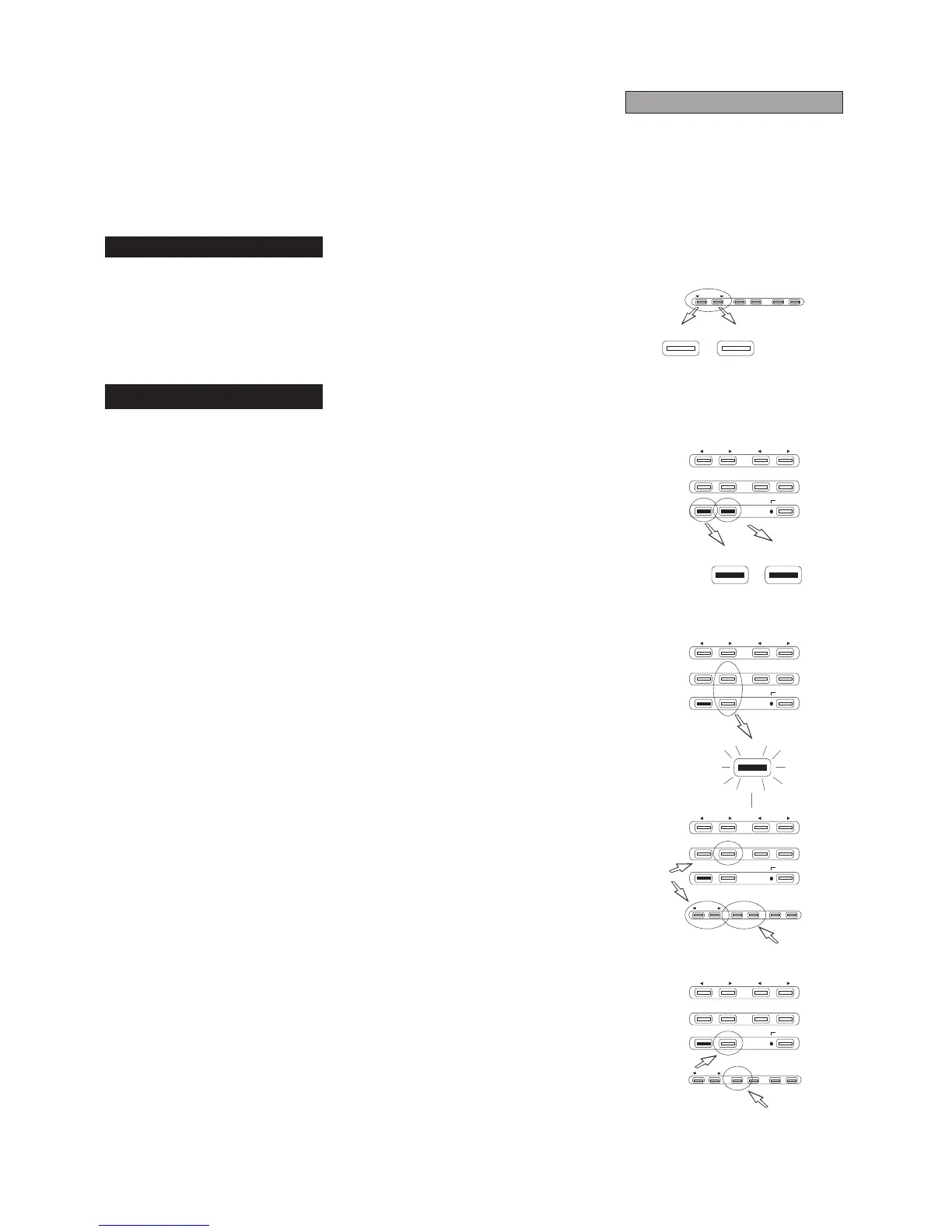REW
REW
STOP
STOP
PLAY
PLAY
PAUSE
PAUSE
REC
REC
FF
FF
SINGLE
SINGLE
SINGLE
SINGLE
PROGRAM
PROGRAM
PROGRAM
PROGRAM
ERASE
ERASE
ERASE
ERASE
TEMPO
TEMPO
TEMPO
TEMPO
SONG
SONG
SONG
SONG
ENTER
ENTER
ENTER
ENTER
RANDOM
RANDOM
RANDOM
RANDOM
STANDBY
STANDBY
STANDBY
STANDBY
REPEAT
REPEAT
REPEAT
REPEAT
REW STOP PLAY
REW
REPEAT
SINGLE REPEAT
FF
PAUSE RECFF
2.6Beat Number
2.7REPEAT Functions
N.B. The functions described in section 2.4 can only be actuated if the RD-70
isinPLAY,PAUSEorSTOPmode.
* The RD-70 features a function for displaying the beat number. This is very
useful as it allows the user to see exactly what point of the song is being
played.Toactuatethisfunction,pressFFandREWsimultaneously.
* The RD-70 can repeat a whole disk, a single song or a specific section of a
song
* To repeat a whole disk, simply press REPEAT (the LED under the button will
light up) before or after starting palyback. It will be played through to the end
of the last song recorded on the disk, then the device will go back to the first
songandstartalloveragain.
To exit this funcion press STOP (playback will be stopped) and press REPEAT
again(LEDunderbuttonwillgooff)
*Torepeatasinglesong,proceedasfollows:
1)PresstheSINGLEbuttonandREPEATbutton(therelativeLEDswilllightup)
2) Select the desidered song with the SONG < and > buttons and start
playback.
Thesongselectedwillberepeateduntilthestopbuttonispressed.
*Torepeataspecificsectionofasong:
1)Selectthesongcontainingtheblocktoberepeated
2)Turnonthesinglefunction
3) While olding ENTER, press REPEAT. The relative LED will start to flash
slowly.
4) Use the REW and FF buttons to move the start of the block that is to be
repeatedandpressENTER(theREPEATbuttonLEDwillstarttoFlashquickly).
5) Use the REW and FF buttons to move the end of the block that is to be
repeatedandpressENTER
6)Atthispointtheblockhasbeendefined:TheREPEATbuttonLedwillstayon
andtheplaybackcanbestartedbypressingPLAY
* It is possible to alternately position the device at the start or the end of the
setblock.Todothis,whileholdingSTOPpressREPEAT
* If the AUTOREW function has been actuated (see section 2.10), if the STOP
buttonispressedduringblockrepeat,theRD-70 willautomaticallygobackto
thestartofthesongbeingplayed.
* To delete the block from the divice's memory, stop playback then, while
holdingERASE,pressrepeat
PLAYBACK