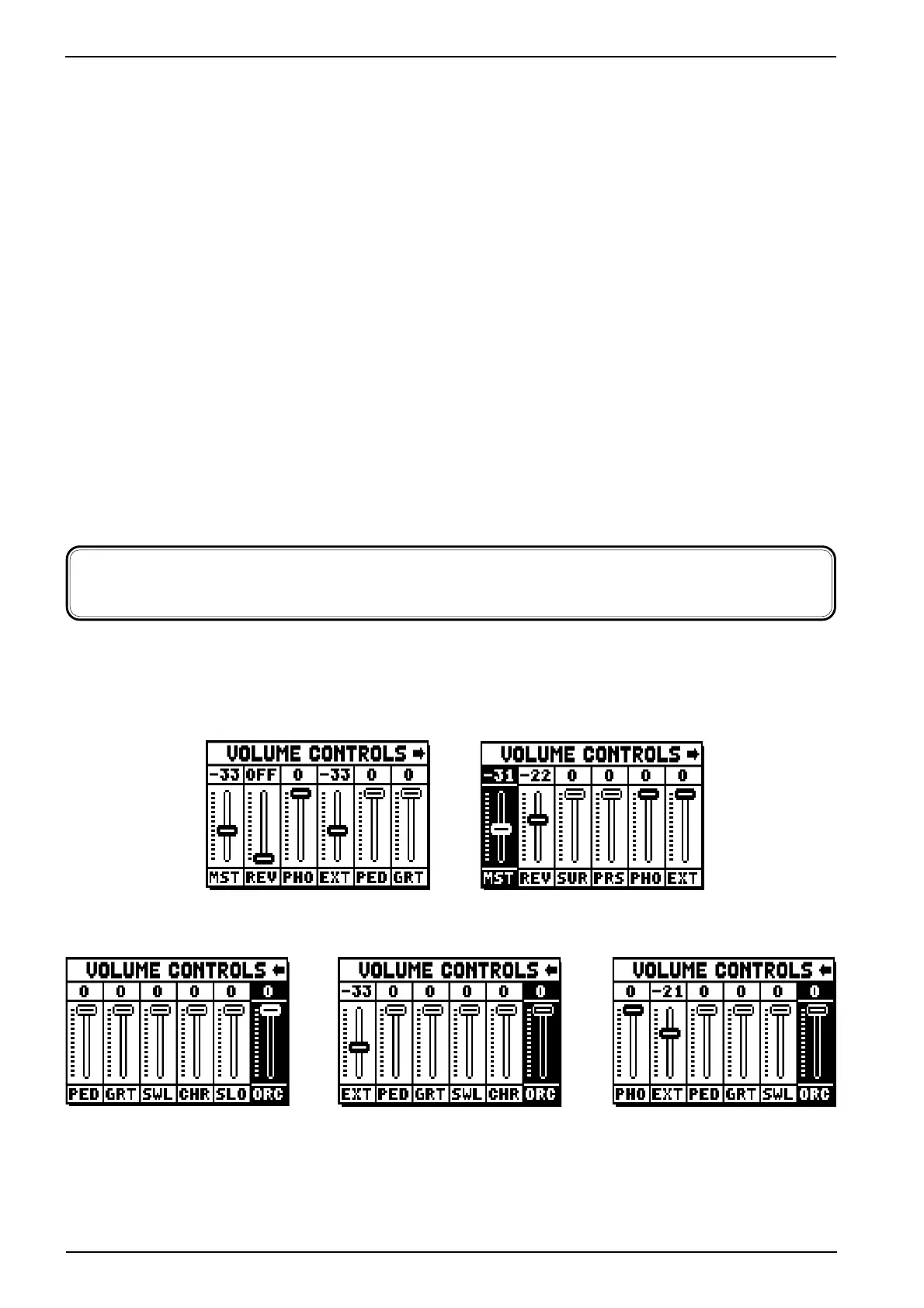24
Viscount Physis Organs Reference Manual
- [SEQUENC]: screens for use of the instrument’s internal sequencer.
- [VOLUMES]: screen containing all the instrument’s volumes.
- [FIELD S] and [FIELD T]: buttons used to move the cursor, identified by the field in reverse.
[FIELD
S] moves it in the field above or the previous field, [FIELD T] in the field below or the next
field.
- [VALUE +] and [VALUE -]: buttons which regulate the values of the parameters, whether they are
numerical or alphanumerical. [VALUE +] increases, [VALUE -] decreases.
- [EXIT] and [ENTER]: access and quit the display screens and menus, or confirm or cancel
prompts made by the system. [ENTER] accesses menus/screens and confirms, [EXIT] quits menus/
screens and cancels.
4.1 ERROR MESSAGES - MAIN SCREEN
USB PORT MALFUNCTION - USB PEN IS INACTIVE, PLEASE CALL FOR SERVICE
The USB port is malfunctioning, please contact the technical assistance at the e-mail address
service@viscount.it.
This error message might also appear when accessing the FILE MANAGEMENT functions, the Sequencer
or launching an operating system update.
5. SETTING THE VOLUMES
(VOLUMES function)
The Physis organs allow the user to adjust all the volumes, in order to obtain a perfect sound balance among
the sections and between internal and external amplifications. To visualize the volume screen, press the
[VOLUMES] button:
o MST (Master): the organ’s overall volume, which can also be adjusted with the [MASTER VOLUME]
trimmer underneath the manuals.
o REV (Reverb): reverb effect, which can also be adjusted with the [REVERB VOLUME] trimmer
underneath the manuals.
models equipped with
front and side speakers
3 manuals models
2 manuals models
4 manuals models
