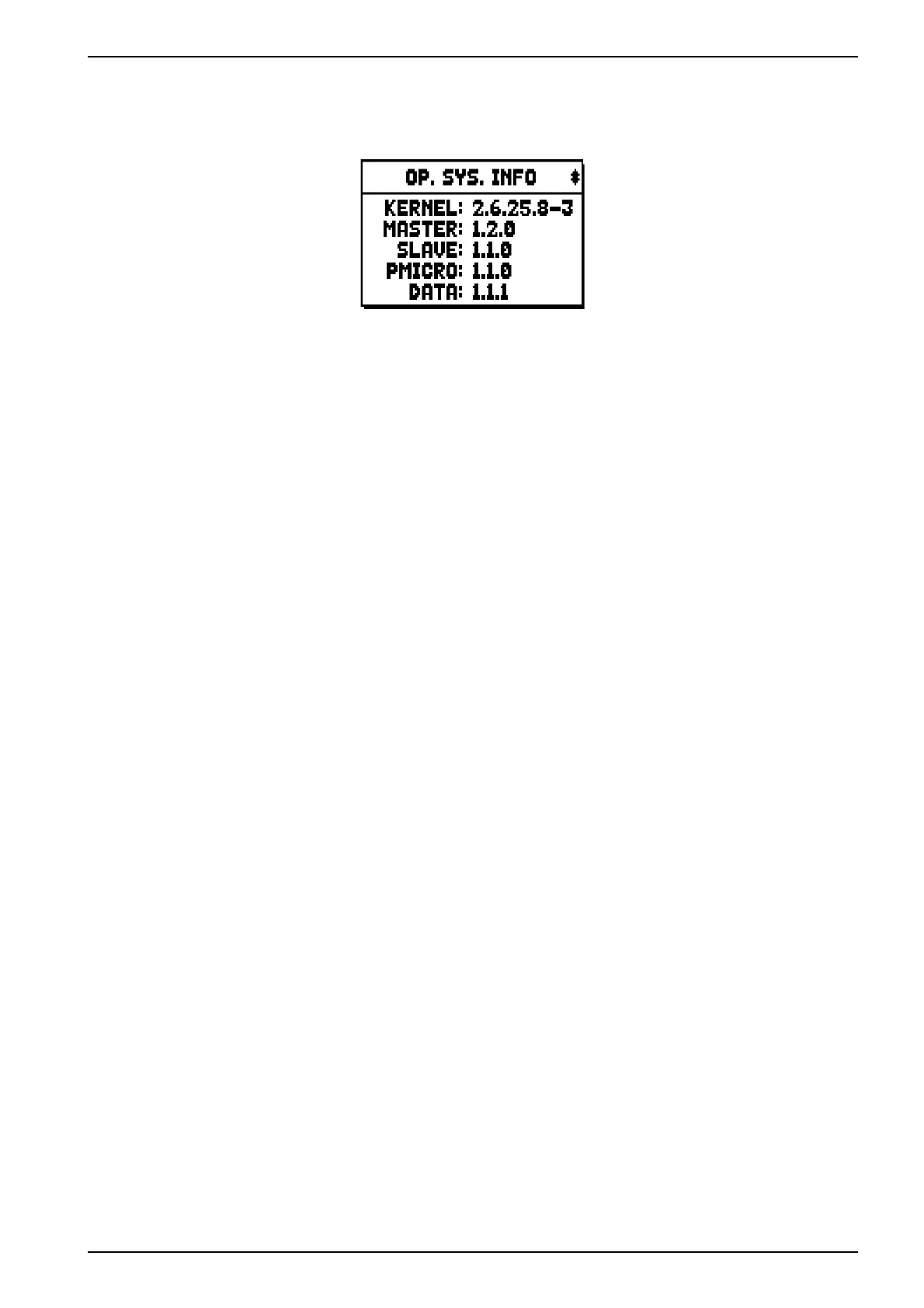75
Viscount Physis OrgansReference Manual
The RELEASE field indicates the release of the operating system currently installed.
Since the operating system is divided into several sections, press the [FIELD ] button to see the release of
each section:
o KERNEL: central section of the operating system, it connects the various sections to the hardware.
o MASTER: interface beween Kernel and sections.
o SLAVE: sound generation.
o PMICRO: display and commands (manuals, buttons, stops, pistons).
o DATA: memory management.
11.9 ERROR MESSAGES – FILE MANAGEMENT FUNCTIONS
USB PEN ERROR – CAN’T READ/WRITE PEN’S DIRECTORIES
The system can’t initialize the directory of the pen drive. Check that the pen drive is properly connected, and
formatted according to the instructions in this manual.
FILESYSTEM ERROR
Reading error of the current memory unit. If this occurs with a pen drive, try disconnecting and then
connecting it again shortly thereafter. If this doesn’t work, try formatting the flash drive using a computer. If
this occurs with the internal memory, try again or contact the technical support at the e-mail address
service@viscount..
SOURCE FILE AND NEW FILE COINCIDE – NO OPERATION PERFORMED
For a file to be copied or rename you need to change its name.
NO FILES FOUND
There are no files of that type in the current memory.
If these errors occur, before trying anything else:
- If having problems with an USB pen drive, check that the pen is properly connected, formatted according
to the instructions in this chapter, that it is working and that the file in use is not corrupted.
- If having problems with the internal memory, try again and then, if still having problems, contact the
technical support at the e-mail address service@viscount.it communicating the error message.
NOT ENOUGH FREE MEMORY SPACE - PLEASE DELETE SOME FILE IN USB PEN DRIVE
NOT ENOUGH FREE MEMORY SPACE - PLEASE DELETE SOME FILE IN INTERNAL
MEMORY
There is not enough free memory on the select unit to copy or save the file(s). Erase older files in the internal
memory or use an external USB drive with more free space.
FILE COPY FAILED – CAN’T RENAME SOURCE FILE
The system can’t rename the file.
Please remember that .mid and .lst files need have the first three characters different from any other .mid and
.lst file.
