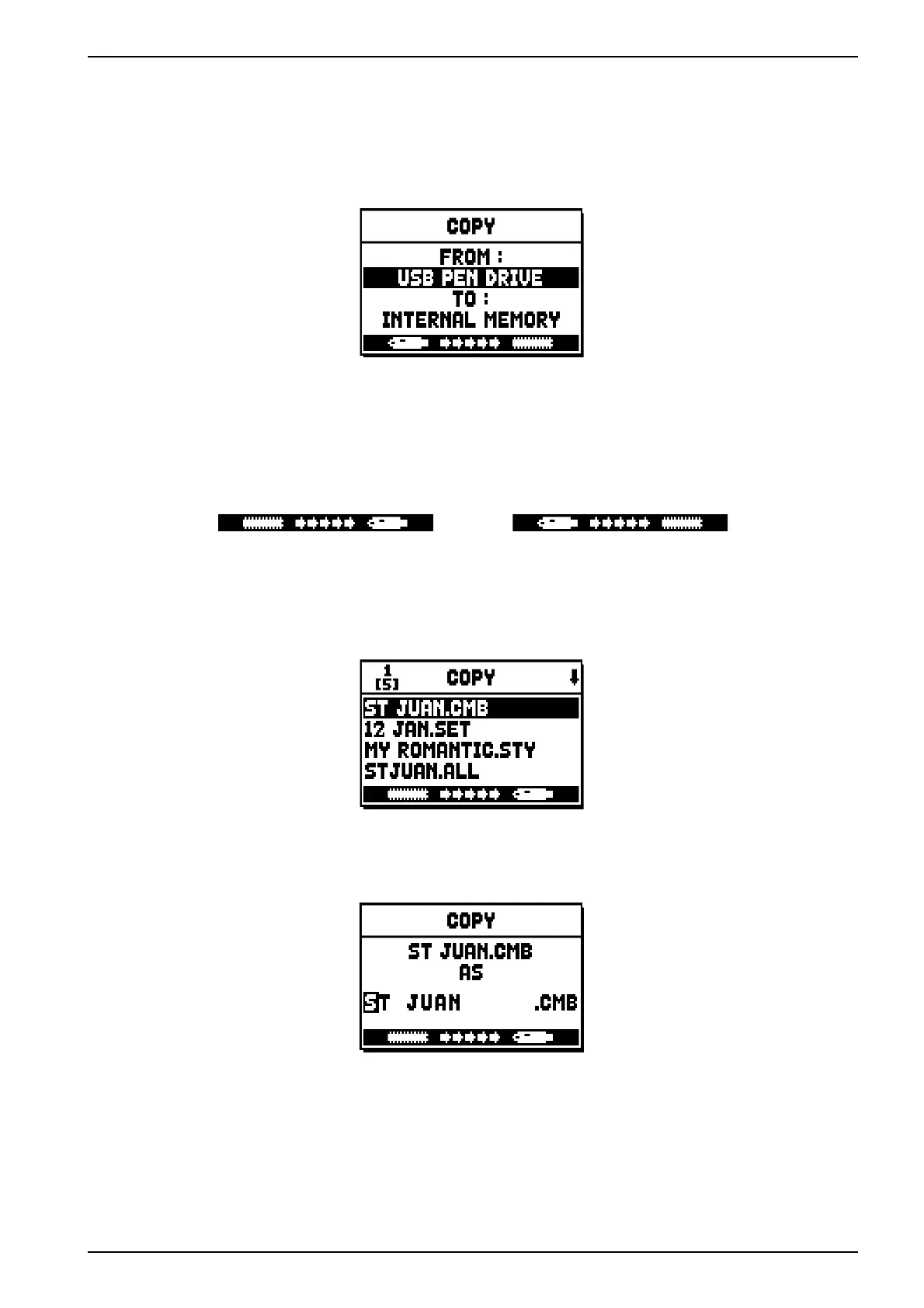69
Viscount Physis OrgansReference Manual
11.4 COPYING AND DUPLICATING A FILE (COPY function)
Another useful function is duplication. You can copy the same file on two different memories, or duplicate
the file on the same memory.
To recall this function, select the COPY FIELD from the FILE MANAGEMENT menu.
Now select the memory unit (FROM field), which contains the file to copy (from now on named “source”)
and the unit memory you wish to save the file in (TO field, called from now on “destination”).
Once again, the available memories are an external flash drive (“USB PEN DRIVE” in the video page) or
INTERNAL MEMORY. To select, use the [VALUE +] and [VALUE -] buttons.
Copy from internal memory
to pen drive.
Copy from pen drive to
internal memory.
Now press [ENTER] to continue. The display shows all the files inside the source memory.
Use [FIELD ] e [FIELD ] to select the source file, then press [ENTER]:
The system will now ask for a new file name. It needs not to be different from the original name.
To write the file name, move the cursor on the first letter with [FIELD ] and [FIELD ] and then select
the character with [VALUE +] and [VALUE -].
