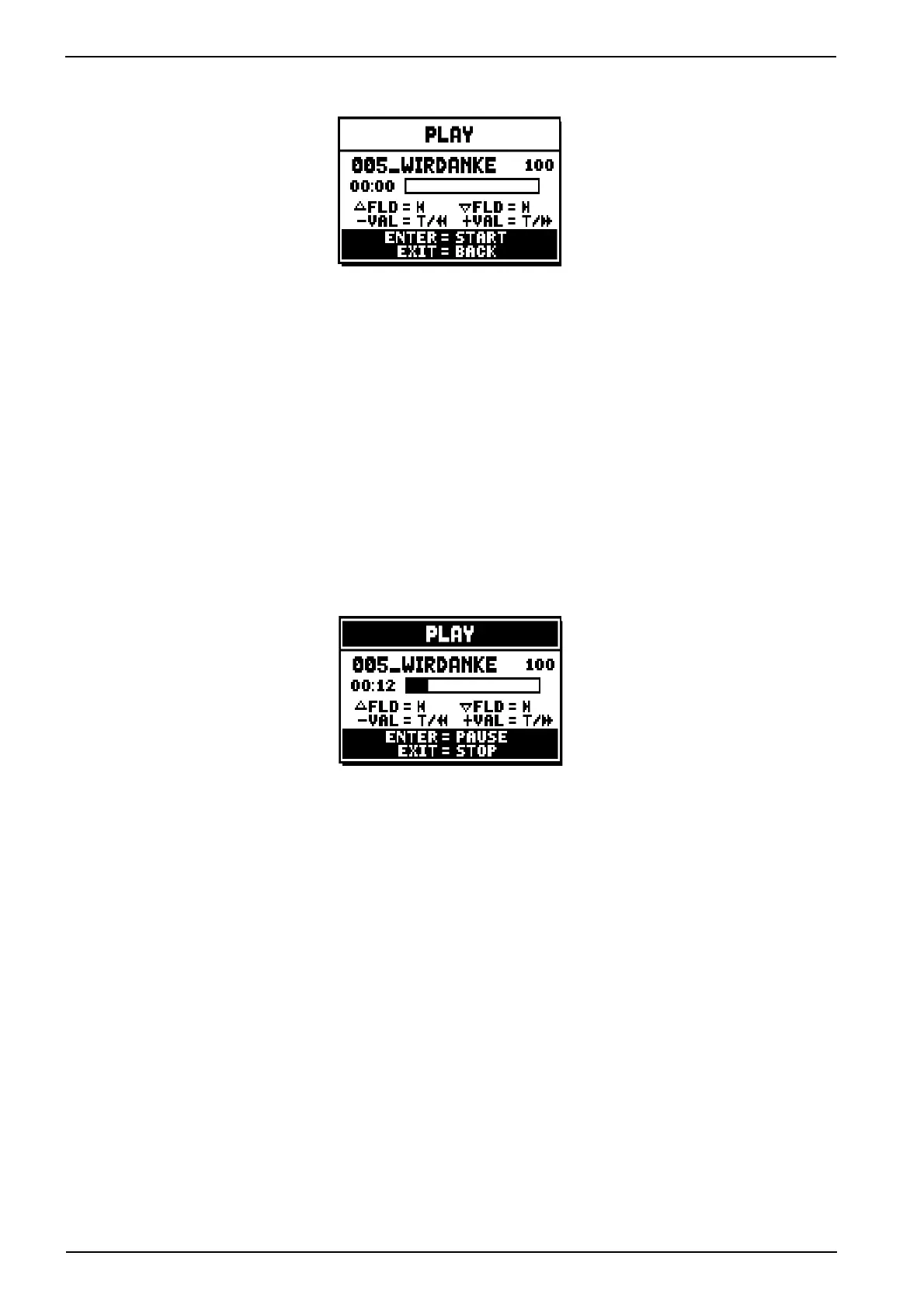78
Viscount Physis Organs Reference Manual
Now select the MIDI file you wish to play back:
The new screen provides information about all the controls necessary for use of the sequencer:
- [ENTER]: starts playback of the piece.
- [EXIT]: quits the sequencer function.
- [FIELD ]: selects the previous piece saved in the memory or transferred to a Songlist (see point 11.7).
- [FIELD ]: selects the next piece saved in the memory or transferred to a Songlist (see point 11.7).
- [VALUE -] (press and hold): rewind.
- [VALUE +] (press and hold): fast forward.
- [VALUE -] (press once): slow down play speed. It can be seen on top left as percentage (100 in the
picture above).
- [VALUE +] (press once): increase play speed. It can be seen on top left as percentage (100 in the picture
above).
Once the playback of a song has been started, the display changes to:
as the screen shows, the functions of the [ENTER] and [EXIT] buttons have changed to:
- [ENTER]: pause /restart playback of the piece.
- [EXIT]: stop playback of the piece.
[FIELD ], [FIELD ], [VALUE -], [VALUE +] keep the functions already described.
USING RECORDED AND/OR MODIFIED PIECES WITH DEDICATED SOFTWARE
MIDI files recorded by the internal sequencer can be modified with the most common MIDI editing softwares.
This might prove useful to correct errors of the recording or to generally improve the track. However, we
strongly advice inexperienced users not to do so. When modifying a MIDI file, please follow these rules:
- Do not modify the tracks channel. If it necessary, respect the internal sequencer channelling. The sections
are channelled as follows:
Pedal: 1
Choir: 4
Great: 2
Swell: 3
Solo: 5
