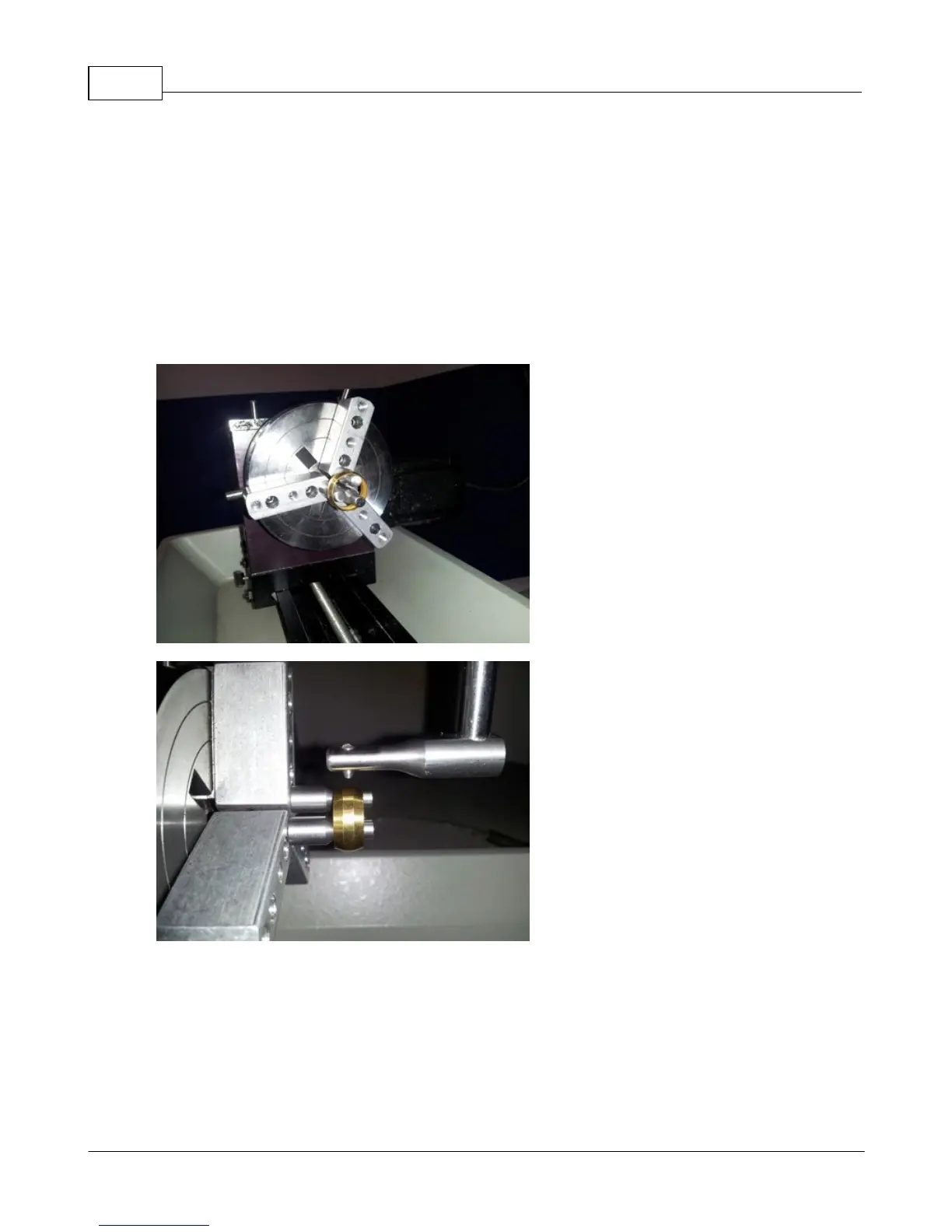Vision Max Pro User Manual162
© 2015 Vision Engraving Systems
Outside Ring Engraving
If the ring has a decorated area, use the Y Move keys on the Pendant to rotate the ring so that the
decoration is at the bottom of the chuck (the 6 o'clock position). This will locate the text on the bottom of
the ring, opposite the decoration. Using the Z Move keys, lower the spindle until the tool tip is just above
the top surface of the ring. Using the adjustment wheel, move the rotary vise and chuck/ring assembly
so that the tip of the diamond drag tool is centered over the middle of the ring, Then press the Set Home
Key on the Pendant. NOTE: Once the tool tip has been centered over the middle of the ring, do NOT
press the X Move keys until after the home has been set.