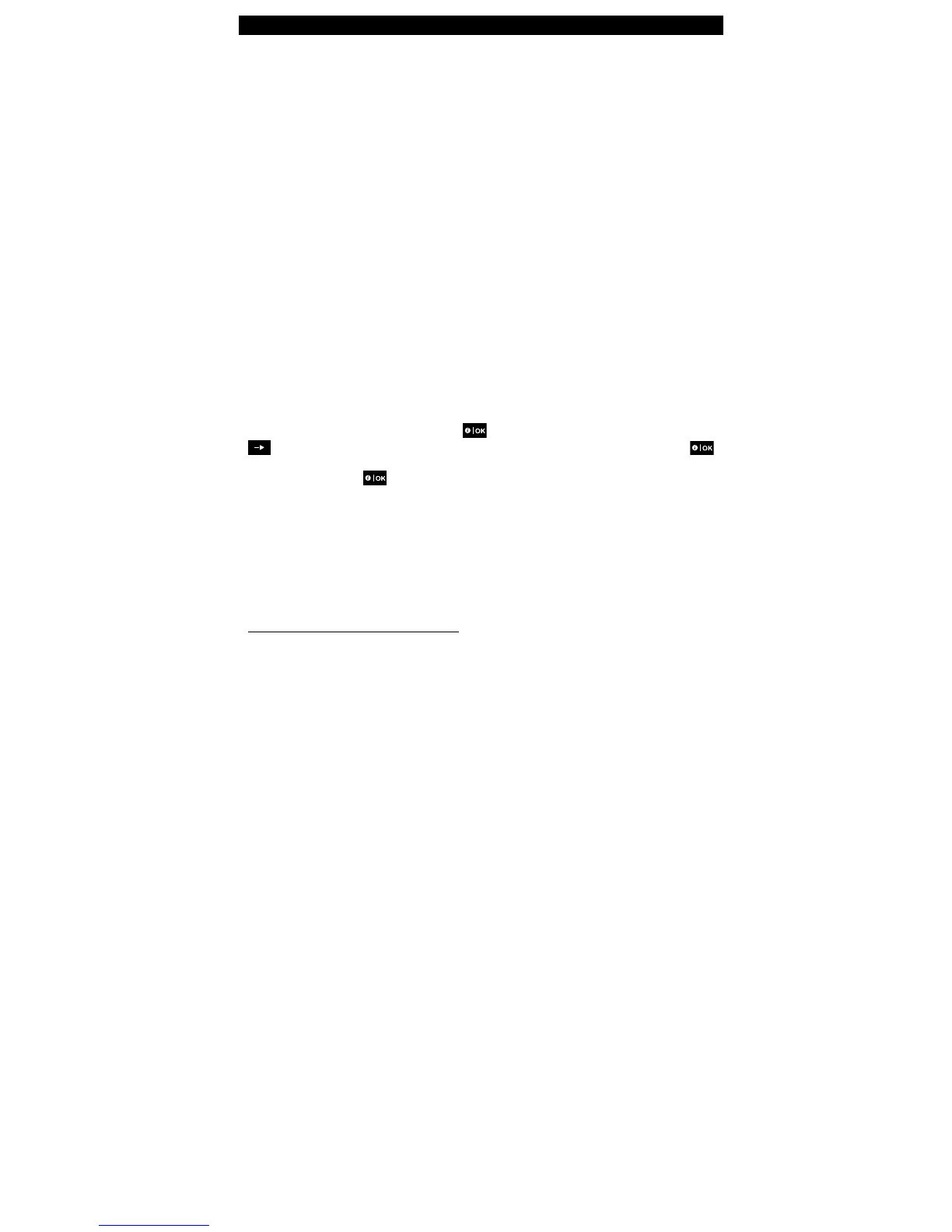1. Introduction
D-304269 KP-250 PG2 User’s Guide 3
1. Introduction
KP-250 PG2 is a 2-way wireless PowerG keypad display device for use with the PowerMaster-10 G2 / PowerMaster-30 G2 /
PowerMaster-33 G2 control panel (version 18 and higher). Up to 10 KP-250 PG2 keypads can be enrolled in the
PowerMaster system. The PowerMaster-10 G2 / PowerMaster-30 G2 / PowerMaster-33 G2 is a highly advanced wireless
alarm control panel produced by Visonic Ltd.
2. Additional System Features
Partitioning
Partitioning allows you to divide the system into three independently controllable areas with different users assigned to
each partition whereby each user can arm the partition to which they are assigned. For detailed information on
Partitioning, see APPENDIX B.
Screen Saver
For security reasons, it is sometimes required to hide the status indication (LCD and LED display) on the KP-250 PG2
keypad from a potential intruder.
When operated by AC power and the Screen Saver option is enabled by the installer, then if no key is pressed for more
than 30 seconds, the screen saver will turn on and the LEDs will stop indicating any status.
When operated by batteries and the Screen Saver option is enabled by the installer, then if no key is pressed for more
than 10 seconds, the display will turn off and the LEDs will stop indicating any status.
Pressing any key will resume the normal status display. Pressing the Fire, Emergency or Panic keys will also initiate the
Fire, Emergency or Panic alarm.
If configured by the installer for additional security, the system will ask you to enter your user code or to present your
proximity tag before resuming the normal display.
When partition is enabled, the installer can configure the system so that if no key is pressed during more than 30
seconds the date and time will appear on the display.
Proximity Tags
Your system responds to valid proximity tags enrolled to the system. The proximity tag enables you to perform a variety
of functions without entering a user code, for example, arming, disarming, reading the event log, etc.
1. Whenever the user code is required, you can simply present a valid proximity tag and perform the desired operation
without the need to key-in your user code.
- OR -
2. When the system is disarmed and after presenting a valid proximity tag to the KP-250 PG2 keypad, the message
"<OK> for AWAY" is displayed. Now you can press the button to immediately arm the system, or, press the
button once / twice – the message “<OK> for HOME” / “<OK> for disarm” is displayed – and then press the
button for HOME arming / disarming.
1
Note: If you do not press the button (wait for 3 seconds), the system automatically arms AWAY and the display
will read "ARMING AWAY PLEASE EXIT NOW". Presenting the proximity tag once again will DISARM the system.
Users and Codes
Security codes are used mainly to arm and disarm the system or to access information that is restricted only to
authorized users (see Chapter 6, section B.4, Programming User Codes).
Speech & Sound Cont. Push-buttons
The sound and speech-related functions offered by the PowerMaster alarm system can be controlled by the KP-250
PG2 keypad, as detailed in the following list.
1
In option 2, the KP-250 PG2 keypad will not operate (respond) if the KP-250 PG2 is assigned to two or more partitions.
