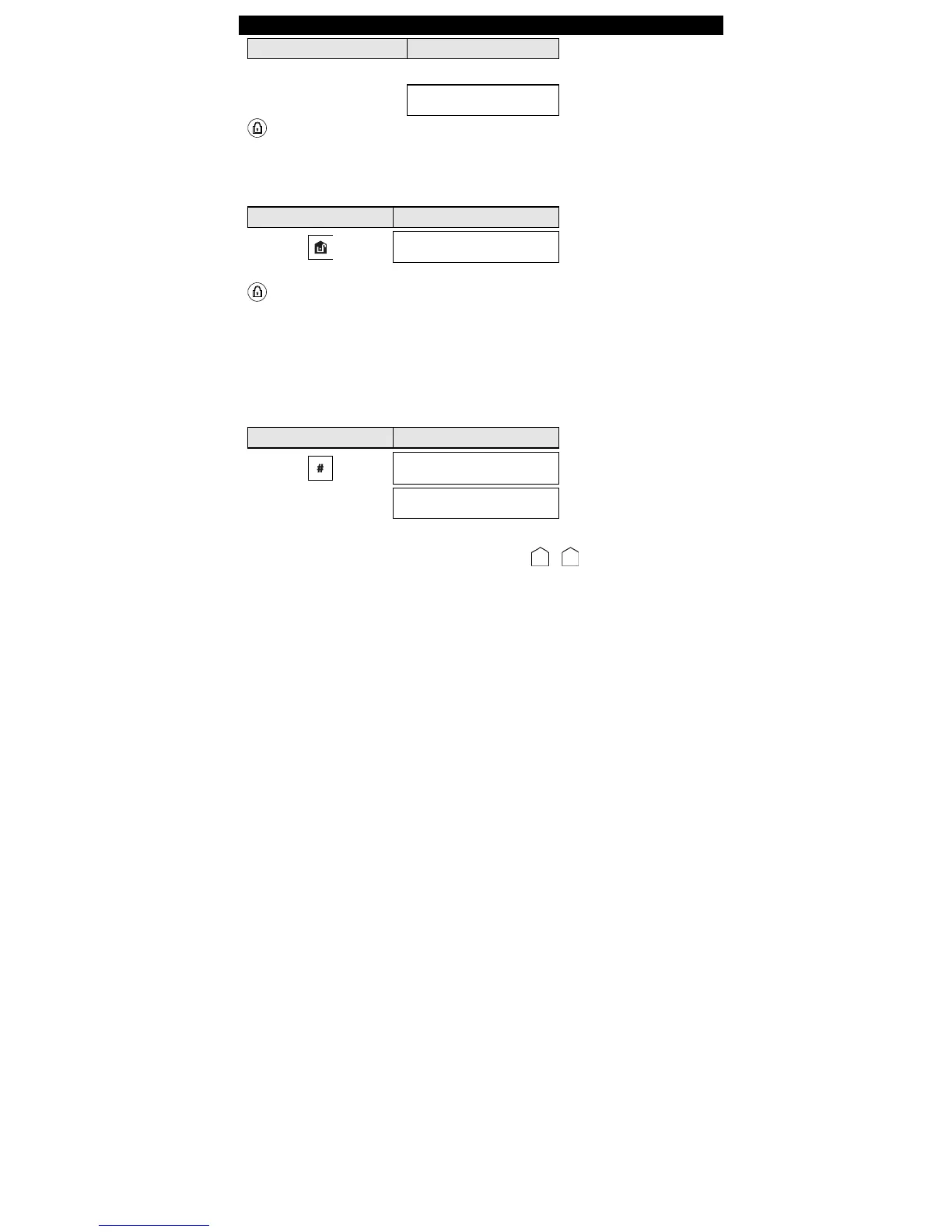3. Arming and Disarming the System
D-304269 KP-250 PG2 User’s Guide 7
PRESS RESULTING DISPLAY
Move to interior zone (ARM HOME)
AWAY/HOME
ARM indicator on both the KP-250 PG2 keypad and PowerMaster panel lights steadily during the armed state.
Disarming and Stopping Alarm
Enter the protected premises via a delayed zone. Upon detecting your entrance, the system will start sounding the entry
delay beeps alerting you to disarm the system before the entry delay ends.
After disarming, different displays may appear indicating that the system is in a state of alarm MEMORY. The MEMORY
message will disappear only upon rearming the system. To disarm the system, proceed as shown:
PRESS RESULTING DISPLAY
PRESENT TAG OR
ENTER CODE:
Enter code / present tag Code / present tag
ARM indicator on both the KP-250 PG2 keypad and PowerMaster panel extinguishes during the disarmed state.
Disarming the system also stops the siren alarm, irrespective of whether the alarm was initiated during the armed or the
disarmed state.
Disarming under Duress
If you are forcibly compelled to disarm the system, enter the duress code (2580 by default) or another code set by the
installer. Disarming will take place normally but a silent alarm will be transmitted to the monitoring station.
Partition Selection Process
Access to any desired partition is achieved through the use of an individual code or proximity tag. It is not possible to
access the INSTALLER MENU if one or more partitions are in the AWAY or HOME modes.
Before attempting to perform any operation on any given partition(s), it is necessary to perform the operations below
which enable you to select the desired/allowed partition(s) using the individual code or proximity tag:
PRESS RESULTING DISPLAY
SELECT PARTITION
Enter partition # (1 - 3)
PARTITION 1
Notes:
1. The “Sad Tune” will be heard when selecting a partition to which no sensors / peripherals were enrolled.
2. If a partition is enabled and no zones are assigned to the partition, the icon will appear on the KP-250
PG2 keypad display.
Special Arming & Disarming Options
In addition to basic arming, KP-250 PG2 provides you with several advanced arming and disarming options:
