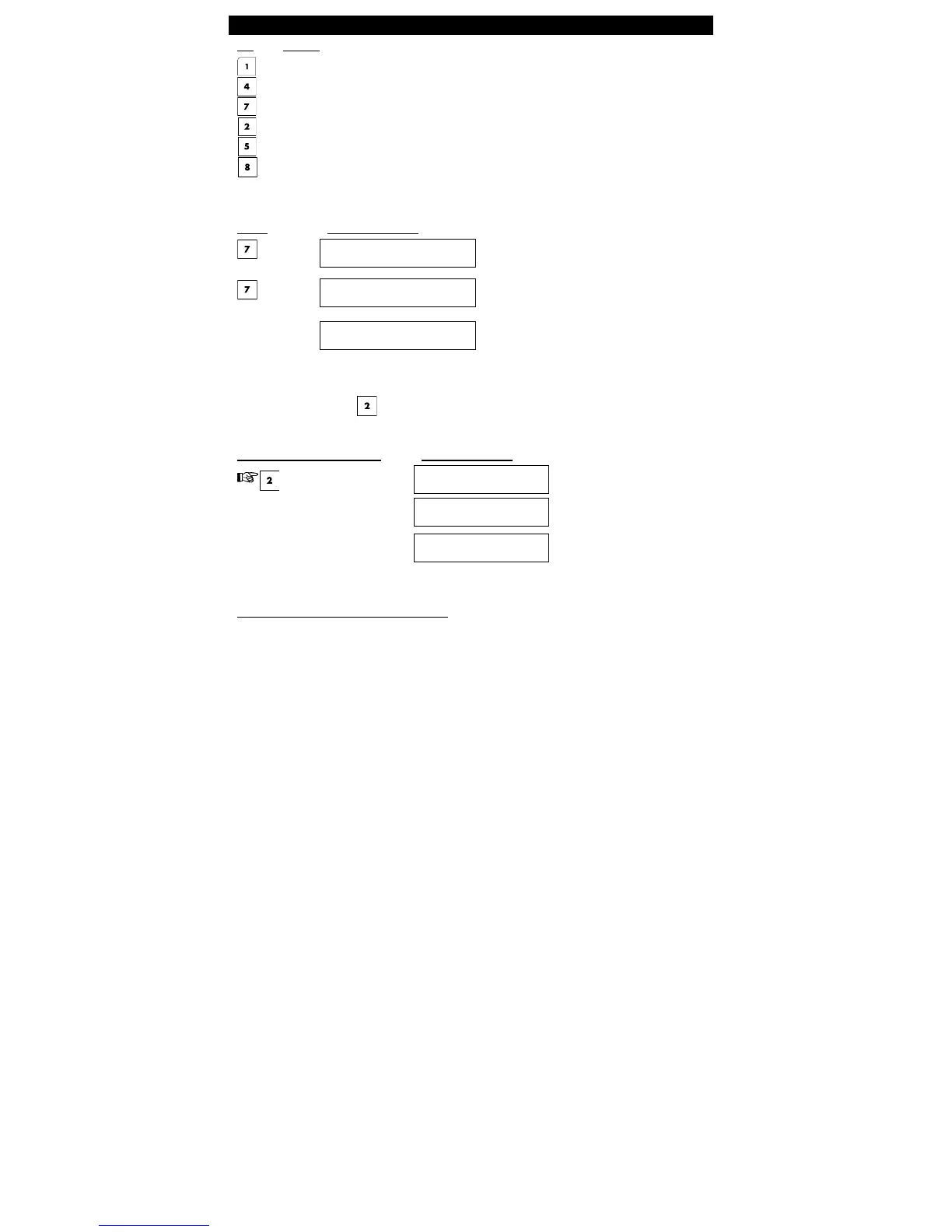2. Additional System Features
4 D-304269 KP-250 PG2 User’s Guide
Key Function
Increases the loudness of KP-250 PG2 local audio indications
Decreases the loudness of KP-250 PG2 local audio indications
Enables / disables the loudspeaker
1
Records a spoken message for other users of the alarm system
Allows listening to a recorded message left by another user of the alarm system
Enables / disables the KP-250 PG2 local chime function
Voice ON/OFF
2
Spoken announcements on the PowerMaster control panel can be switched on and off by alternate clicking of the <7>
key on the KP-250 PG2 keypad, as shown below.
PRESS RESULTING DISPLAY
MUTE ON
MUTE OFF
HH:MM READY
Note: The system will maintain the “MUTE OFF” state until subsequent selection of “MUTE ON’.
Recording a Message
You can record a verbal message on the PowerMaster control panel, by the KP-250 PG2, for other users of the alarm
system. Face the panel, press on the KP-250 PG2 keypad and keep it pressed. When the display reads TALK
NOW, start talking. A progress indicator will be displayed that is incremented each time by 25%, as follows: 0%, 25%,
50%, 75%, 100%.
ACTION TO RECORD A MESSAGE RESULTING DISPLAY
(press and hold)
TALK NOW
( )
Talk
TALK NOW
( ) 100%
Stop talking RECORDING ENDED
1
Not applicable to PowerMaster-10
2
Refers to PowerMaster-30 G2 only
