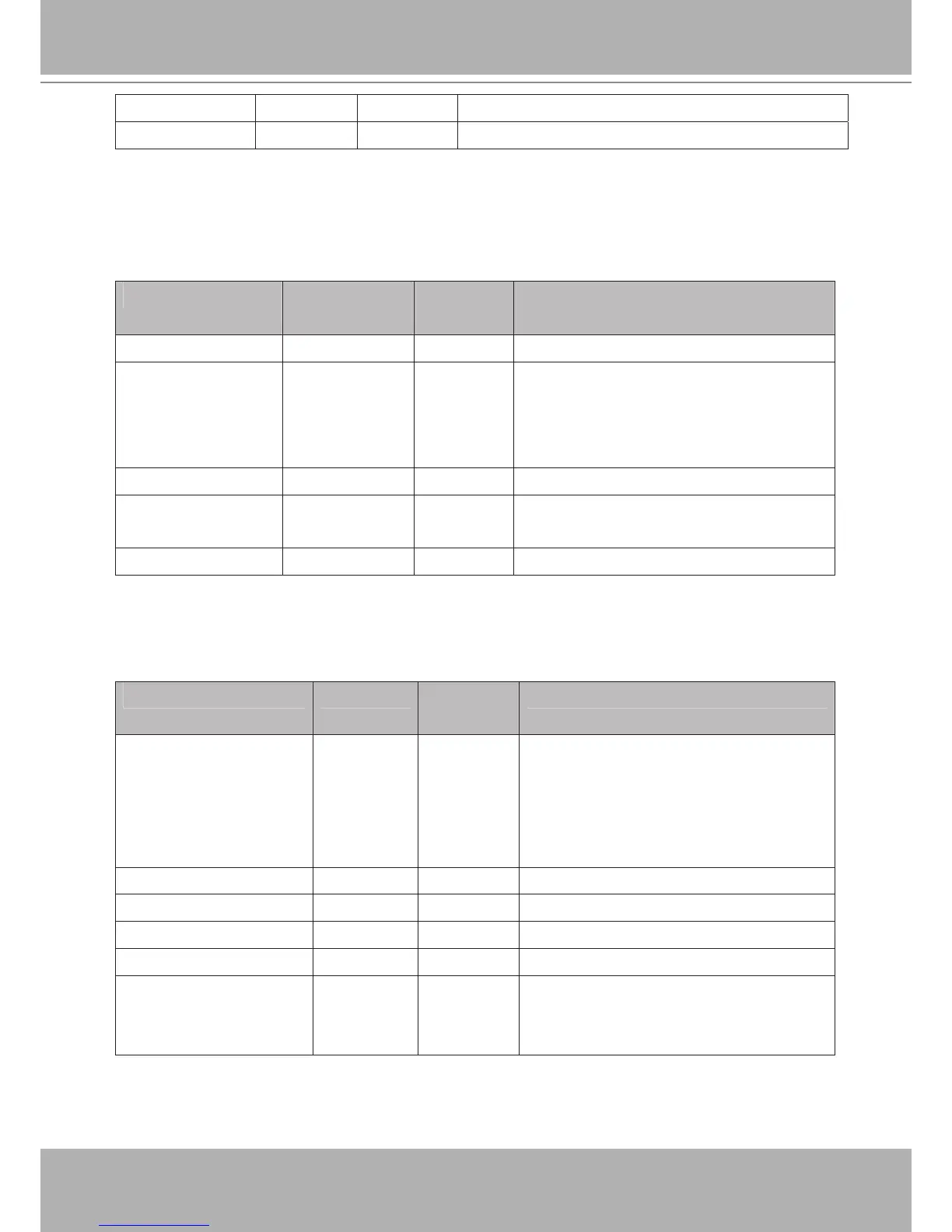agc 0~2 4/4 Auto gain control
enableblc <boolean> 4/4 Enable backlight compensation.
7.8 Video Input Preview
The temporary settings for video preview
Group: videoinpreview
NAME VALUE SECURITY
(get/set)
DESCRIPTION
enableblc <boolean> 4/4 Preview of enable backlight compensation.
agc 0~2 4/4 Preview of set auto gain control to normal level
or MAX level.
0->normal,
1->max
exposurelevel 1~8 4/4 Preview of exposure level (product dependent)
whitebalance 0~1 4/4 0: auto tracking white balance
1: white balance control
enableblc 0~1 4/4 Enable backlight compensation
7.9 IR Cut Control (FD8134 only)
Group: ircutcontrol
NAME VALUE SECURITY
(get/set)
DESCRIPTION
mode auto,
day,
night,
di,
schedule
6/6 Set IR cut control mode
daymodebegintime 00:00~23:59 6/6 Day mode begin time
daymodeendtime 00:00~23:59 6/6 Day mod end time
disableirled <boolean> 6/6 Enable/disable IR led
bwmode <boolean> 6/6 Switch to B/W in night mode if enabled
sensitivity low,
normal,
high
6/6 Sensitivity of light sensor