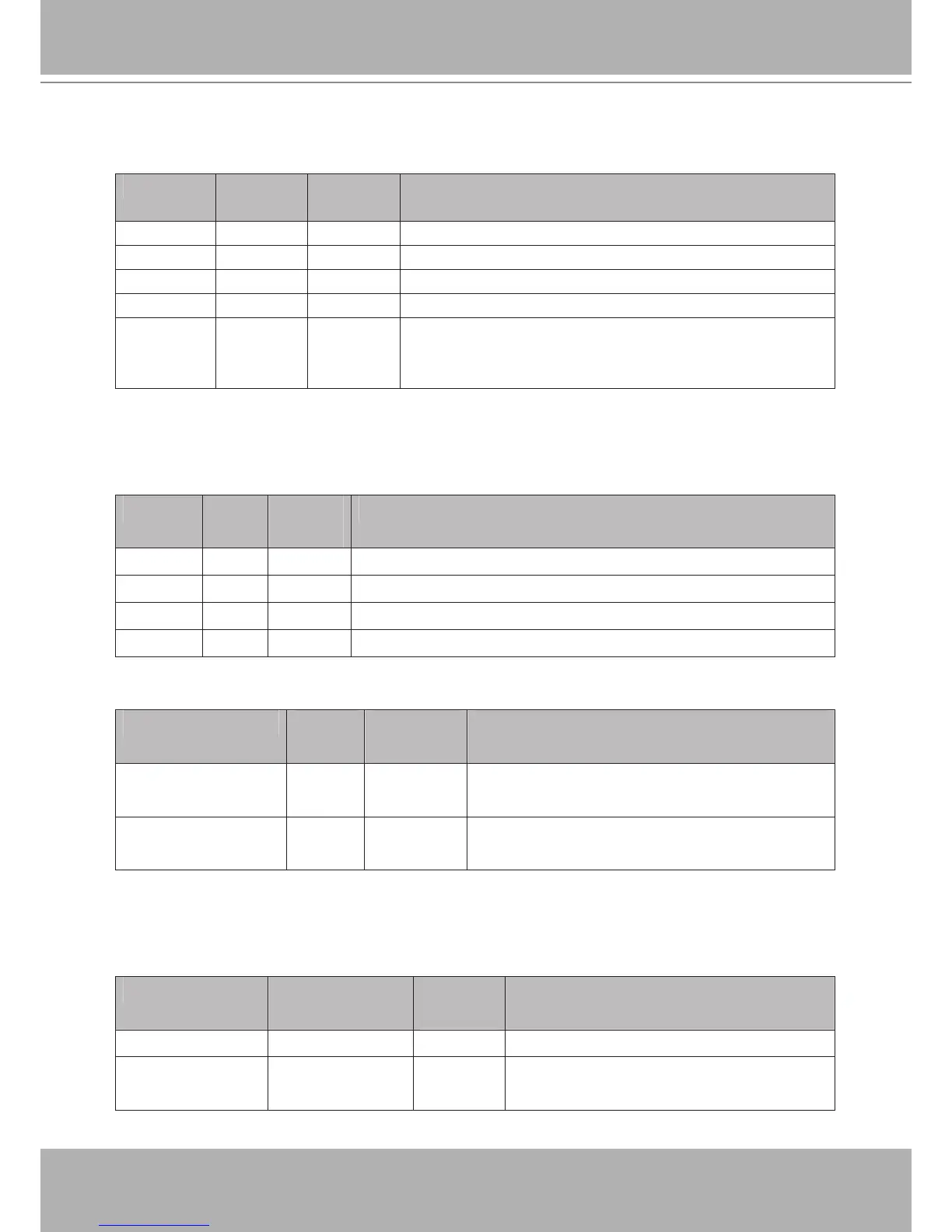7.10 Image Setting per Channel
Group: image_c<0~(n-1)> for n channel products
NAME VALUE SECURITY
(get/set)
DESCRIPTION
brightness -5 ~ 5 4/4 Adjust brightness of image according to mode settings.
saturation -5 ~ 5 4/4 Adjust saturation of image according to mode settings.
contrast -5 ~ 5 4/4 Adjust contrast of image according to mode settings.
sharpness -3 ~ 3 4/4 Adjust sharpness of image according to mode settings.
mode preview,
restore,
save
7/4 Preview => Apply the parameters of image without saving.
Restore => Restore the previous saved image parameters.
Save => Directly save the adjust image parameters.
7.11 Image Setting for Preview
Group: imagepreview_c<0~(n-1)> for n channel products
NAME VALUE SECURITY
(get/set)
DESCRIPTION
brightness -5 ~ 5 4/4 Preview of brightness adjustment of image according to mode settings.
saturation -5 ~ 5 4/4 Preview of saturation adjustment of image according to mode settings.
contrast -5 ~ 5 4/4 Preview of contrast adjustment of image according to mode settings.
sharpness -3 ~ 3 4/4 Preview of sharpness adjustment of image according to mode settings.
Group: imagepreview
NAME VALUE SECURITY
(get/set)
DESCRIPTION
videoin_whitebalance auto,
manual
4/4 Preview of adjusting white balance of image according
to mode settings
videoin_restoreatwb 0, 1~ 4/4 Restore of adjusting white balance of image according
to mode settings
7.12 Time Shift Settings
Group: timeshift, c for n channel products, m is stream number (product dependent)
NAME VALUE SECURITY
(get/set)
DESCRIPTION
enable <boolean> 4/4 Enable time shift streaming.
c<0~(n-1)>_s<0~(
m-1)>_allow
<boolean> 4/4 Enable time shift streaming for specific stream.
(product dependent)