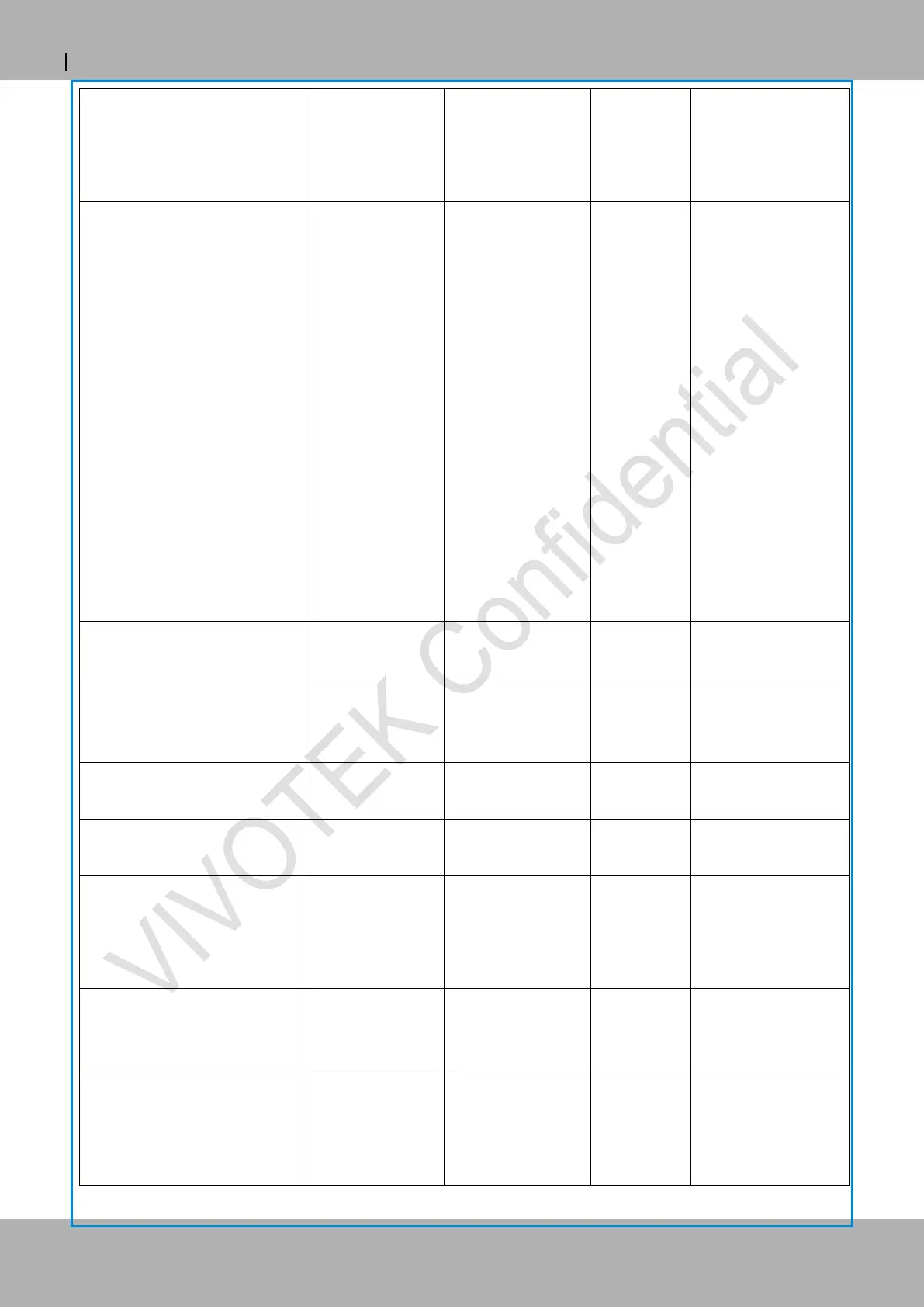VIVOTEK
User's Manual - 153
44
function; 0(built-in),
1(external).
Bit 3 => Support
auto focus in UI.
lens_iris 0, <positive
integer>
0 0/7 A 32-bit integer,
each bit can be set
separately as
follows:
Bit 0 => Support
iris.
Bit 1 => Support iris
in UI.
Bit 2 => External or
build-in iris
function;
0(build-in),
1(external).
Bit 3 => Support
auto iris in UI.
npreset 0, <positive
integer>
20 0/7 Number of preset
locations.
protocol_https < boolean > 1 0/7 Indicate whether to
support HTTP over
SSL.
protocol_rtsp < boolean > 1 0/7 Indicate whether to
support RTSP.
protocol_sip <boolean> 0 0/7 Indicate whether to
support SIP.
protocol_maxconnection <positive
integer>
10 0/7 The maximum
allowed
simultaneous
connections.
protocol_maxgenconnection <positive
integer>
10 0/7 The maximum
general streaming
connections .
protocol_maxmegaconnection <positive
integer>
0 0/7 The maximum
megapixel
streaming
connections.