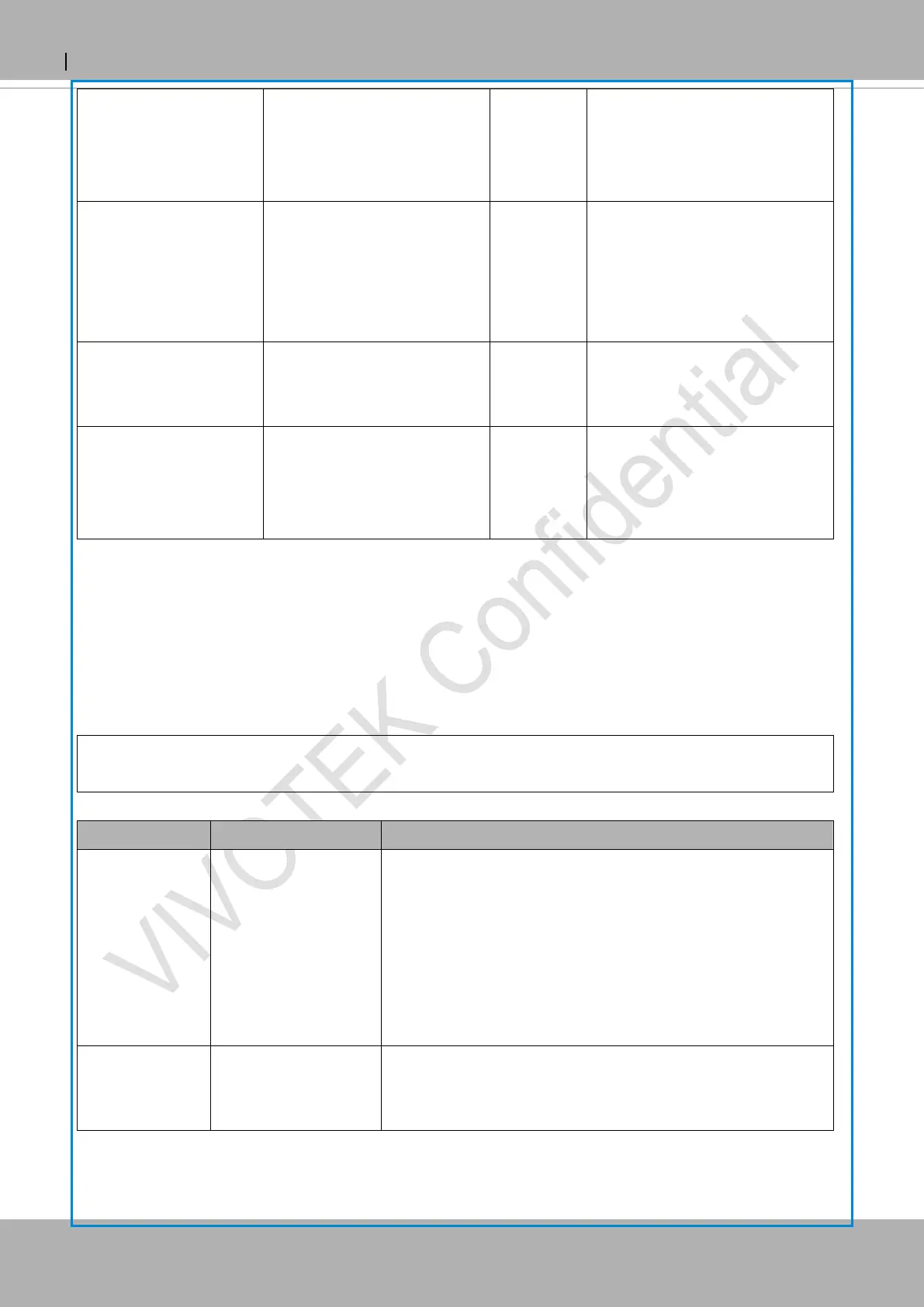VIVOTEK
User's Manual - 195
86
input setting.
1 = worst quality, 5 = best
quality.
<product dependent>
h264_qvalue 0~51
<product dependent>
30
<product
dependent>
Manual video quality level
input.
(This must be present if
h264_quant is equal to 0, 99)
<product dependent>
h264_bitrate 1000~8000000
1000~4000000
<product dependent>
512000
<product
dependent>
Set bit rate in bps when
choosing cbr in
“h264_ratecontrolmode”.
h264_maxframe 1~25,
26~30 (only for NTSC or
60Hz CMOS)
10
15
<product
dependent>
Set maximum frame rate in fps
(for H264).
8.25 Remote Focus
Note: This request requires Administrator privileges.
Method: GET/POST
Syntax: <product dependent>
http://<servername>/cgi-bin/admin/remoefocus.cgi?function=<value>[&direction=<value>]
[&position=<value>][&steps=<value>][&iris]
PARAMETER VALUE DESCRIPTION
function zoom,
focus,
auto,
scan,
stop,
positioning
Function type
zoom – Move zoom motor
focus – Move focus motor
auto – Perform auto focus
scan – Perform focus scan
stop – Stop current operation
positioning – Position the motors
direction direct,
forward,
backward
Motor’s moving direction.
It works only if function=zoom | focus.