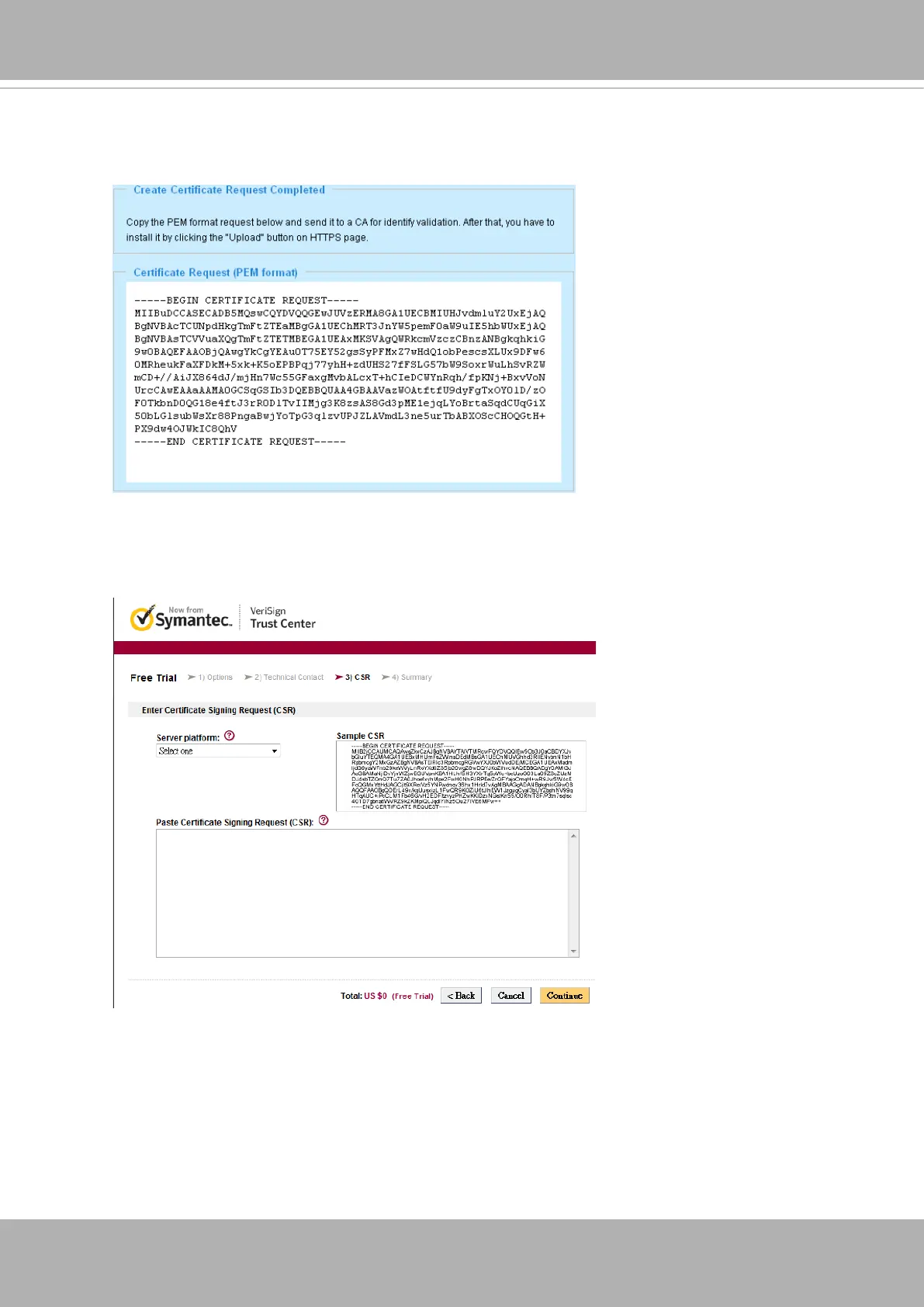VIVOTEK
76 - User's Manual
4. The Certicate Information will automatically be displayed in the third column as shown below.
You can click Property to see detailed information about the certicate.
5
. Copy the contents of the Certicate request (in PEM format). Use the contents to apply for a
3rd-party certication authority such as Symantec VeriSign. Wait for the certicate authority to
issue an SSL certicate; click Browse to search for the issued certicate, and then click Upload
to nish the process.