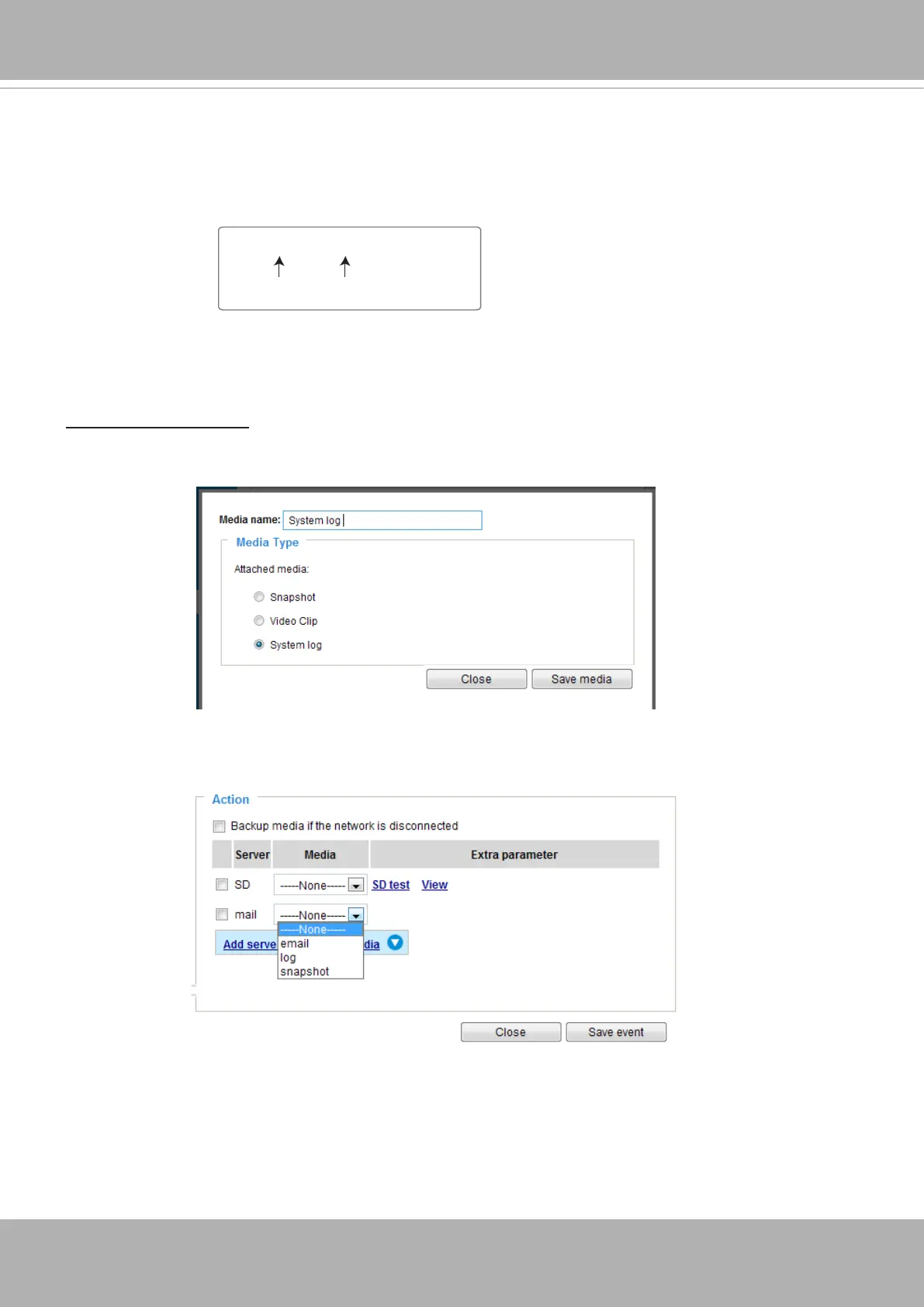VIVOTEK
User's Manual - 97
■ Maximum le size
Specify the maximum le size allowed.
■ File name prex
Enter the text that will be appended to the front of the le name.
For example:
Click Save media to enable the settings�
Media type - System log
Select to send a system log when a trigger is activated�
Click Save media to enable the settings, then click Close to exit the page�
Video_20101213_100341
Date and time suffix
The format is: YYYYMMDD_HHMMSS
File name prefix