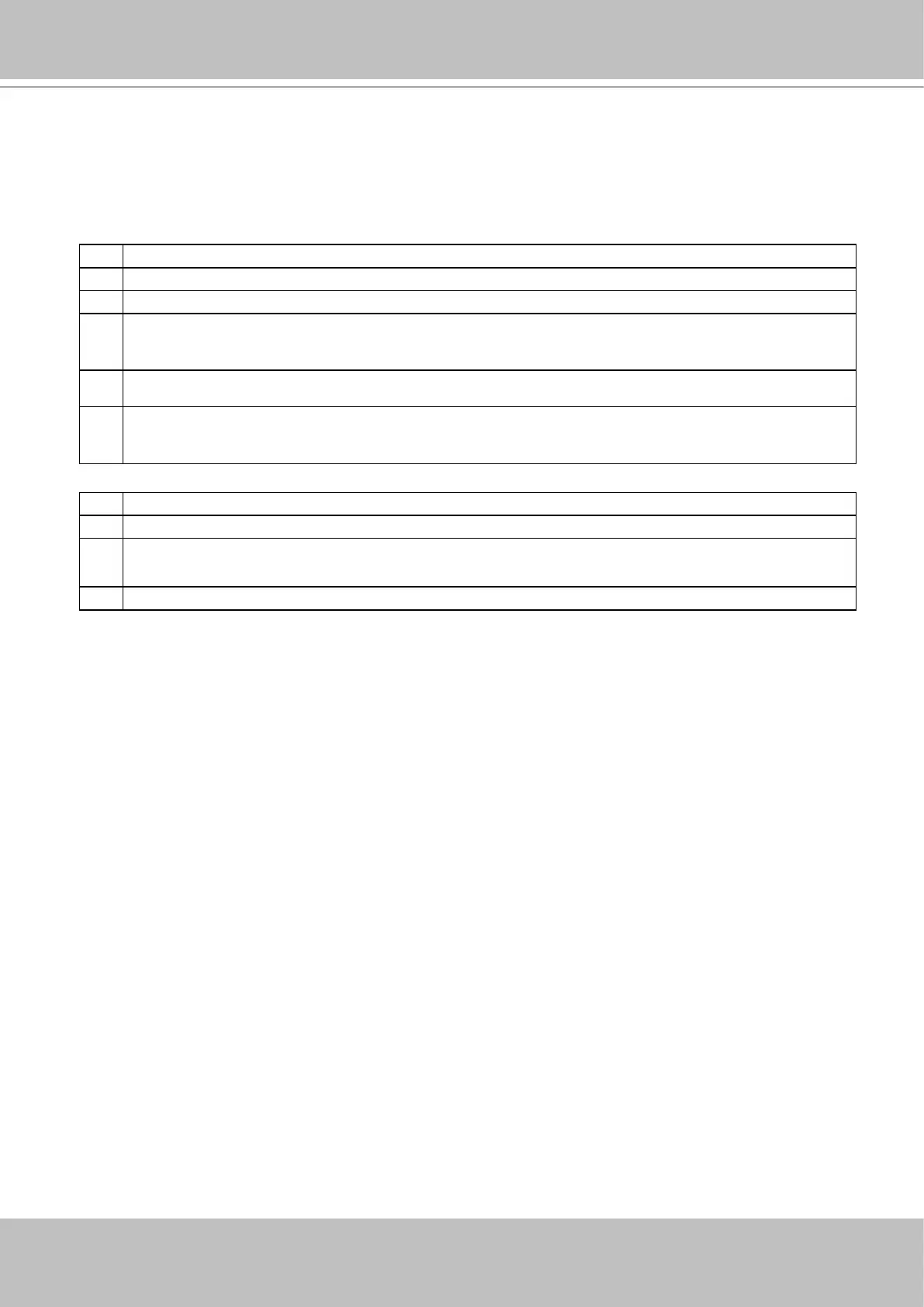VIVOTEK - Built with Reliability
User's Manual - 5
Revision History
* Rev. 1.0: Initial release.
* Rev. 1.1: Updated with H.254 HEVC Advance licensing information.
* Rev. 1.2: New hardware and rmware supports the following:
1. Decoding capability up to 1080px8, 480fps.
2. Supports 4K local display.
3. Supports Scheduled backup to FTP. See page 144.
4. Supports Customized camera stream management for forceful conguration of recording
streams. See page 94 for information.
5. Status and event prompt at the lower center of the screen.
6. Supports the automated remote access between NVR and VAST software. See page
150 for information.
* Rev. 1.3: New hardware and rmware supports the following:
1. Supports connections to legacy cameras via RTSP. See page 85.
2. Supports Trend Micro IoT Security Service and related options. See page 156.
3. Supports plug-in-free web sessions using Chrome and Firefox browsers. Currently only
1 Live view or 1 Playback window is allowed per session. See next page for details.
4. Added the login/logout options. See page 137.
* Rev. 1.4: for rmware rev. 3.0 and above.
- Supports Smart Search II for VCA (Video Contents Analysis) Smart Motion detection. The
occurrences of Smart Motion alerts can be quickly searched and retrieved from stored videos.
See page 66 for details.
- Supports 3D counting analysis and scheduled reports.
- Supports event monitoring & event search for Smart VCA, Smart 360, and Smart Motion
video analytics. See page 69. The triggers from VCA analytics detections can also be
congured into system alarms. When triggered, the related video clips can be exported.
- Cybersecurity management for cybersecurity alert, event log, (page 157) and event logging.
The NVR comes with TrendMicro security package, and can receive cyber attack information
from cameras. Also, these events can be collected by the VAST software.
- Added the protection for access to live view from unauthorized users. See page 137.
- Updated the description for the Alarm search function. See page 59.
* Rev. 1.5:
- Reected the changes of an added SATA power connector for the staggered spin-up feature,
and a new Delta power supply.